Group or cohort data
Once you have selected the report and metric you want to group, and applied any relevant filters, you're ready to group your data.
Note that Grouping and Cohorting is not supported for MAU, WAU, and retention metrics.
Group data
Let's try to build a report that shows how purchases vary across different user devices. We'll start by using the metric total purchases:
- Select the metric total purchases.
- Click the group by dropdown at the top of the chart.
- Select the user segment criteria you want to group by. Choose technology > device model.
Click the refresh icon to apply it.
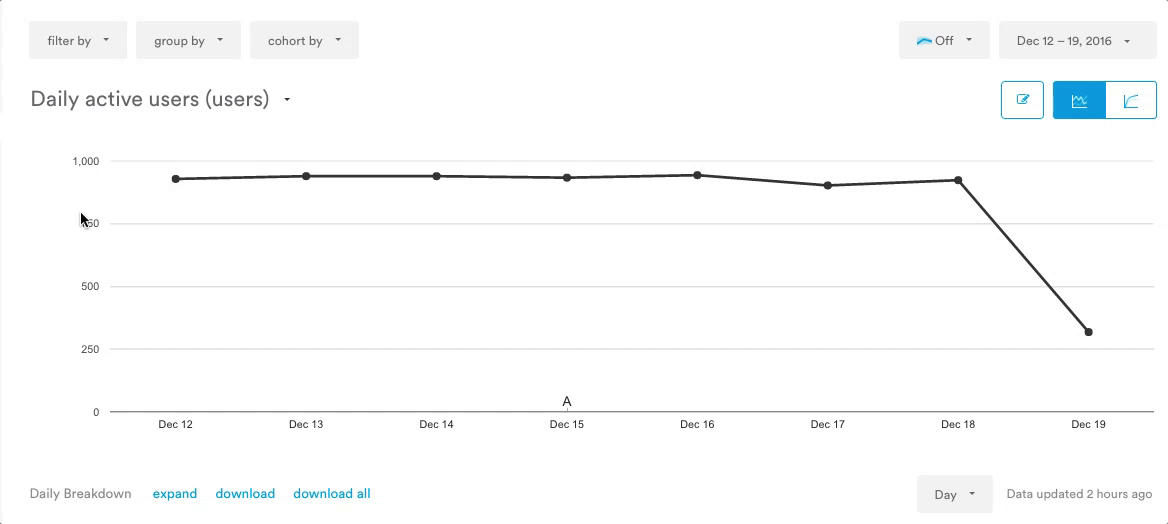
Cohort data
Cohorts work just like groups, except they show a stacked line chart over time and include a table with each cohort's value for each time increment.
Using the first example above, let's cohort total purchases by device model.
- Select the metric total purchases.
- Click the cohort by dropdown at the top of the chart.
- Select the user targeting criteria you want to cohort by. Choose technology > device model.
- Click the refresh icon to apply it.
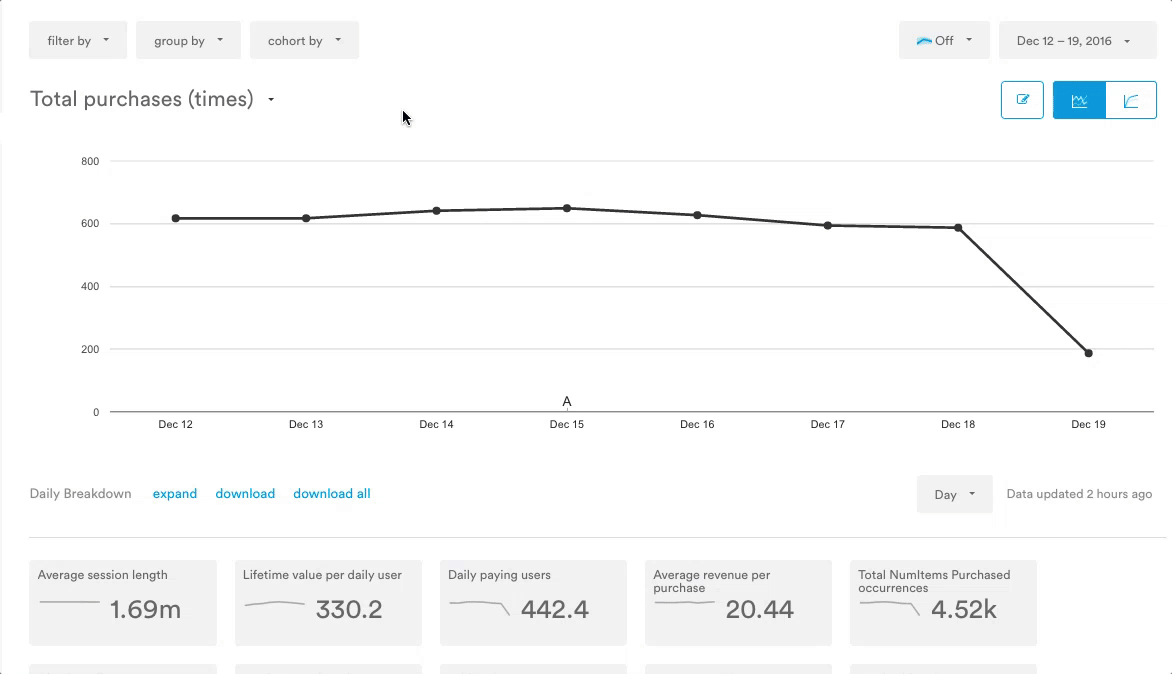
Examples
You can group or cohort a metric by most user segment criteria.
- Total purchases by country. If you want to compare purchases across all countries, you can group or cohort the metric total purchases by Localization > Country.
- Average revenue by OS. If you want to compare revenue between Android and iOS, you can group/cohort the metric average revenue per daily user by Technology > OS name.
- A custom event by its parameter. If you have a custom event you're tracking in Leanplum, you can view the occurrences of that event grouped/cohorted by one of its parameters (Selected event > Parameter). Be sure to click Name and select the parameter you want to group/cohort by.
Groups work perfectly with filters. Remember that data is filtered before it is grouped.
- A single country's purchases by device. Filter the Total purchases metric by Localization > Country with the country as the filter criteria, then group by Technology > Device model.
- iOS purchases by country. Filter the Total purchases metric by Technology > OS name with iOS as the filter criteria, then group by Localization > Country.
Updated over 5 years ago
