Analyze bounces in an email campaign
Find out the most common reasons emails bounced for your users
Leanplum automatically tracks Bounce occurrences for your email. In Analytics, here's how you can generate a "group by" report for the Bounce reason to see the raw SMTP responses from inbox providers.
- Go to the Analytics dashboard and select your email from the left sidebar.
- Click the Bounce metric tile below the graph so that the graph displays Bounce occurrences.
- Click the Group by dropdown menu, and choose Selected Event > Parameter
- Type the word "reason." (The parameter is case-sensitive, so make sure "reason" is lowercase).
- Click the Refresh button.
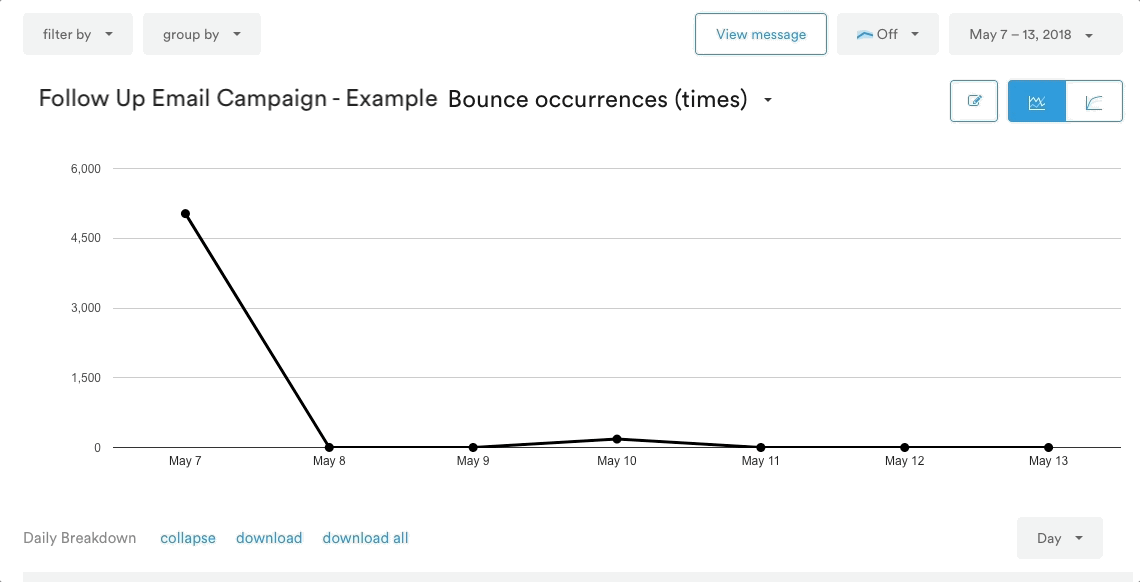
Scroll down below the graph for more details about your results. You can download your results as a CSV file by clicking download from the Daily Breakdown view.
For a pie chart view of your data, select the pie chart view in the upper right.
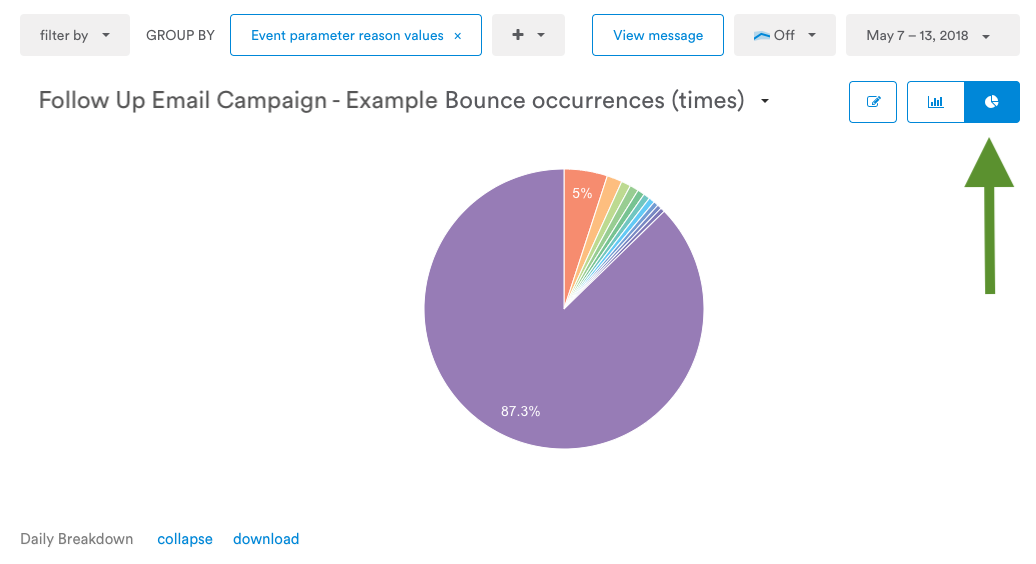
Updated 5 months ago
