Delivery caps
Message caps per user
Delivery caps limit the total number of messages a user can receive in a given session, day or week, where a day is the past 24 hours and a week is the past 168 hours (7 days). Right before each message is sent to a user, Leanplum determines if the message will exceed the daily or weekly caps. If so, the message will not be sent.
Set delivery caps
To implement caps on the number of daily and/or weekly messages per user, navigate to the App Settings page either by clicking Development -> App Settings in the navigation or by clicking your name in the upper right corner and selecting App Settings.
Once on the App Settings page, do the following:
- Find the app you wish to set message caps for and click on the Keys & Settings link (Note: This requires your account to have Admin or Member privileges for that team).
- Click on the Messaging tab.
- Enter the daily and/or weekly caps you would like to use (for push, webhooks, emails, or app inbox).
- Click Done.
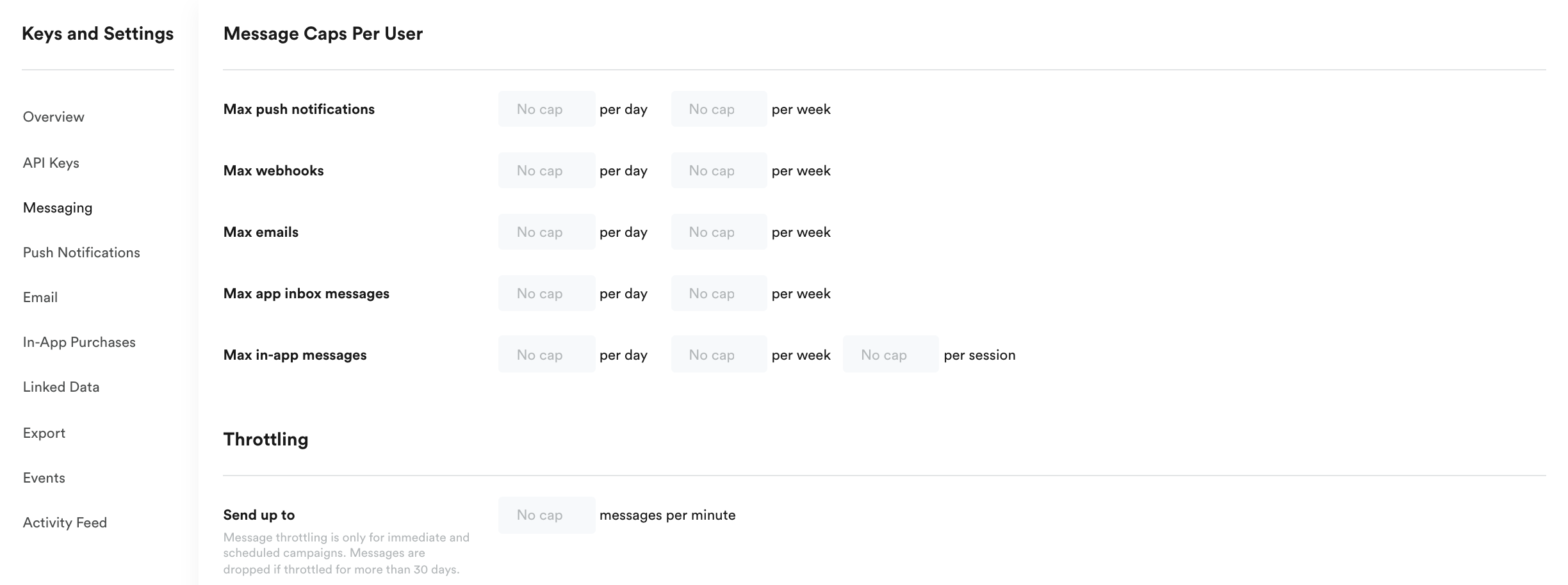
In-app messages caps are enforced in the SDK and available starting versions:
iOS 3.2.1
Android 5.7.0
Unity 3.2.0
Exempt a message from caps
When composing a campaign, you can enable the option Caps Exempt. This will ensure that all messages and actions in your campaign are delivered regardless of any daily or weekly message caps in your App Settings.
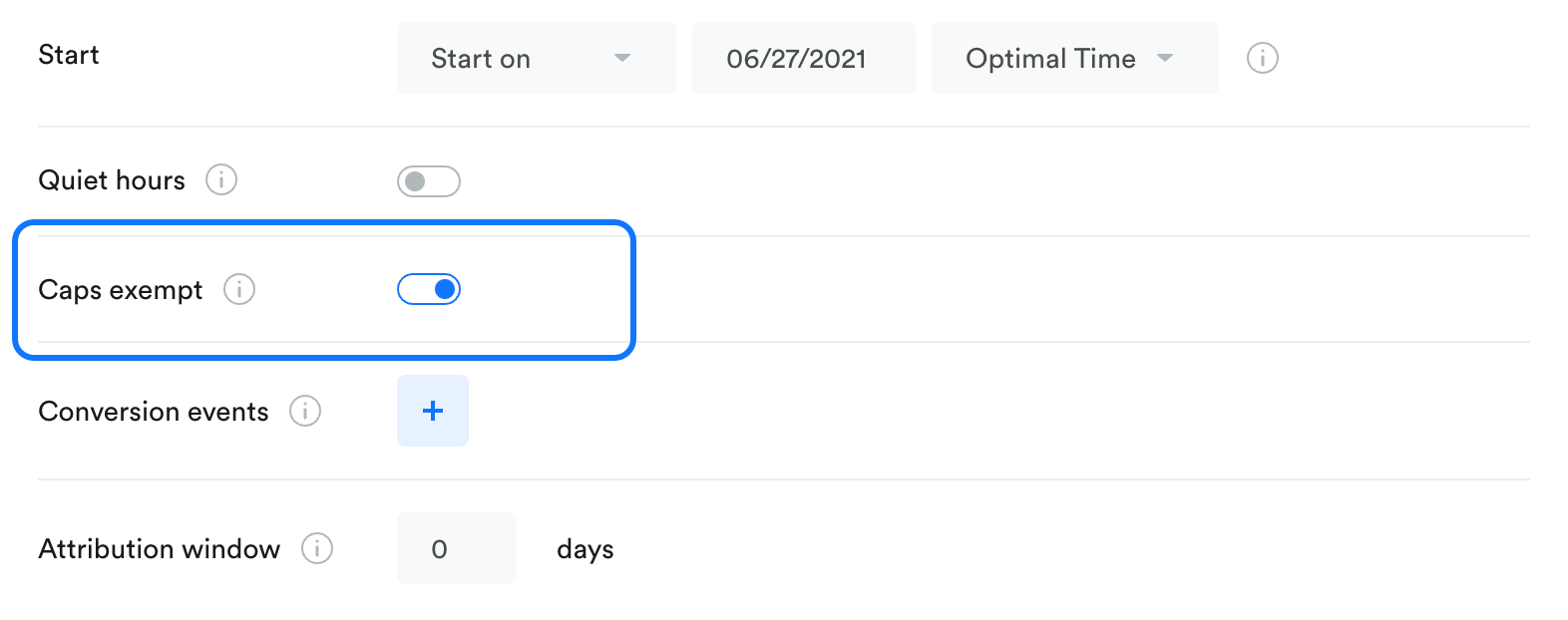
Caps Exempt messages still count towards the daily and weekly messaging caps. This means that a Caps Exempt message can actually cause a user to reach their cap and prevent the next non-exempt message from being delivered.
Updated 5 months ago
