Expand insights by adding a group by
Group by helps you expand the insights for a particular audience.
In this example, we will analyze the group by city of users in the saved audience "Users in DACH."
1. Navigate to the Audiences page
In the navigation, click Audiences.
2. Select audience to view
You can create a new audience or select an audience from the list.
For this example, we will choose saved audience "Users in DACH" from the audiences list.
3. Add a group by
In the Insights section, select "Expand insights by adding a group by" then select City from the Localization section.
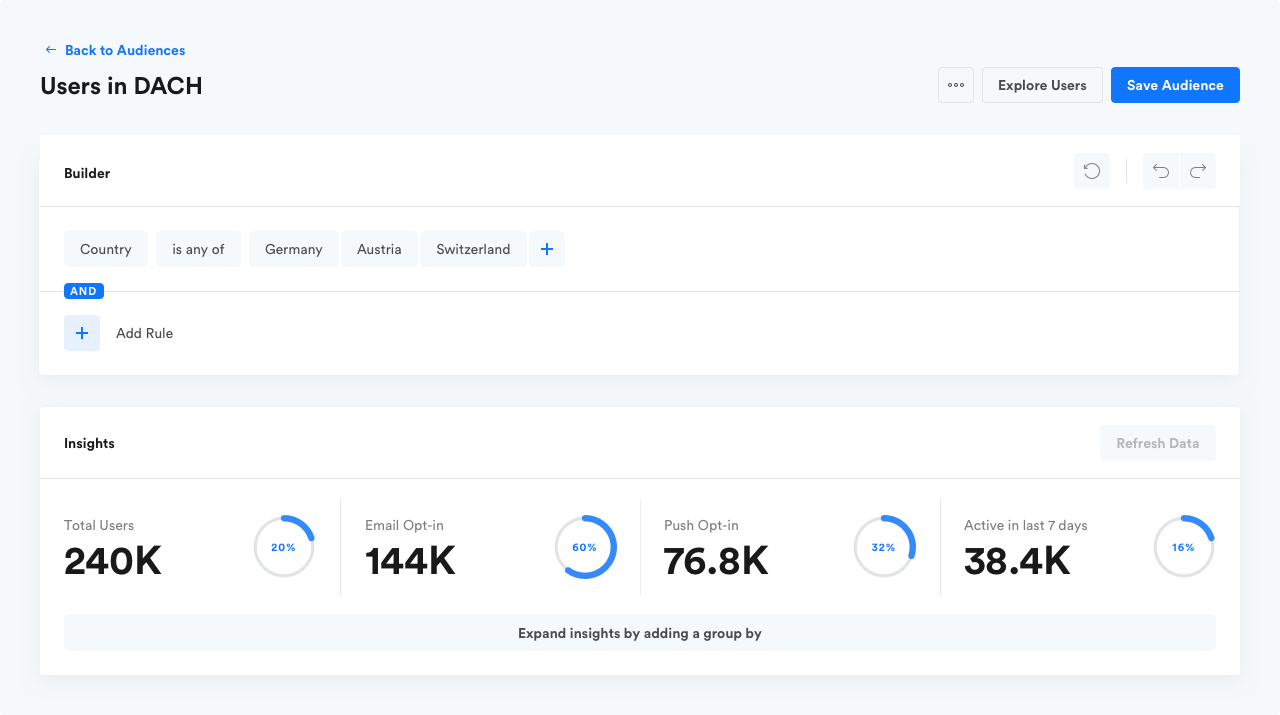
After selecting the property, the insights section will expand to show the group by
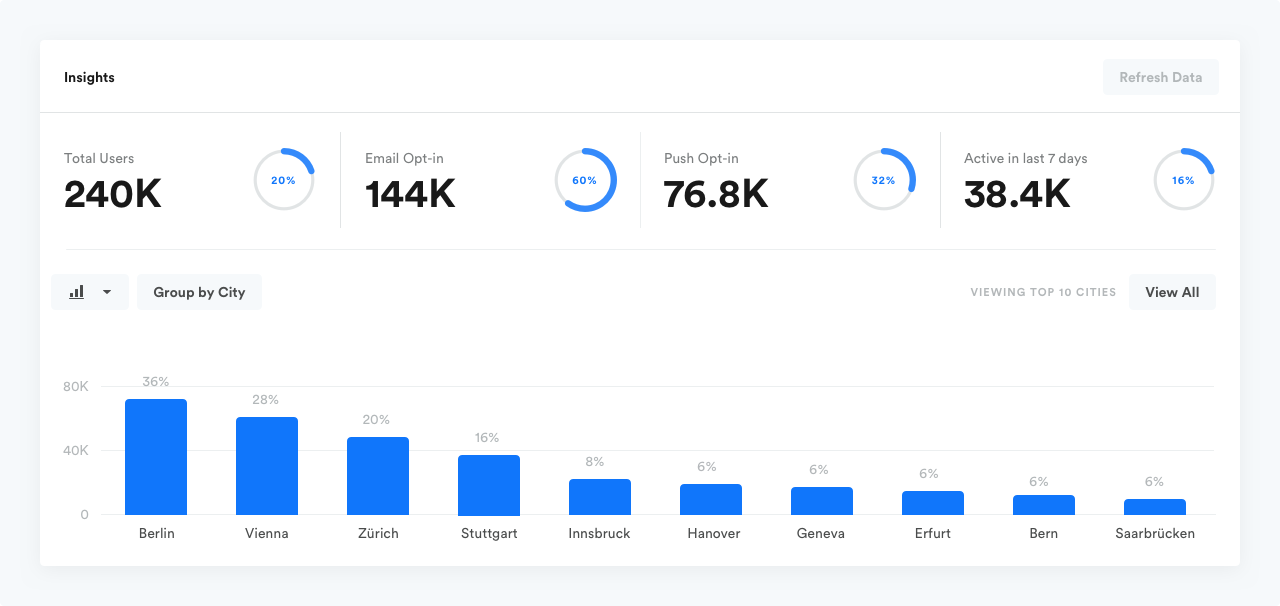
Group by options
- Choose the data visualization of your choice and switch between bar and donut charts
- Change the property to view a different group by
- Download data as a CSV file
- "View All" to see all results in a table view
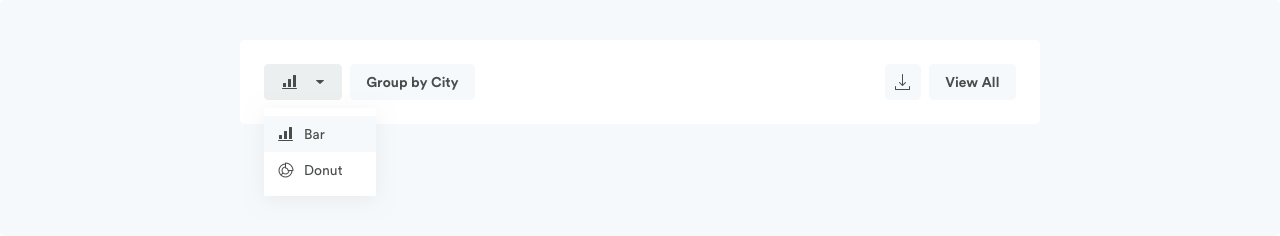
Updated 6 months ago
