Web interstitial
Web interstitials are full-screen messages from the web that open in a web view.
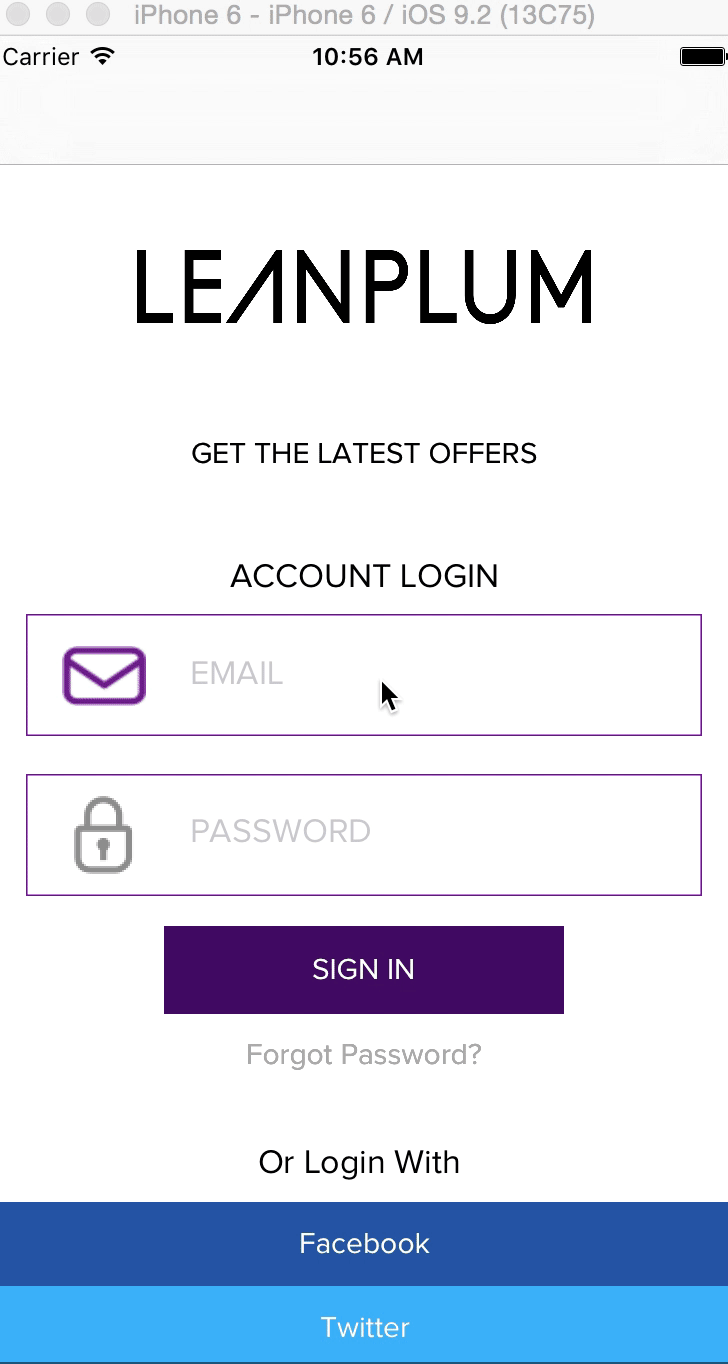
This survey is a web interstitial, covering the account login screen.
To make a web interstitial, either create a new campaign or add an action to an existing one. Select In-app message as your action, then choose the Web interstitial template.
Edit
Next, you'll move to the Edit window, where you can alter the content of your message.
URL | The URL that will open in your app. |
Close URL | Allows you to set a custom Close URL. For example, you could use a Submit link for a survey to close the message, rather than a dismiss button. |
Has dismiss button | Adds a dismiss button to the full web-page message. |
Web interstitial on AndroidFor security reasons JavaScript is disabled by default in the web interstitial template for Android. This is possible to create undesired experience for your customers if the URL in the interstitial includes Javascript. Here's how to enable Javascript for your Web Interstitial template:
Android SDK 5.4.2 and newer
Define a custom template, with the same name as our default Web Interstitial template, only changing it by enabling Javascript for the view. Feel free to check this code example.
See Customizing in-app message templates for more on customizing templates.Android SDK 5.4.0 and older
The behaviour can be overridden by setting setJavaScriptEnabled to true in the BaseMessageDialog file.
Updated 5 months ago
