Android notification channels
Recently introduced as part of Android 8.0 (Oreo), notification channels give developers more control over push notification customization and management.
If your audience includes Android 8 users, you must implement one or more notification channels in order to send notifications to your users. Sending a push notification to Android 8 users without specifying a valid notifications channel will cause the message to fail to post, and the system will log an error.
Notification channels allow app developers to categorize their push notifications based on the type of content. With channels, you can modify the color of the notification, the sound and vibration pattern it makes, how prominently the notification appears on the user's device, and more. See Android's documentation for more info.
Set up Android notification channels in Leanplum
Developers:You can add and define the notification channels that you would like to be accessible in the Leanplum dashboard. See our API docs for more on the methods addAndroidNotificationChannel and deleteAndroidNotificationChannel.
Send a push notification with Android notification channels
Once a developer adds a notification channel via our API, your new channel should be accessible for use in the Campaign Composer.
Select your desired channel from the dashboard to send a push notification. The Notification channel setting should be in Advanced options in the push notifiction's settings.
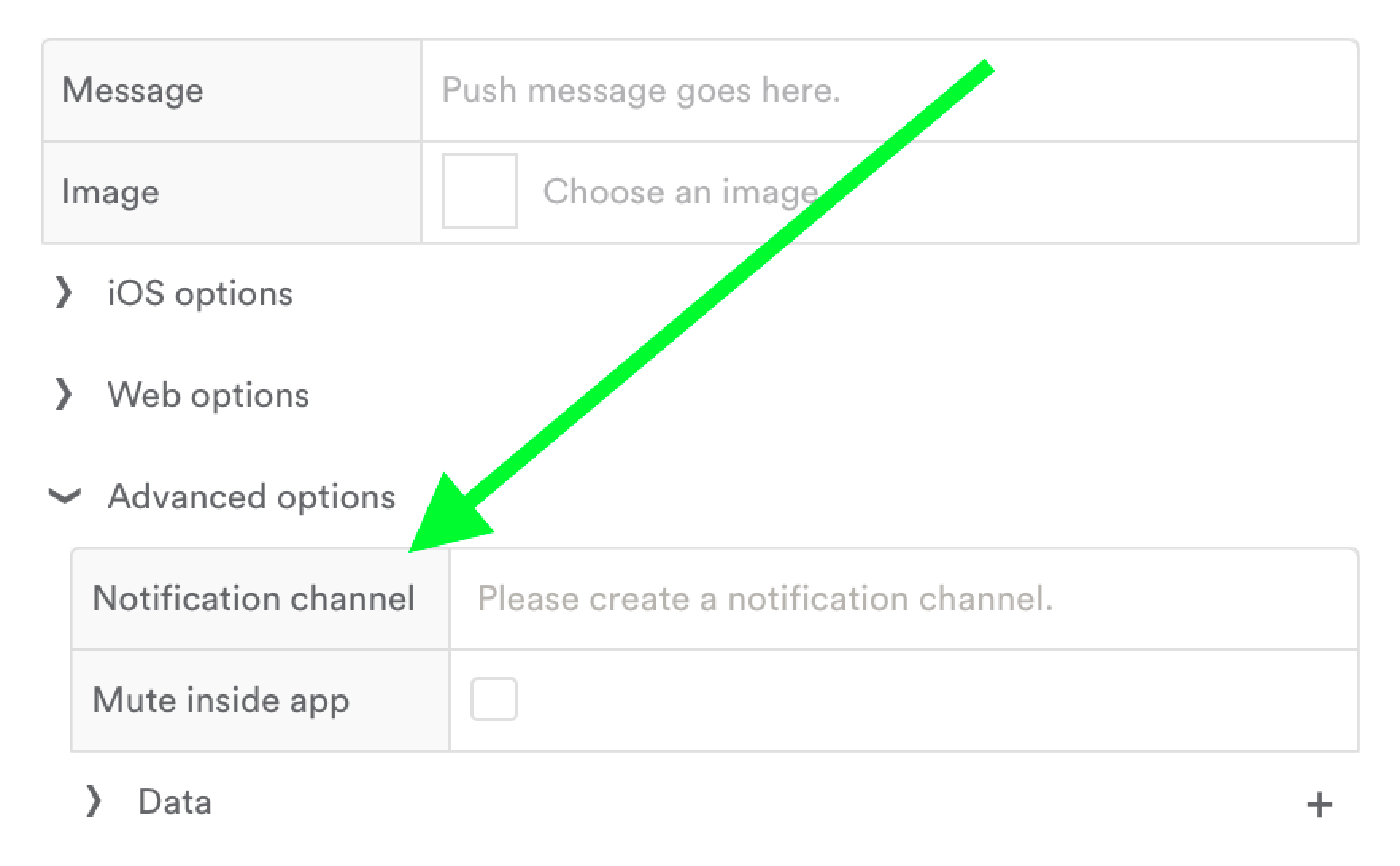
This is in the Edit window of the push notification action.
Make sure you test any new channels on a real device before sending push notifications to users.
See all notification channels defined in Leanplum
To see all the notification channels defined in Leanplum, see our API docs for more information on the getAndroidNotificationChannels API call.
These channels are also visible in the Leanplum Campaign Composer — just click the current Notification channel under Advanced Options to reveal a dropdown with all of your available Android notification channels.
Updated 5 months ago
