Sending a push before or after a time-based event parameter or user attribute
When creating a push notification with triggered delivery and an event or state trigger, you must decide the length of time you want to delay the push after the trigger occurs. One option is to deliver the push based on a specific timestamp sent as a parameter or a user attribute. A common use case for this functionality is for travel apps sending a push notification 24 hours before a user’s flight departs.
To use this feature, you must send the timestamp as a parameter value for the trigger event or state, or as a user attribute. The timestamp should be in unix format.
You can also use an ISO-8601 timestamp to trigger the message. EXACT FORMAT:
2016-05-23T23:56:21Z - this is May 23rd, 2016 at 23:56:21, always in UTC timezone.Event parameters in ISO format will not be searchable in the Users or Analytics tab. For this reason, we recommend using a unix timestamp when possible. User attributes can be searchable in both formats, the ISO format being more readable.
To base a push notification delay off of a timestamp, do the following:
- Configure a push notification message with Triggered delivery.
- Set the trigger event.
- Set what you would like the Deliver delay to be. For the example of sending a push 24 hours before a flight departs, you would set a delay of 1 days.
- Set the time format to exact time.
- Click on the after trigger drop-down menu and select Before time parameter.
- Click the Time Parameter text field and select the appropriate parameter name.
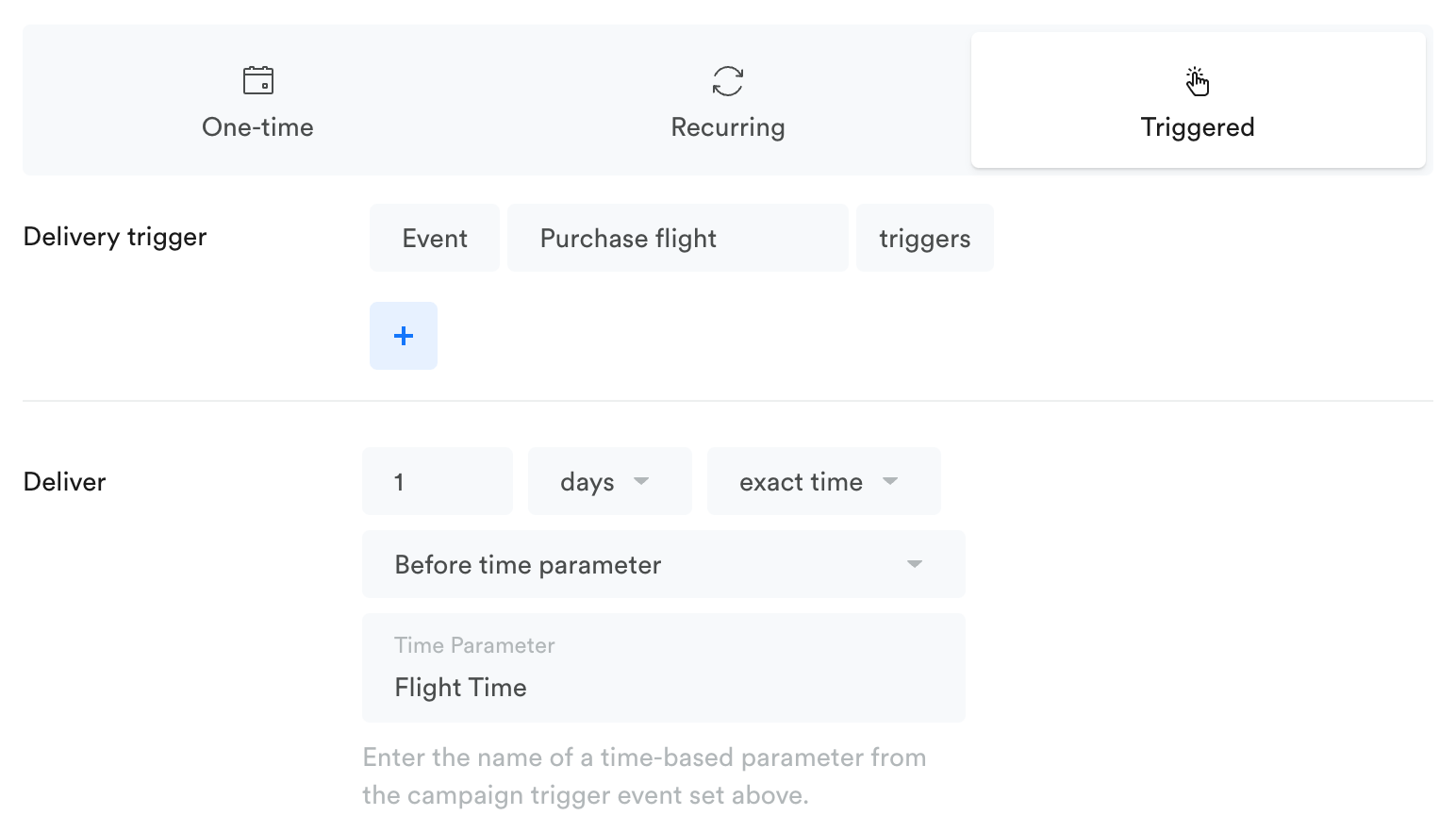
To deliver after a time parameter, you would select After time parameter in step 5. To utilize user attributes instead, you would select either before time user attribute or after time user attribute in step 5.
Updated 5 months ago
