Audience
The audience for a new campaign is set to “All Users” by default. Narrow the audience by including or excluding an audience. Also, by defining additional rules from the Advanced Mode.
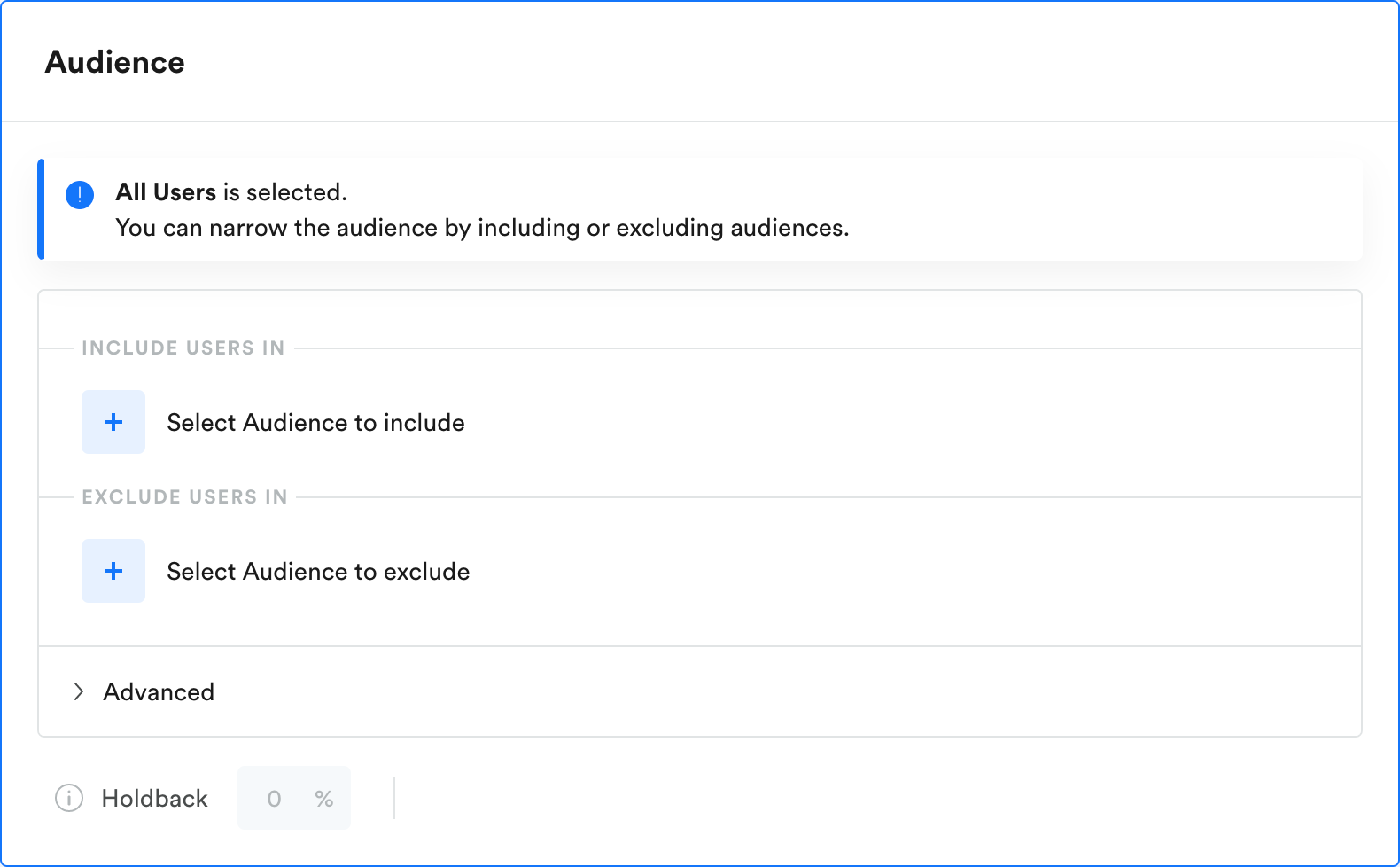
Include and/or Exclude Audience
You can include or exclude users from the audiences available on the Audiences page.
- When including multiple audiences, a user can be in any one of them in order to qualify for the campaign.
- When excluding multiple audiences - a user needs to be in any one of the excluded audiences in order to be disqualified for the campaign.
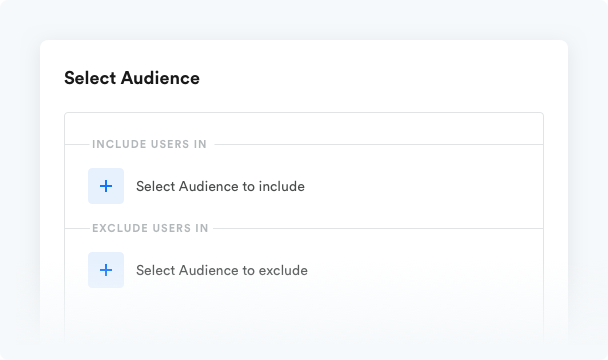
Advanced Mode
The Advanced mode helps you make quick customizations while giving insights about the best channels to engage users on.
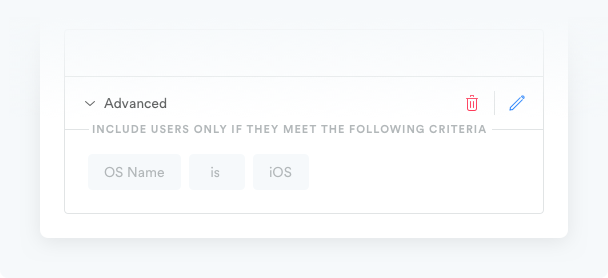
Holdback
This represents the percentage of users in the audience who are held out of the campaign.
Holdbacks allow you to measure how effective the campaign is by comparing users who received the campaign to users who were held back.
See how to set up and analyze Holdback.
Insights
The Insights section helps you understand the audience targeted better.
You can see:
- the total number of users that will receive the campaign
- how many can receive emails or push notifications
- how many have been active in the last 7 days.
To see actual insights data after defining the Audience, click the Refresh Data button in the upper right corner.
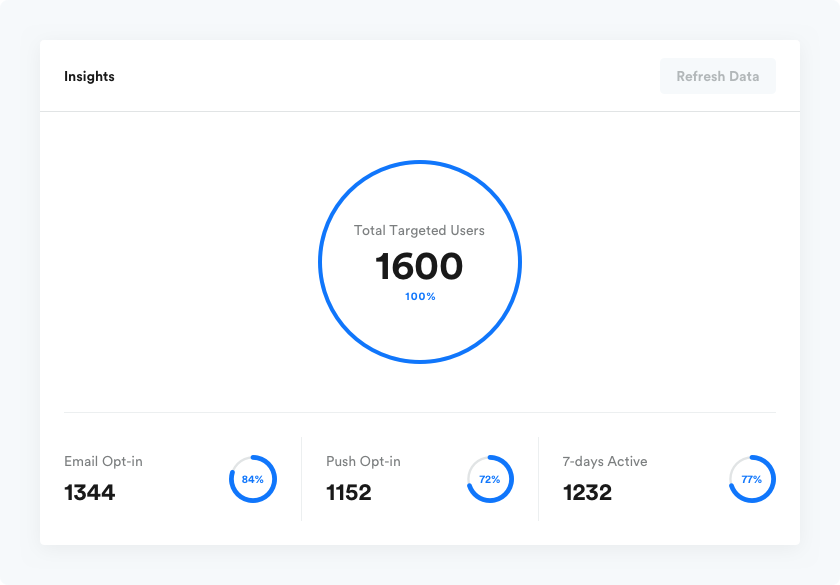
Updated 5 months ago
