Intro to Audience Management
You can use the Audience Builder to create a new audience or the Audience Dashboard to manage your audiences. Managing audiences includes editing, deleting, copying audiences, and so on. Additionally, you can explore User Profiles to understand your users' preferences, behaviours, or view all user-related data in a detailed Timeline.
Throughout the whole Audience Management journey, you get actionable Audience Insights to help create more meaningful engagements for your audiences.
What is an audience?
An audience is a list of users. Audiences in Leanplum can be built using the Audience Builder or connected from a 3rd party system.
Connecting an audienceAt present, you can connect audiences created in Segment, mParticle, Tealium, Amplitude, or Mixpanel.
All audiences in Leanplum are dynamic. Leanplum's near real-time segmentation engine guarantees that you always target your users based on up-to date preferences and behaviors.
To get started, you must log into your app and navigate to Audiences.
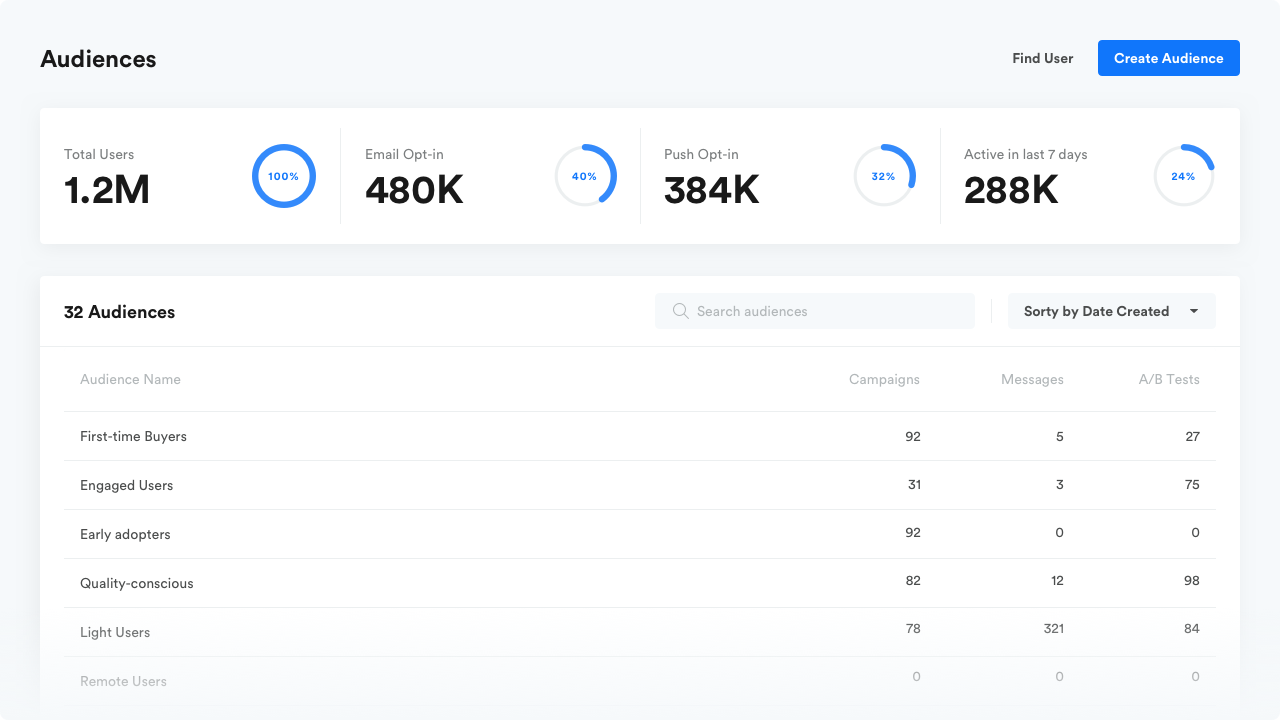
Updated 5 months ago
