How to delight users by recognizing achievements
This example shows an in-app message to users once they trigger the "completed review" event 10 times, thanking them for their contribution and offering a thank-you gift in return.
- Go to Campaigns and click the Create Campaign button.
- Choose In-App as the message type, and select the Center Popup template.
- Name the campaign, for example: "Achievement in-app campaign".
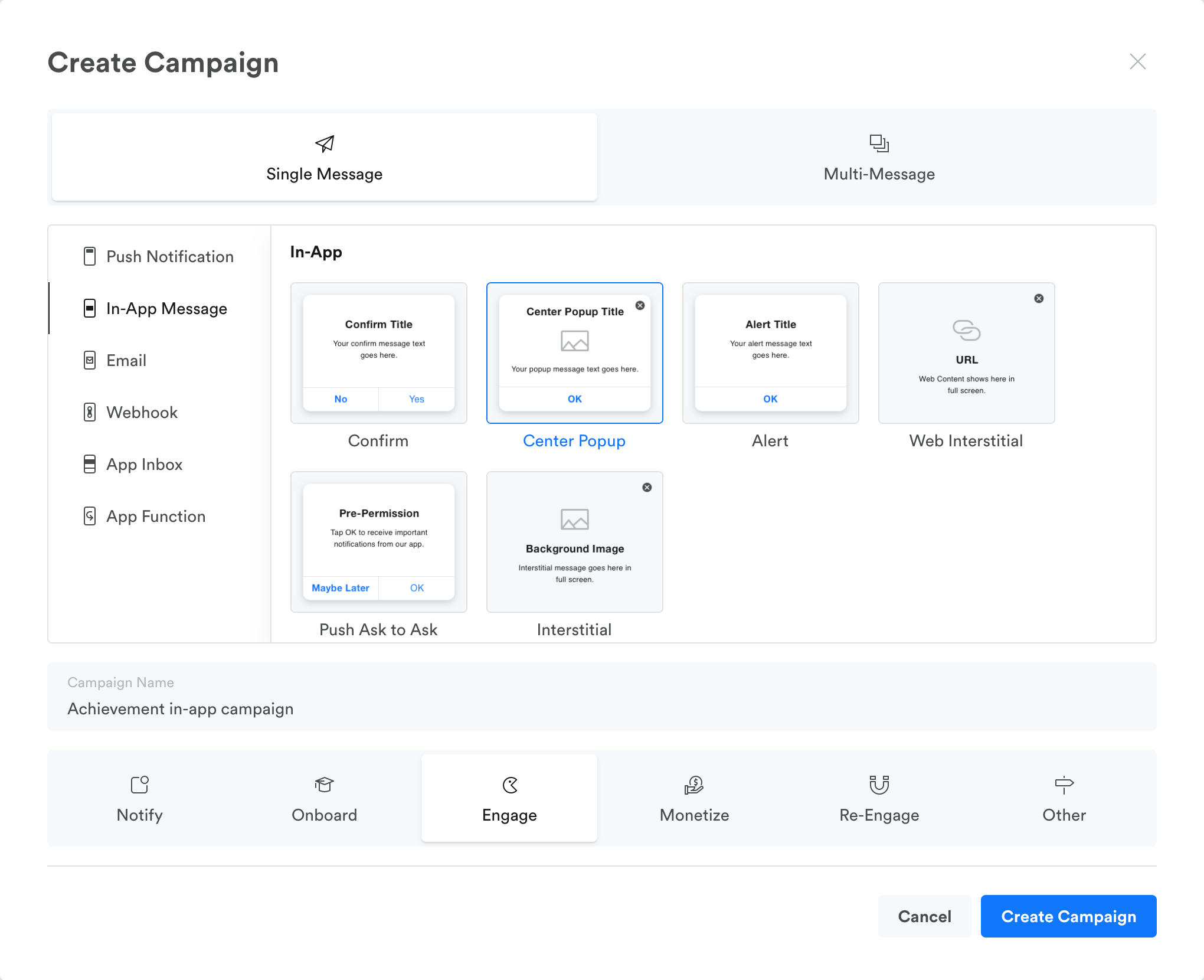
- Customize the message. For example, "Congrats! You've completed 10 product reviews!"
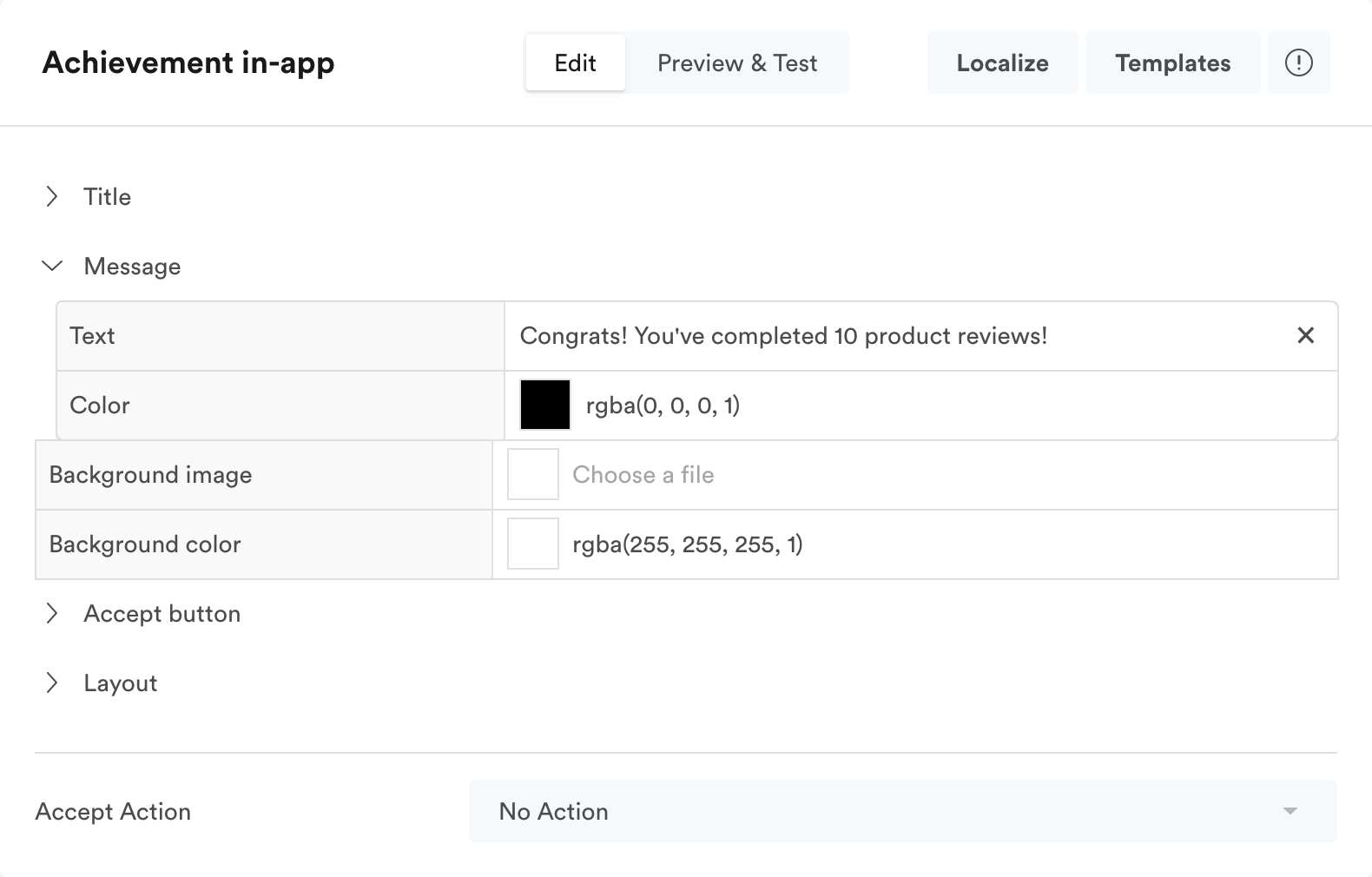
- Leave Audience to "All Users."
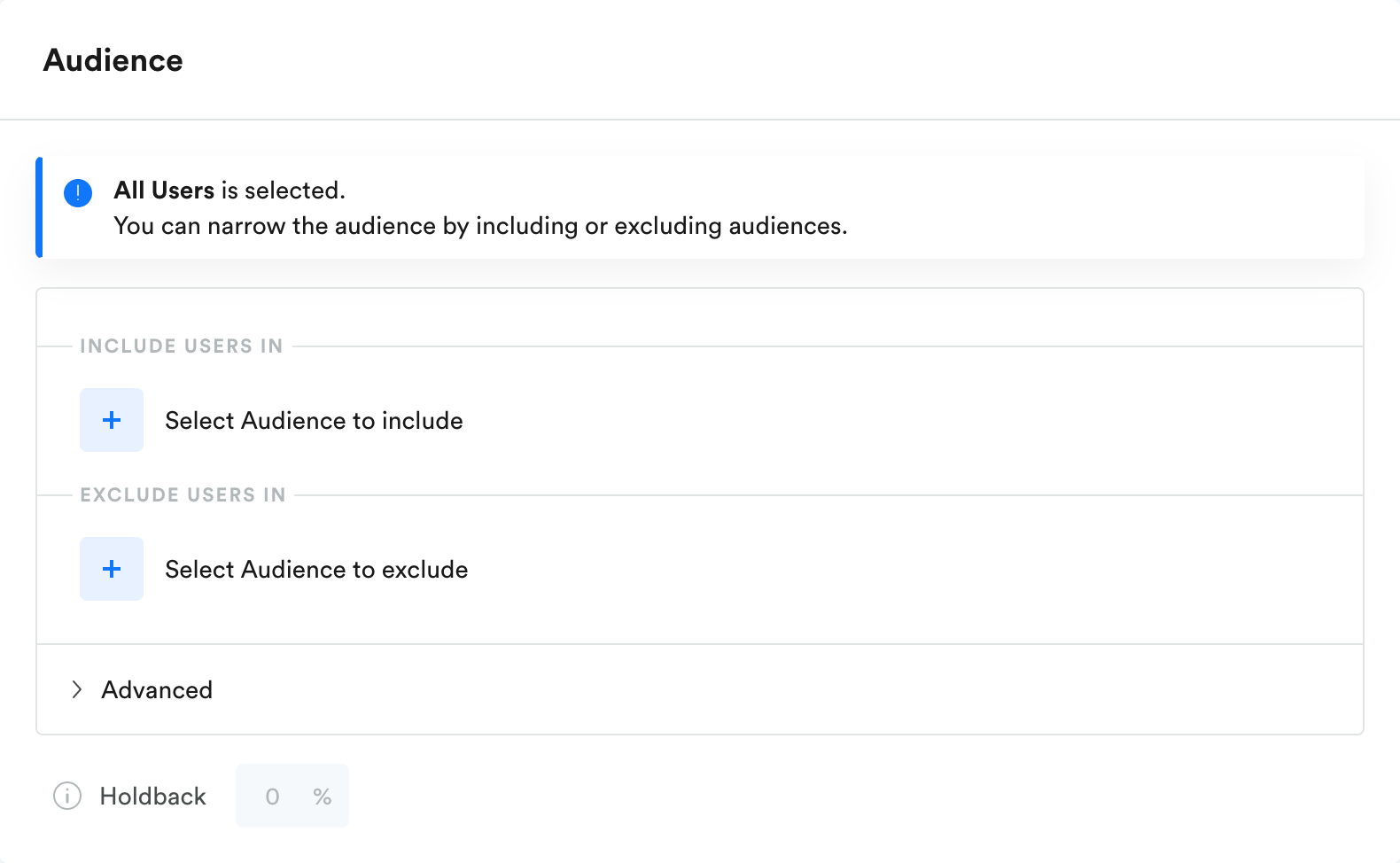
- Under Display trigger, select User triggers event.
- Enter the value for the event the user must complete to trigger the message (e.g., "Complete Review").
- Set the Limits to When trigger occurs exactly N times, and enter 10 as the limit.
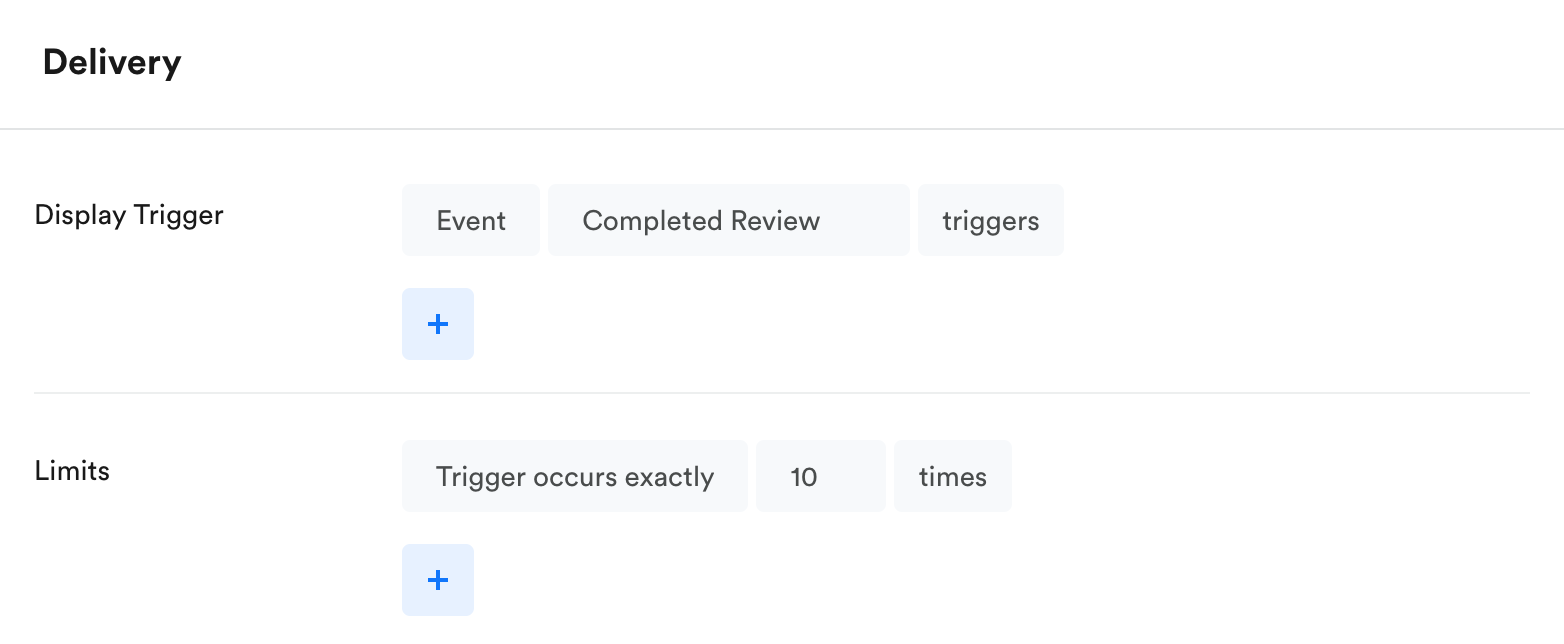
- Review & start the campaign.
Updated 5 months ago
