State metrics
Metrics tracked for states and their parameters
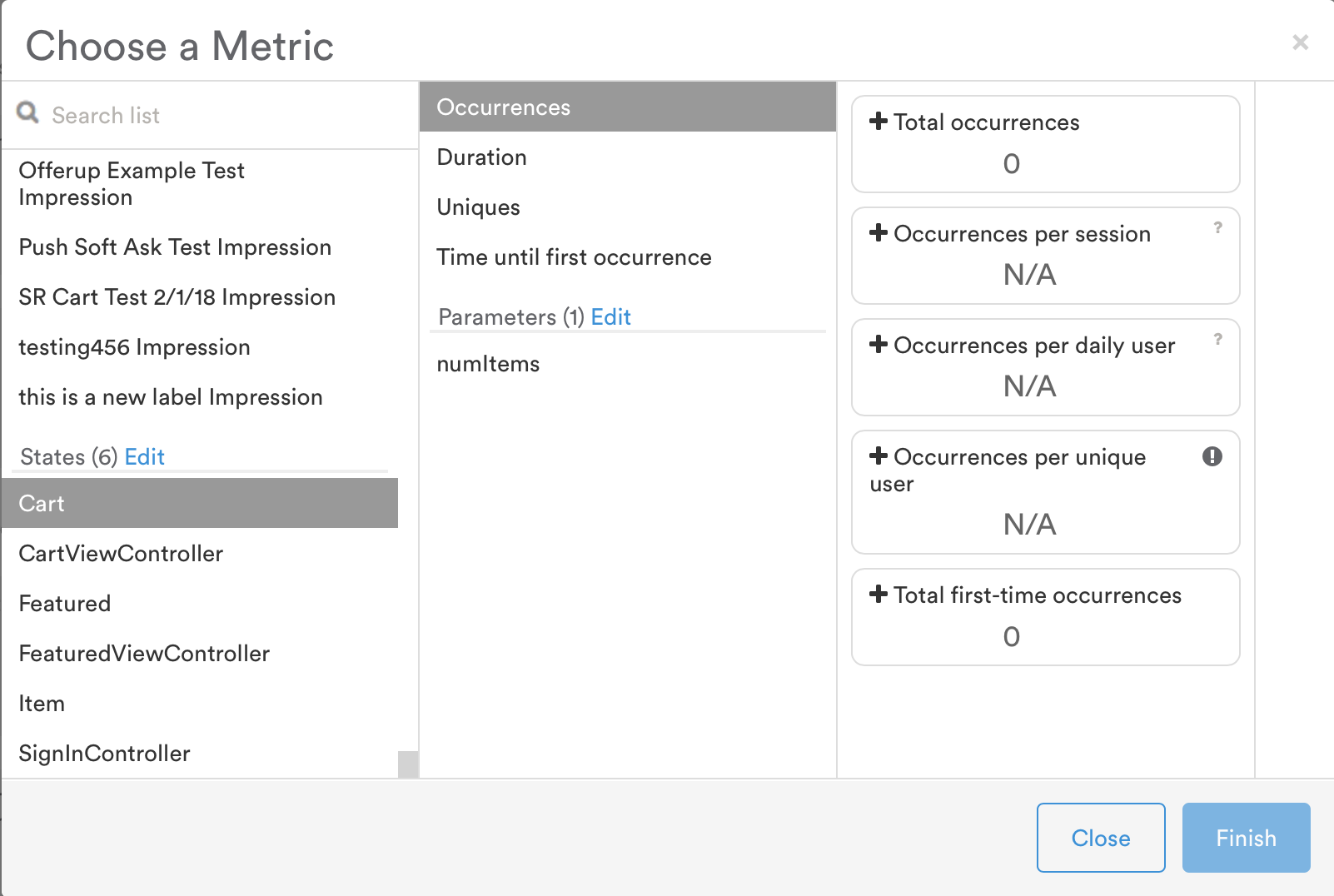
Available metrics
Your custom states tracked in Leanplum create the following metrics.
Occurrences
Metric | Definition |
|---|---|
Total occurrences | The total number of times this state was reached. |
Occurrences per session | The average number of times this state is reached per session. |
Occurrences per daily user | The average number of times a user reaches this state. |
Total first-time occurrences | The total number of times this state was reached for the first time. |
Duration
Metric | Definition |
|---|---|
Total time in state | The total time all users spent in this state. |
Average duration | The average duration of time spent in this state each time it is reached. |
Duration per session | The average amount of time spent in this state per session. |
Duration per daily user | The average amount of time spent in this state per user. |
Uniques
Metric | Definition |
|---|---|
Total sessions in state | Total sessions where this state is reached. |
Total users in state | Total number of users who reached this state in the selected time period. Counts the number of unique users who entered the state per day (for each day in the selected period) and sums the results. Example over 3 days (day 1 + day 2+ day 3 users): 2.99k + 2.87k + 2.91k = 8.77k users. |
Percent of sessions in state | The percentage of sessions where this state is reached. |
Percent of users in state | The percentage of daily users that reach this state. |
Time until first occurrence
Metric | Definition |
|---|---|
Time until session first entered state | The average time it takes before this state is first reached during a session. |
Time until user first entered state | The average time it takes before this state is first reached by a user. |
Parameters
For events and states, Leanplum lets you track results for their numeric parameters. To view a metric based on a numeric parameter:
- Click on the + metric tile at the bottom of the Analytics Dashboard.
- Select any event from the left pane of the Choose a Metric window.
- Check whether the parameter you would like to use is listed under Parameters in the middle pane.
- If the parameter is not listed, click Edit. This will open a new window.
- Click the checkbox next to the parameter you would like to use, then click Save.
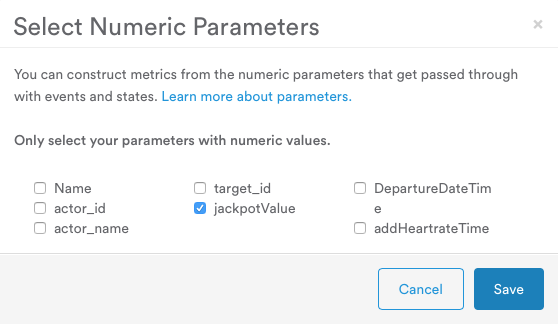
- Now, the parameter should appear in the middle pane. Select it. You should see the following metrics to choose from:
- Total sum of
<parameter> - Average
<parameter>per occurrence - Total
<parameter>per session - Total
<parameter>per daily user
- Choose the metric you'd like to add.
- Click Finish.
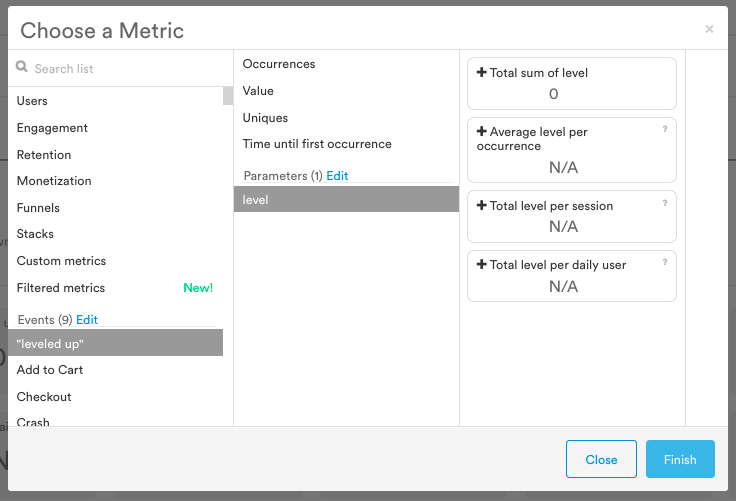
Parameter metrics
Metric | Definition |
|---|---|
Total sum of | The total sum of this event parameter. |
Average | The average count of this parameter per event occurrence. |
Total | The total count of this parameter per session. |
Total | The total count of this parameter per user. |
Updated 5 months ago
