Conversion events
The conversion event is the user behavior you want your campaign to drive. If the user converts, you know the campaign was successful. For example, if your campaign's goal is to "monetize," then your conversion event could be when a user completes your Purchase Event.
Users can convert at any point during the campaign or Attribution window. Your campaign's analytics tracks every conversion event metric.
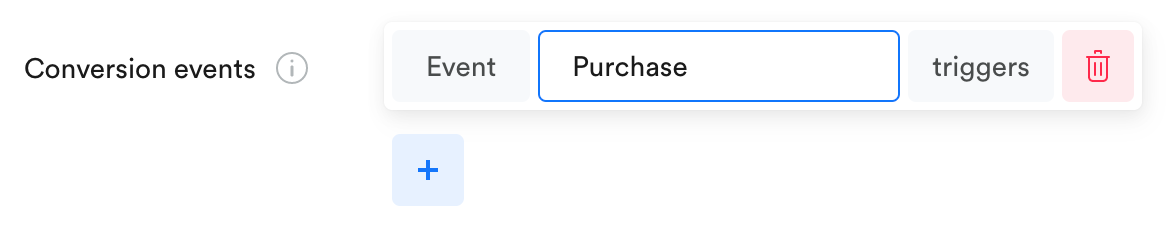
Possible Conversion events include:
- User first starts app, User starts or resumes app
- User triggers event, User triggers event when parameter value is X
- User advances to state, State triggers when parameter value is X
- User attribute changes, User attribute changes to X value, User attribute change from X to Y value
- Custom events that you track in Leanplum
When a user completes the conversion event, they are exited from the campaign and don't receive any further actions. (However, users can re-enter the campaign if they complete the entry trigger again.)
Analyzing results of conversion events
The best way to track the success of your messages is with unique user metrics. Leanplum, automatically creates a corresponding unique user metric — visible in Analytics — for each conversion event you add to a campaign.
Conversion Event | Corresponding Metric |
|---|---|
User Starts App | Maximize Sessions per Unique User |
User Triggers Event | Maximize {{Event}} Occurrences per Unique User |
User Advances to State | Maximize {{State}} Occurrences per Unique User |
Updated 5 months ago
