Confirm
Confirm messages are a two-button in-app message. These messages are best for simple interactions that require a choice, like Yes and No, or Confirm and Cancel.
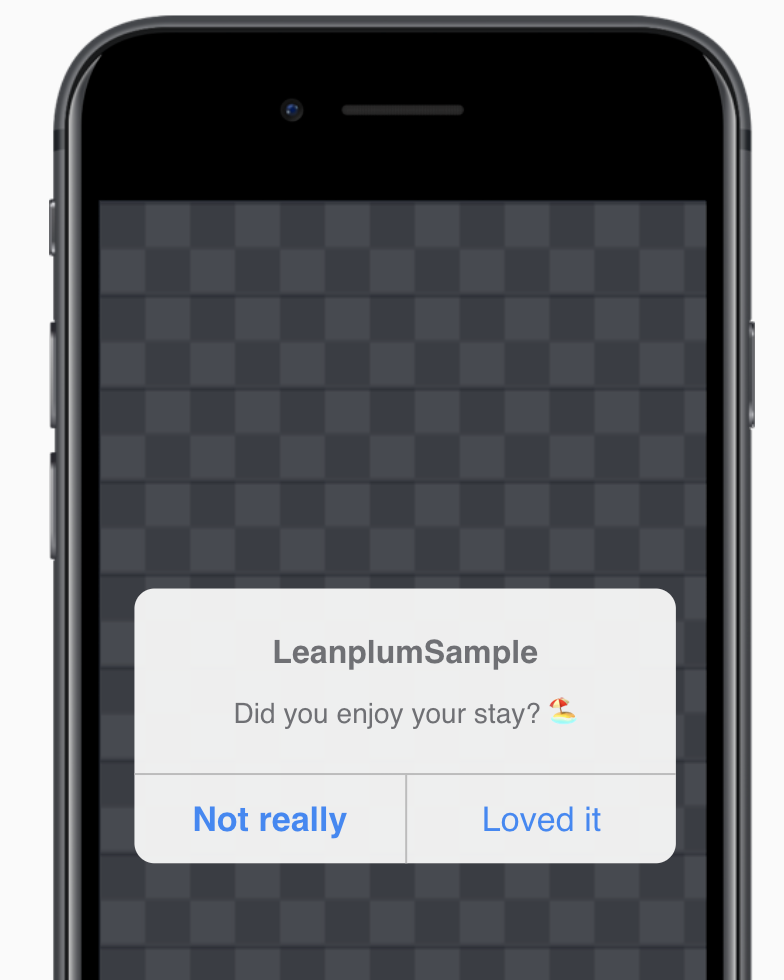
To send a confirm message, select In-app message as your action type, then select the Confirm template. Then, you'll move to an editor where you can customize your message content.
Edit
Use the settings in the Edit window to customize the content of your message.
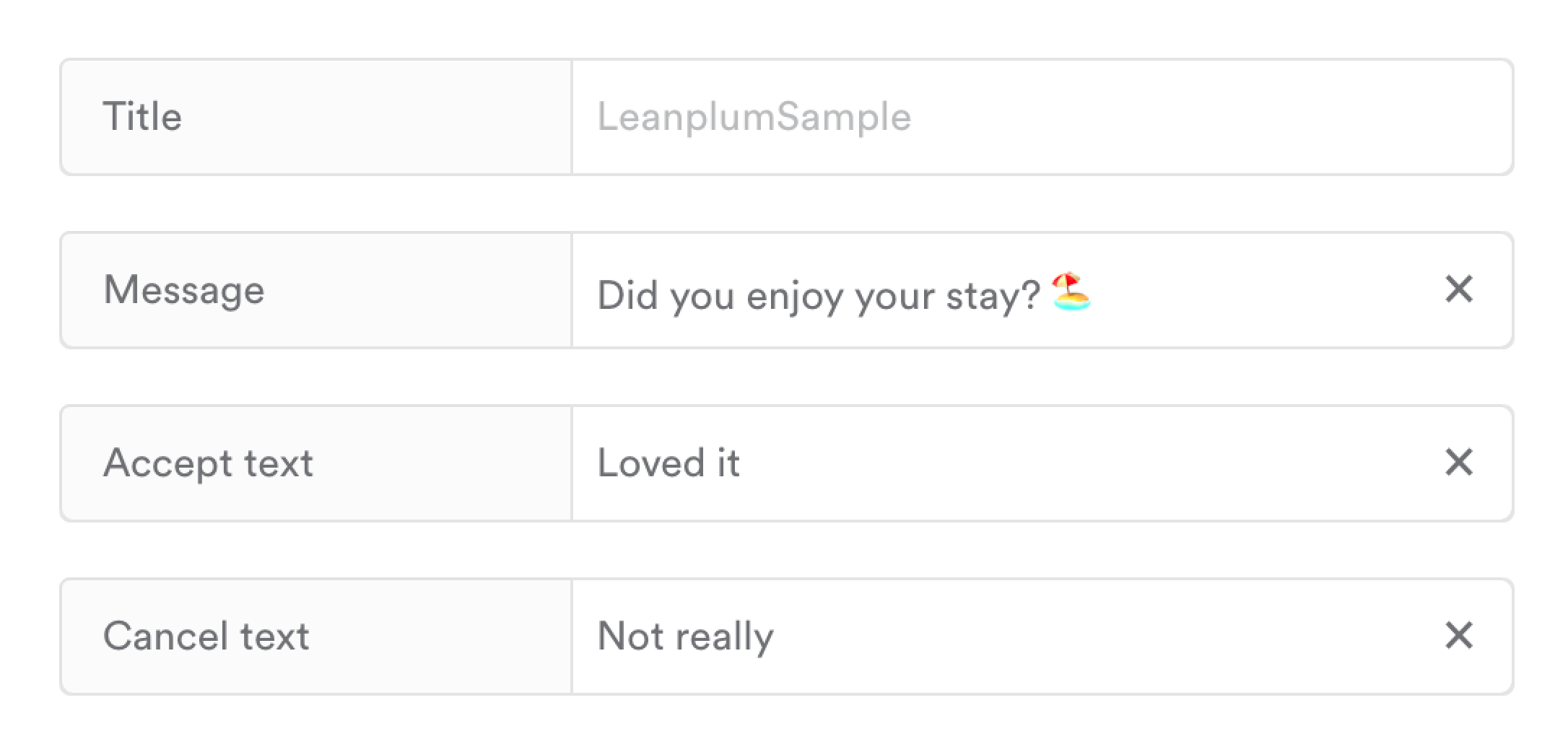
Title | The title of your message. |
Message | Your message's content, which can include emojis! 😎 To add other custom values like attributes and events, see Personalize a message {{. |
Accept text | The text that appears on the Accept button. |
Cancel text | The text that appears on the Cancel button. |
Updated 5 months ago
