Previewing changes on your test device
Before publishing variable changes to your users, your team can test out the changes on a device. All changes you make to an active variable or A/B test will remain unpublished until you explicitly publish them.
At the bottom of each column on both the Variables and the A/B testing tab, you can preview the configuration on a Development Device.
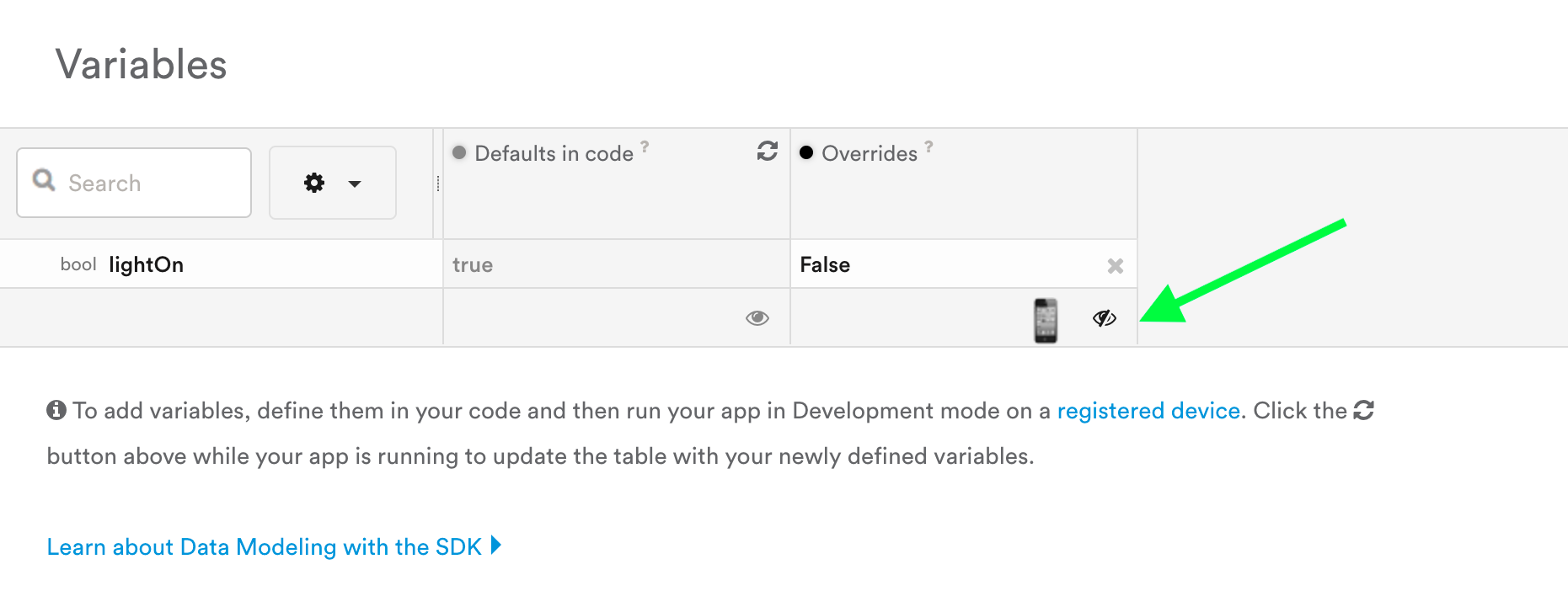
When you run this build on a test device, you can link it to your profile in Leanplum. Then, whenever you select this configuration option we’ll immediately update your app to show you these changes. When you’re comfortable with the change, click Publish on the dashboard to put the change into effect.
Updated 6 months ago
