How to reward your loyal customers
Use Leanplum user attribute changes to trigger messages based on user behavior.
This example has a push notification that is triggered when the user's status is updated to Gold. The notification will deeplink them into the app to view their profile with the new status present.
Create a new single message campaign.
- Select Push Notification as the campaign type.
- Name the message (for example, “Loyalty Push”).
- Customize the message text you'd like to display (e.g., "Congrats! You've been upgraded to Gold!").
- Select "Open URL" as the Open action.
- In the URL field, paste a deeplink to the user's profile where the new status can be viewed.
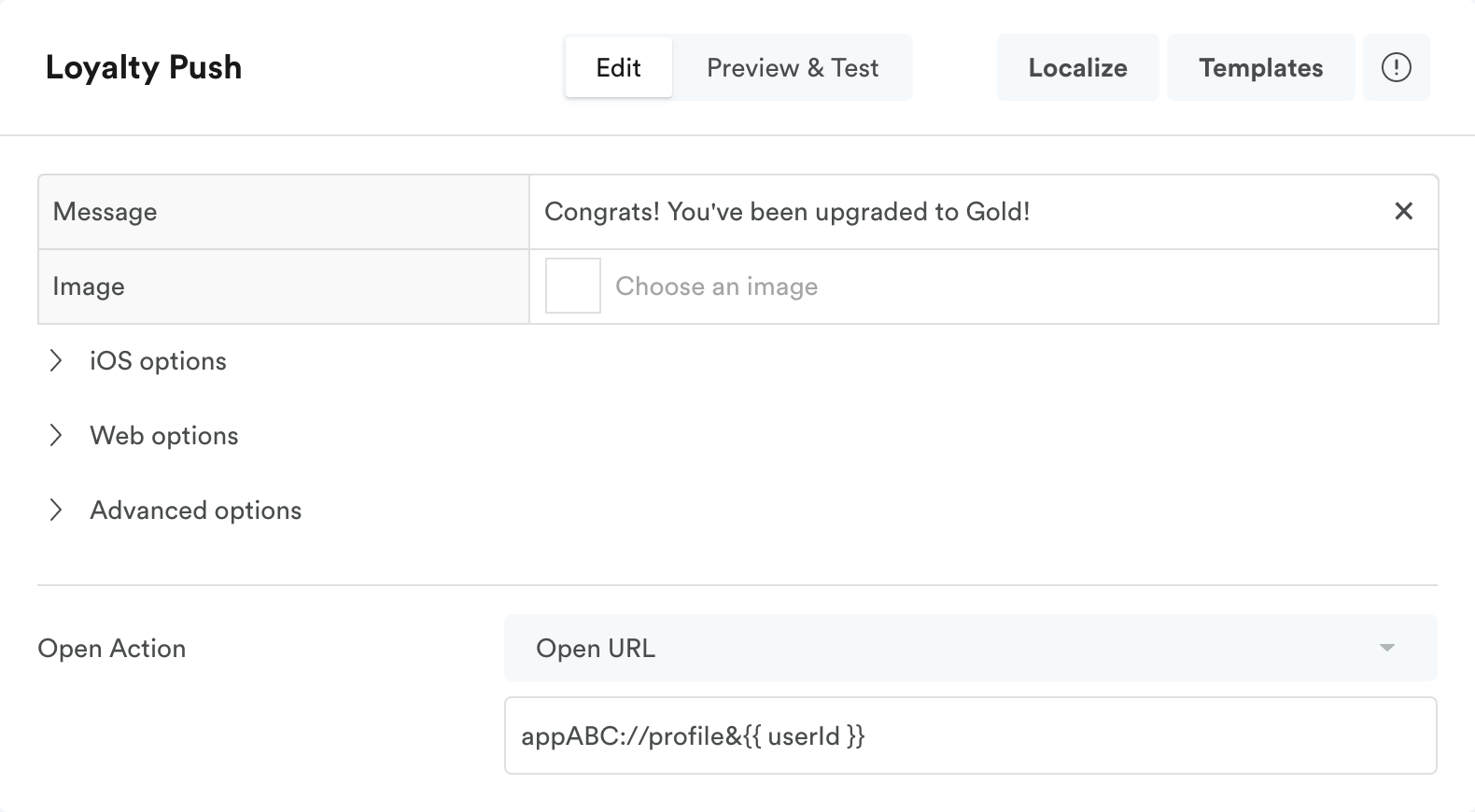
- Leave Audience, to "All Users."
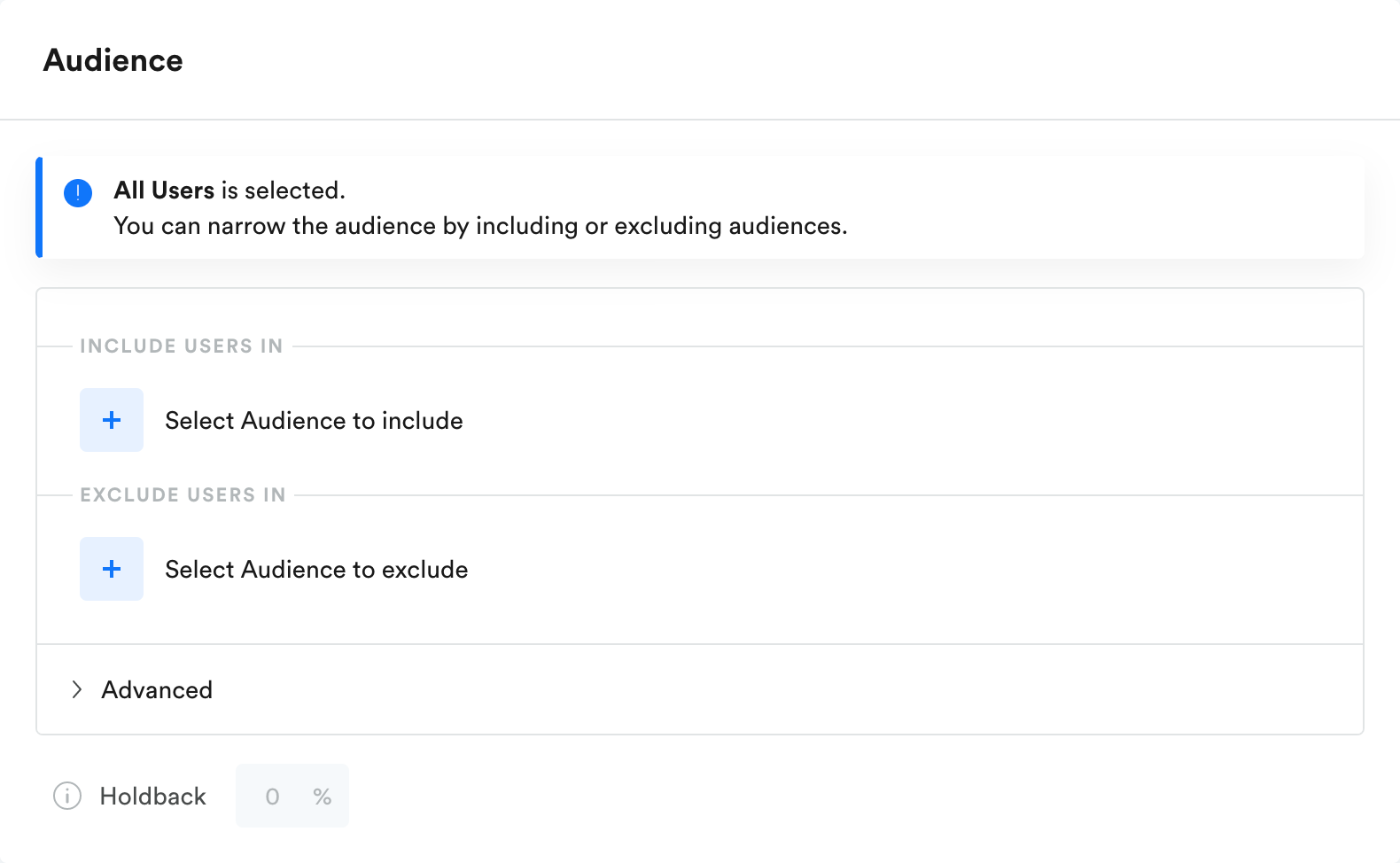
- For Delivery, choose Triggered.
- Select User attribute changes as the delivery trigger.
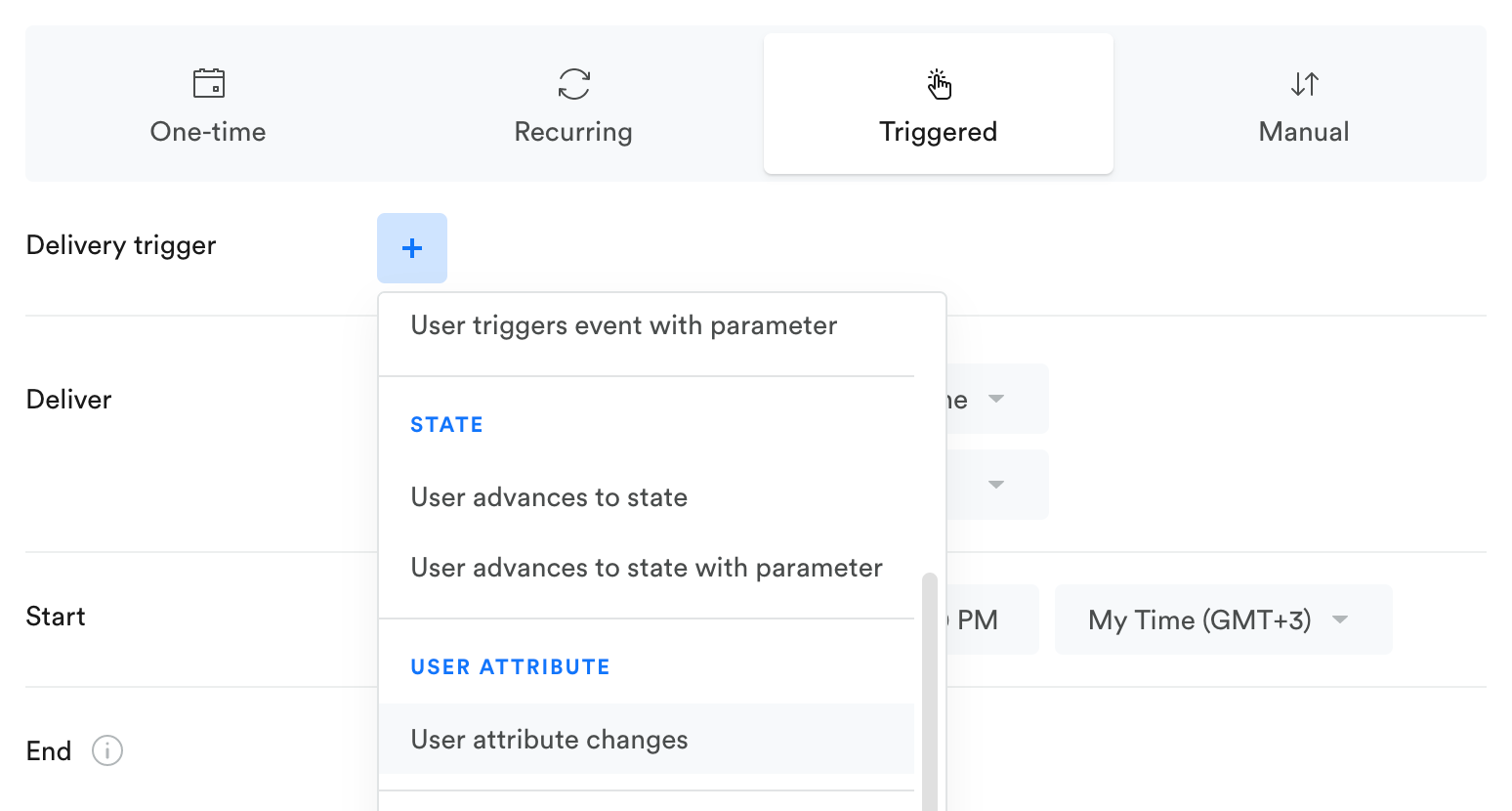
-
Select the user attribute (e.g., "Status") that has been coded to capture the user's status.
-
Set the function to changes to and then input the new value ("Gold"). This will determine which user status will trigger the message.
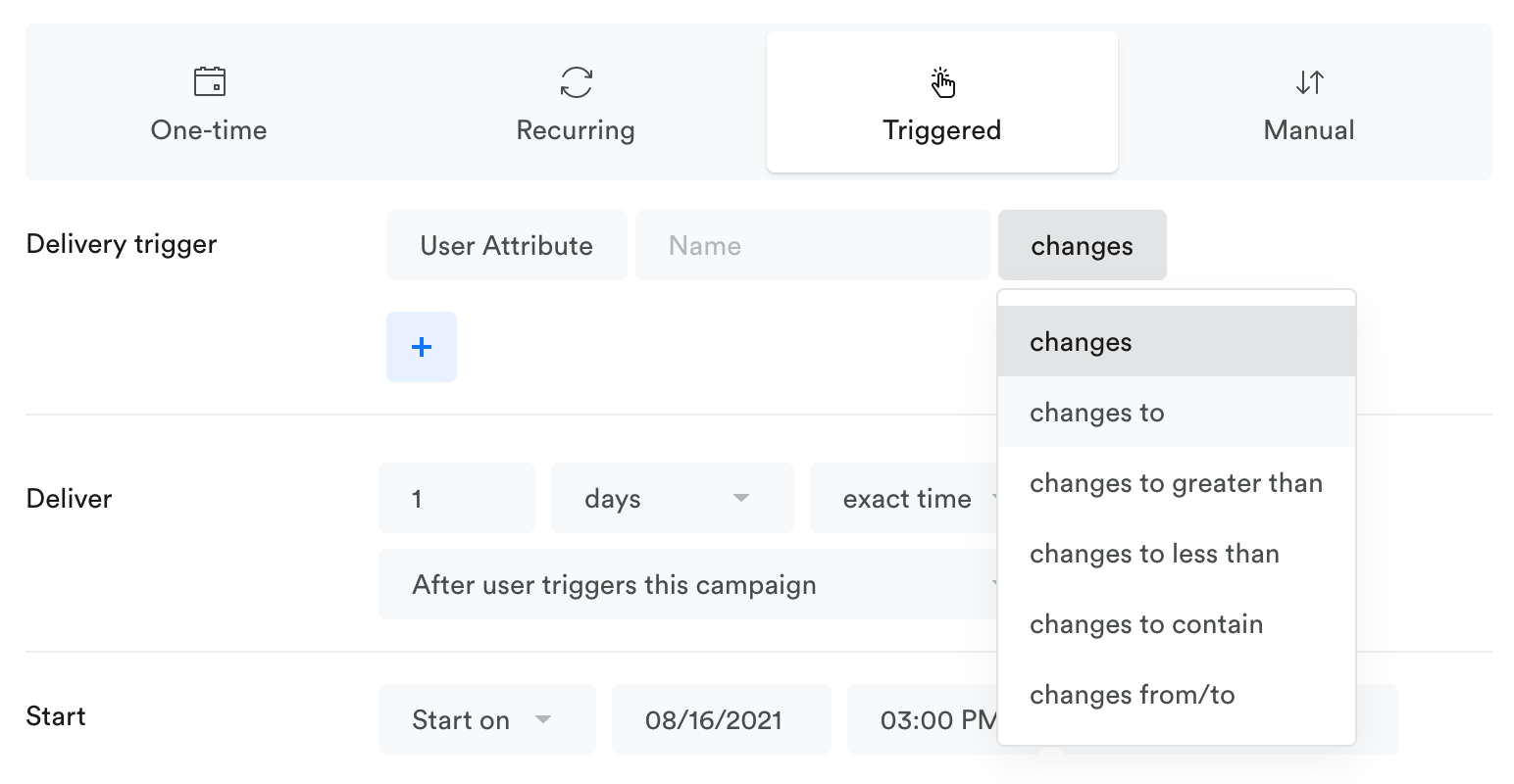
- You can delay the message by hours or even days after the user's status change. Let's do one hour.
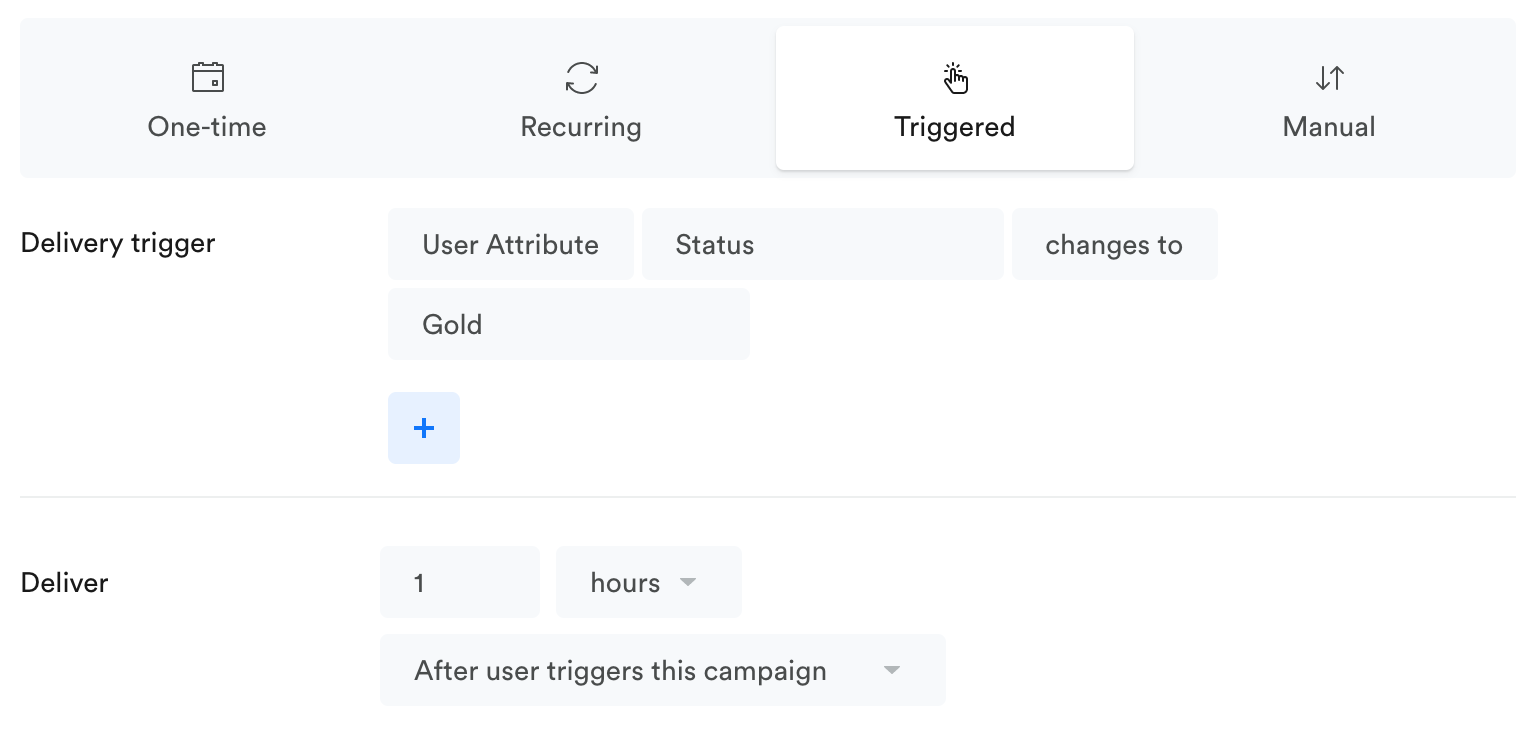
- Click Start in the top right corner to push the campaign live.
Updated 5 months ago
