Restore previous versions of A/B tests, variables, or messages
You can restore previous versions of active A/B tests, variables or messages that have been published.
Go to the A/B test, variables page, or message that you want to restore. Click the Previous versions section at the bottom of the page. Click on the previous version you want to restore, marked by the date and user who published. To the right of the previous version name/date is the Restore function. Click it to restore your previous version.
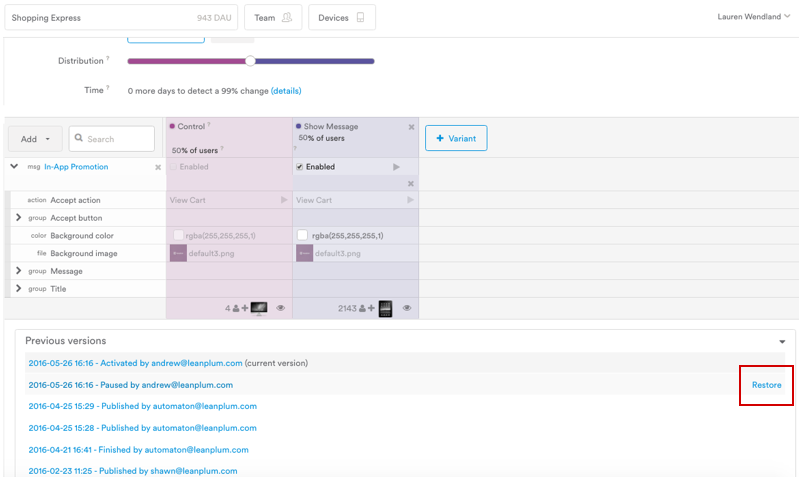
Once you click Restore, you'll have the option to publish your restored version, or you can discard your changes and stick with the current version. Remember: changing your settings in the middle of an A/B test can affect the integrity of your results.
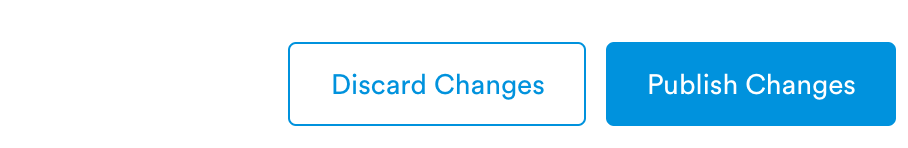
Updated 5 months ago
