In-app templates
Below are the various in-app message templates you can choose from:
Native in-app templates
There are several basic in-app message templates to choose from, including Alert, Center Popup, Confirm, Interstitial, Push Pre-Permission, and Web Interstitial. Each template has unique options and features.
Confirm
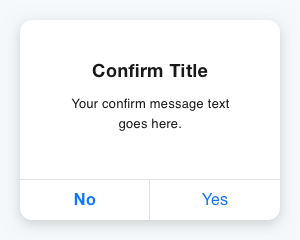
Two-button message. Best for interactions that require a choice, like "Yes/No" or "Confirm/Cancel."
Learn more about Confirm.
Center popup
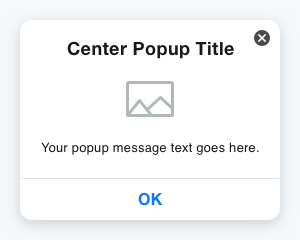
Larger one-button message with more flexibility in design and message length than the alert message. Can include a background image, colored text, and supports different message sizes.
Learn more about Center popup message.
Alert
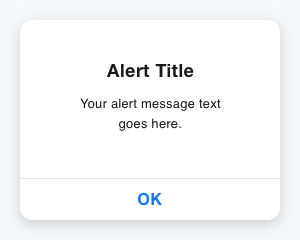
One-button message. Best for simple, informative messages.
Learn more about Alert.
Push pre-permission
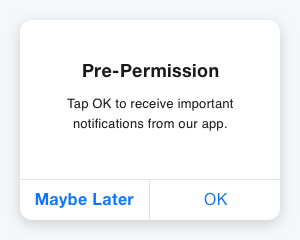
iOS only. A single-purpose lead-in message. Clicking "OK" always displays the iOS system-level push permissions prompt. Clicking "Maybe Later" will save the permissions prompt for another time.
Read more about Push pre-permission.
Interstitial
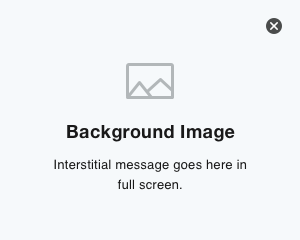
A full-screen message with flexible design and interactivity.
Read more about Interstitial.
Web interstitial
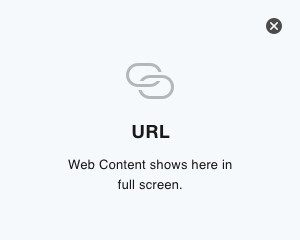
A full-screen message from the web that is opened in a web view. Similar to Interstitial.
Read more about Web interstitial.
Rich in-app templates
Rich in-app templates are based in HTML5, which offers more customization options than some other in-app message templates. Some of the added features include:
- Hero images
- Support for video and animations
- Option to close automatically
- Inline HTML support in text fields
- Two-state buttons
To create and use rich in-app messages, your app must use a recent version of our SDK: iOS: 2.0.0+ and/or Android: 2.2.0+.
See below for details on each type of Rich in-app message.
Floating interstitial
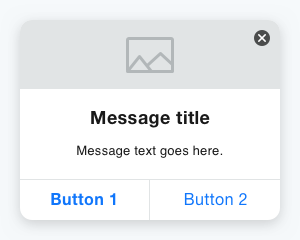
An interstitial message with HTML compatibility and two buttons.
Read more about Floating interstitial.
Banner
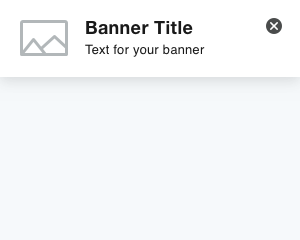
Customizable banner at top of the screen. Good for short messages that you don’t want to cover the center screen of your app.
Read more about Banner.
Satisfaction survey
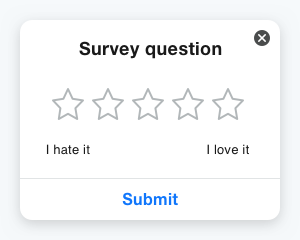
A survey to gather quick feedback from your users. You can present a single question at any time about a product they bought, a new feature they tried, or a video they just watched.
Read more about Satisfaction survey.
Custom in-app templates
All of Leanplum’s in-app message templates are open-source and fully customizable, allowing you to create a message that matches the look and feel of your app. See more on how to create Custom in-app message templates.
Open source template designs
Open source templates are useful if you want to add additional message data fields such as "coupon percent to apply" or other custom elements.
Once you create a custom template, sync the template to your app in Leanplum by running a debug build on a registered developer device. You may also need to click the sync button in the Message Composer dashboard.
Your custom template will now appear in the template list when you select In-App as your message type.
Updated 5 months ago
