How to announce new features
This example has an in-app message appearing to all users. Users on the most recent app version are alerted to the new feature and deeplinked directly to it. Users on all older versions are informed that they need to update the app and are directed to the app store.
- Go to the Campaigns tab of the dashboard. Click Create Campaign and select Single message campaign type.
- Choose In-app message type and select Center Popup template. Name the campaign. For example: “New Feature Announcement”.
- Under Message, click on the Localize button to add a new segment of users.
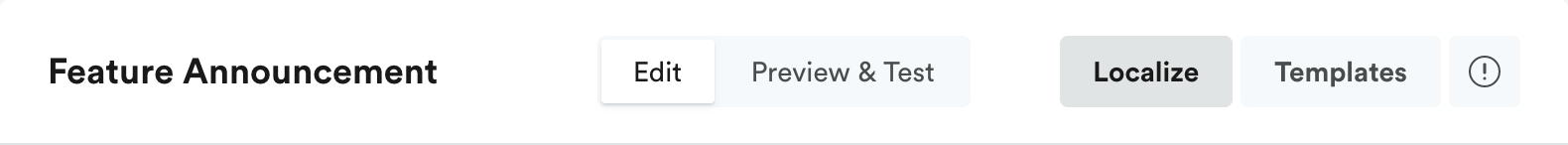
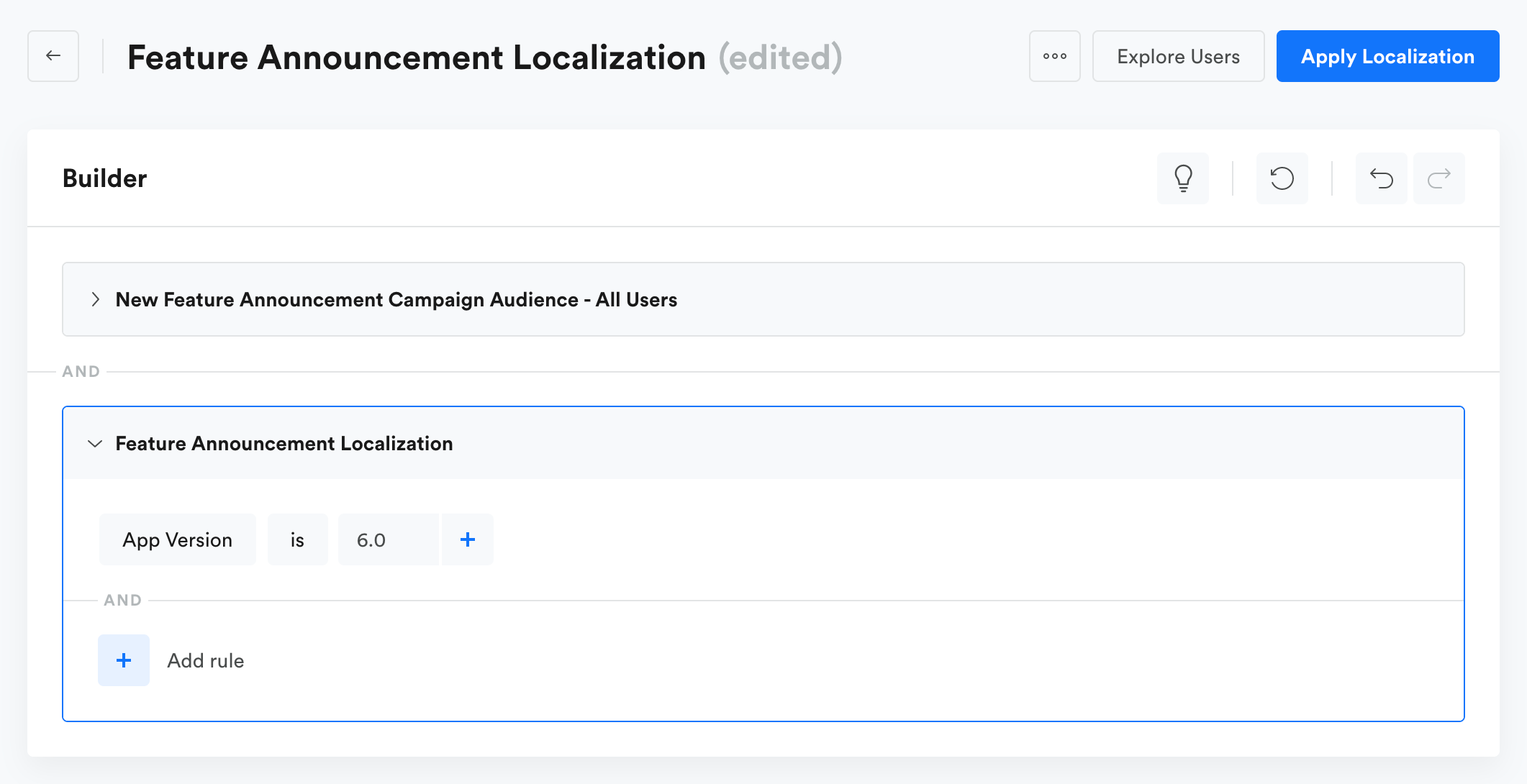
Localization UI
This will basically create two different message versions:
- Default version - the segment for users on the current app version, directing them to new features
- Version for users on e.g. App Version 6 - the segment for users on previous app versions, encouraging them to update
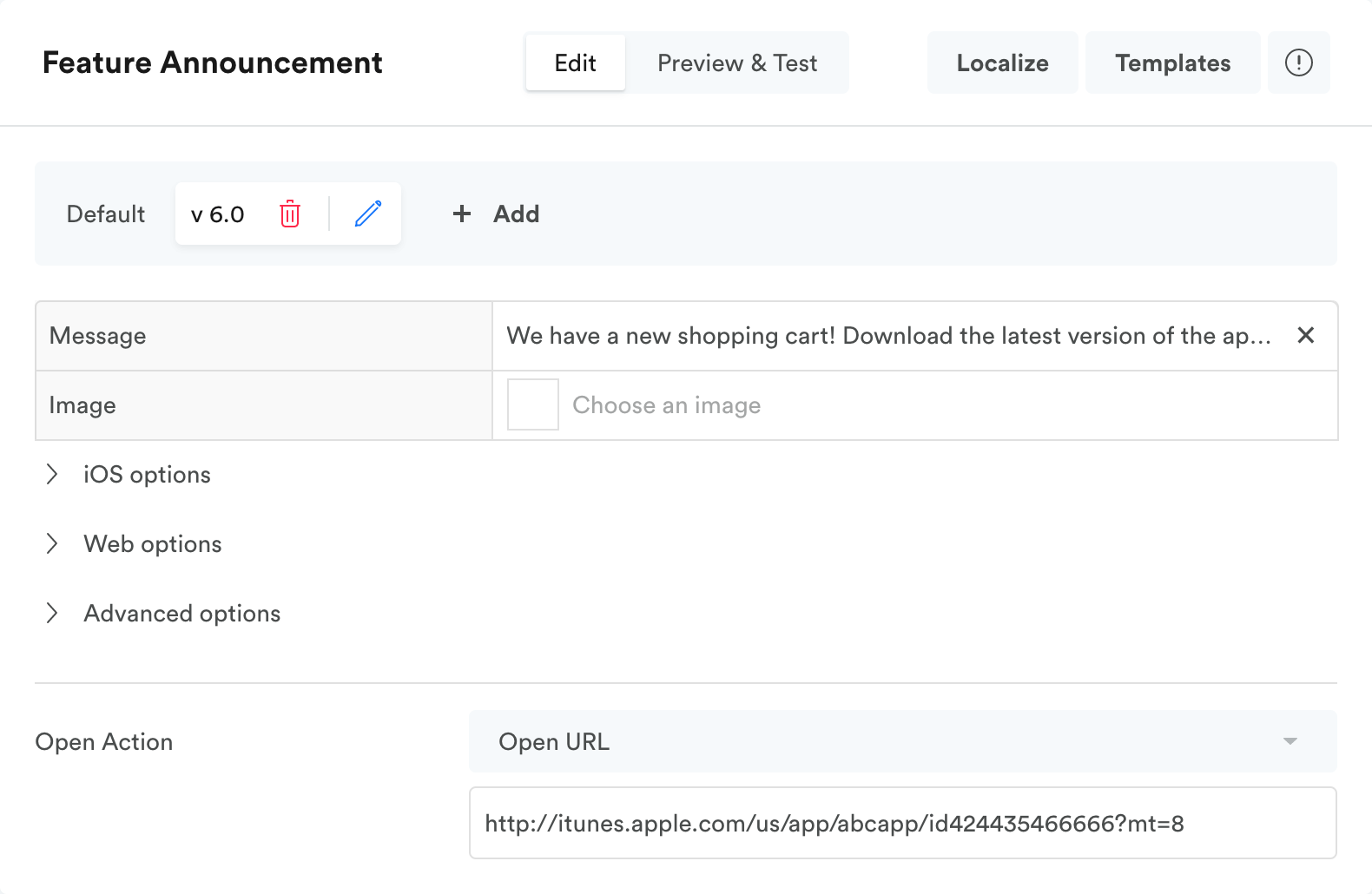
- Under Accept action, select "Open URL."
- Add the respective URLs to the two different lozalizations:
- Link users on the updated app version directly to the new feature in your app.
- Link users on older app versions to the app store to install the new version.
- Set Audience to "All Users."
- Under Display when, choose the “User starts or resumes app” trigger.
- Define the limit for the message as "Up to 1 time(s) ever."

- Publish the campaign.
Updated 5 months ago
