InMobi integration
The InMobi Segments API allows marketers to customize user experiences based on segments, improving relevance and generating more revenue for their app.
Using a webhook, InMobi customers can integrate with Leanplum and merge user segments.
Step 1
Log into the InMobi portal. Perform an API call to create a new segment, using the parameters below.
Endpoint URL format: http://advertiser.inmobiapis.com/tpce/v1/segment?dst=dst&trackingPartner=trackingPartner&propertyId=propertyId&segmentName=segmentName
Use https for a more secure API callYou can use either http or https in your URL endpoints. The API call will work with both formats. Adding the 's' to the URL makes your link more secure as you pass user information.
Parameter | Data Type | Description |
|---|---|---|
propertyId | String | Property ID as registered with InMobi. Click here for details on registering a property with InMobi. |
segmentNames | String | Segment name (unique for a property ID), lower-case unique check applied, max 2000 utf-8 characters |
dst | String | To indicate the various campaign types the advertiser would like to share the segment with. The acceptable values for dst currently are:
|
trackingPartner | String | Name of the Tracking Partner registered on InMobi. If not registered, please get it registered. |

For more on this API call, see Creating a Segment in InMobi's docs.
Step 2
Perform a Segment Upload API call to send Leanplum Device IDs to InMobi.
Endpoint URL format: http://advertiser.inmobiapis.com/tpce/v1/usersegment?action=add&dstList=dstList&gpId=gpId&propertyId=propertyId&segmentIds=segmentIds
Parameter | Data Type | Description |
|---|---|---|
propertyId | String | The property ID as registered with InMobi. Click here for details on registering a property with InMobi. |
segmentIds | String | List of segment IDs (separated by semicolons) that the user is present in. |
segmentNames | String | List of segment names (separated by semicolons) that the user is present in. This will be used for remarketing. |
userId | String | Device identifier adhering to the guidelines in the device ID section. This one is mandatory for iOS. |
gpId | String | Device identifier adhering to the guidelines in the device ID section. It is mandatory for Android. |
action | String | Possible values are These are actions to be performed for a user on given property and segment IDs. Use this parameter to:
|
dst | String | The currently acceptable values for dst are:
Multiple values can be separated using a semicolon. (Example: …&dstList={ua; ifc}&...) |
For more on this API call, see Adding and deleting users from a segment in InMobi's docs.
Step 3
You can now use the InMobi webhook to send segmented messages in Leanplum. After each step, click Send preview to send the webhook details to InMobi's support team and test the integration.
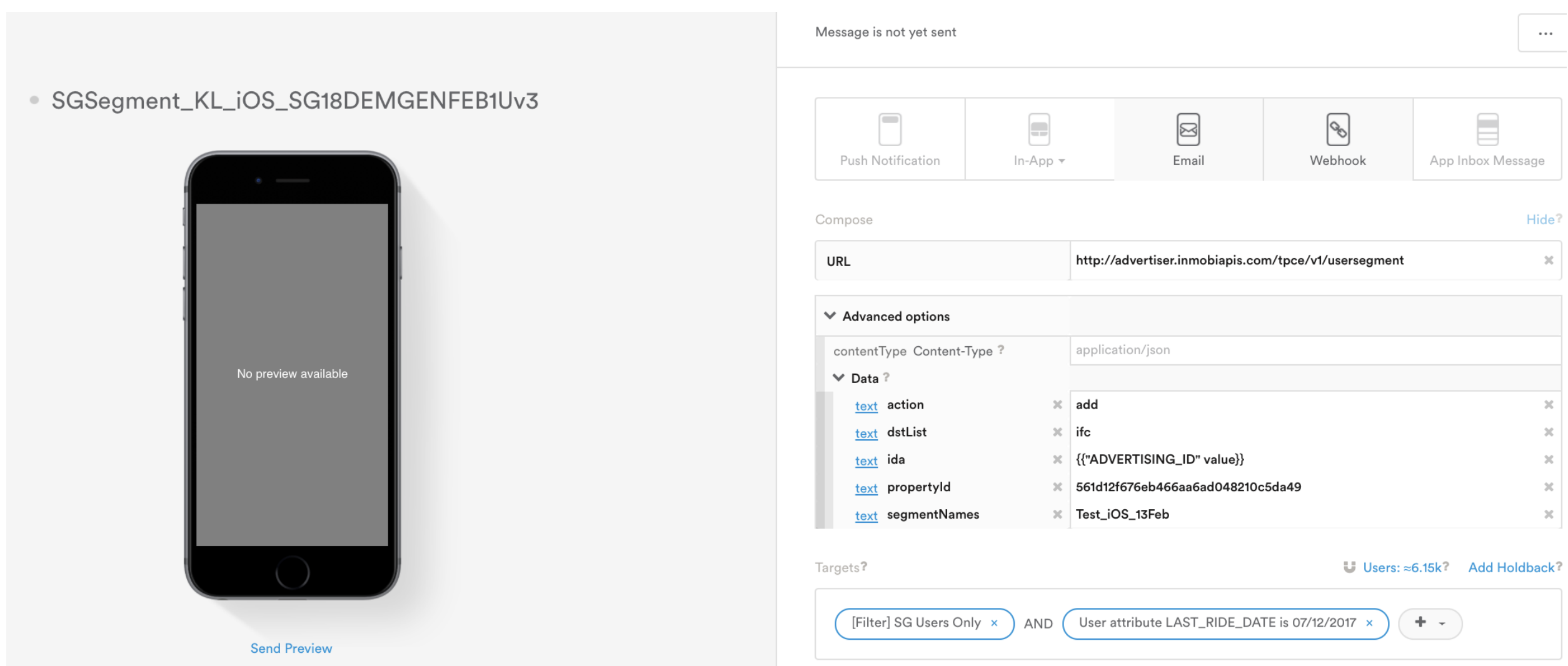
Updated 5 months ago
