Custom team roles and permissions
Custom team roles let you define a role with custom permissions in the seven key areas of Leanplum (Messages, Variables, Interfaces, Users, Analytics, App Settings, and Team). The permissions levels in these areas can be:
- Manage — Can view, edit, publish, and administer in this area. Required to be able to edit an audience in Audiences.
- Publish — Can view, edit and publish changes in this area.
- Draft — Can view, and edit, but cannot publish in this area. In general, this ensures changes are readily reversible and do not impact your users.
- Read — Read-only access to this area.
- No Access — (Analytics only.) No view access.
For example, a typical Product Manager won't need to send messages or add new members to the team, so you could create a custom PM role with Read permissions for messages and team, but Publish and Manage permissions for the rest.
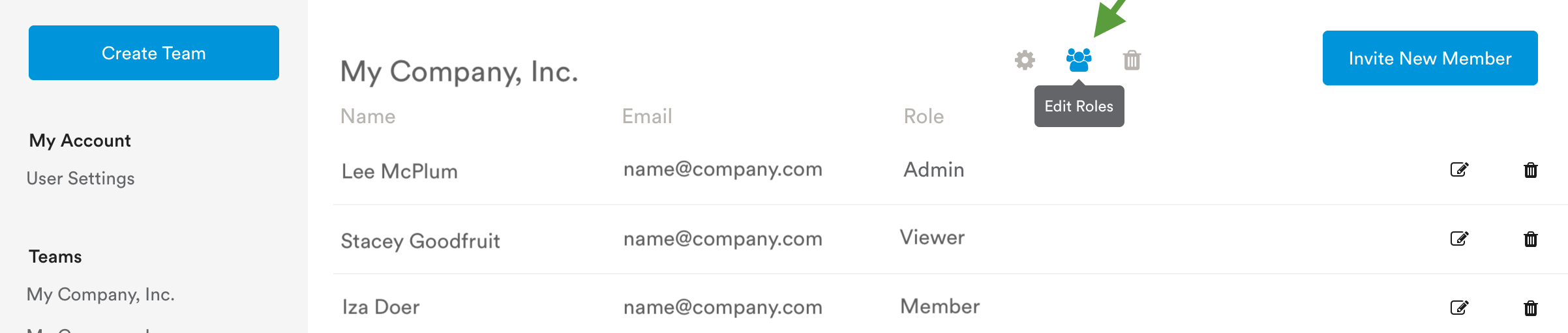
Manage custom roles
To view and manage your custom roles, click the Edit Roles icon at the top of the page. On the Edit Roles page, you can use slider bars to edit the roles and permissions of each role.
The roles are listed in the left sidebar. If a role has a lock icon next to its name, that means it's a standard Leanplum role that cannot be edited.
Any role, standard or custom, can be set as your default role by clicking Set as Default Role in the upper right corner. This means all new team members you add will automatically be assigned this role. However, you can still change team members' roles at any time.
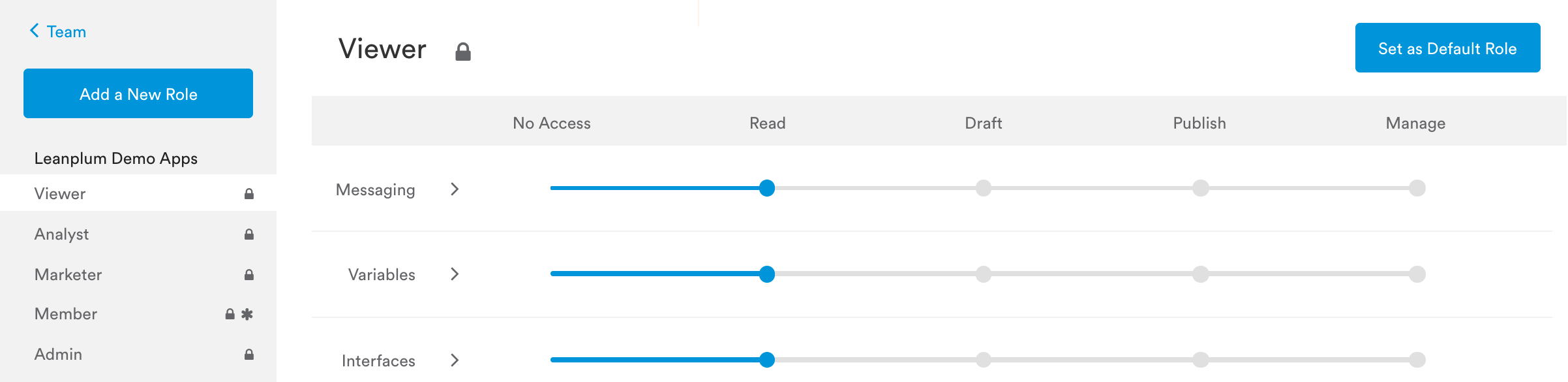
Create a custom role
To create a new role, click the New Role button in the upper left, and give your new role a name. Now adjust the slider settings for each Leanplum feature to set the permission level. Once you create a new role, it will appear in the role dropdown, allowing you to apply the new role to any team member.
Delete a custom role
Select the custom role in the left sidebar, then click Delete in the top right.
Deleting rolesYou can only delete roles if they are not set as your default role.
Updated 5 months ago
