Edit an audience
Editing an audience in Leanplum is a breeze. Just open the audience details and start editing the segmentation rules. You will see the name of the audience change to "<audience name> (edited)" and you will be able to apply the changes.

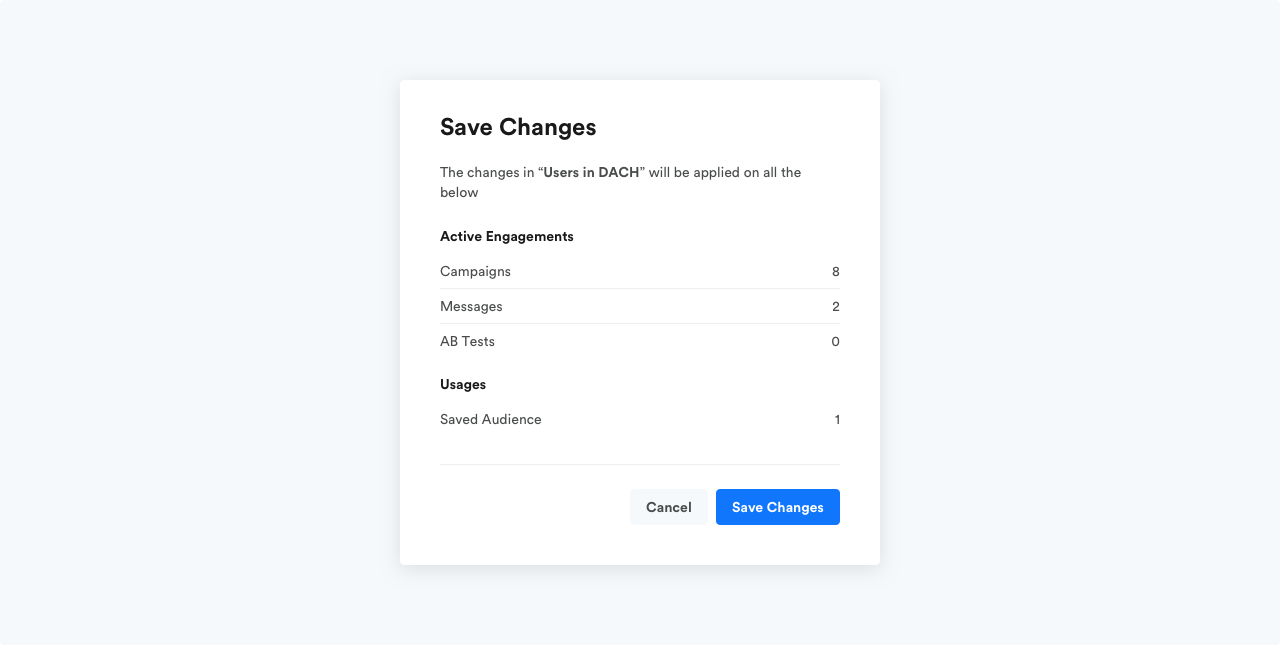
You have to acknowledge the affected active engagements when editing an audience
Take extra care when editing active audiencesMake sure you understand how the active campaigns an audience is engaged with will be affected when applying edits.
Updated 5 months ago
