Build an audience
So, you have successfully integrated with Leanplum and already have a healthy user base you want to start engaging with. The Audience Builder allows you to segment your users based on behavioral, demographic, geolocation, or any other data that is available in Leanplum.
In this example, you can get users in Thailand, who are still your customers, to re-subscribe to your Newsletter.
1. Navigate to the Audience Builder
In the left-side navigation, click Audiences, then click Create Audience.
To see the segmentation rules at your disposal, click Add a rule.
2. Filter the audience based on geographic criteria
You can narrow down the audience based on geographical location by adding a segmentation rule "Country is Thailand". To capture users tracked server-side via API, you can also add an OR statement so that you include them based on their Region user attribute.
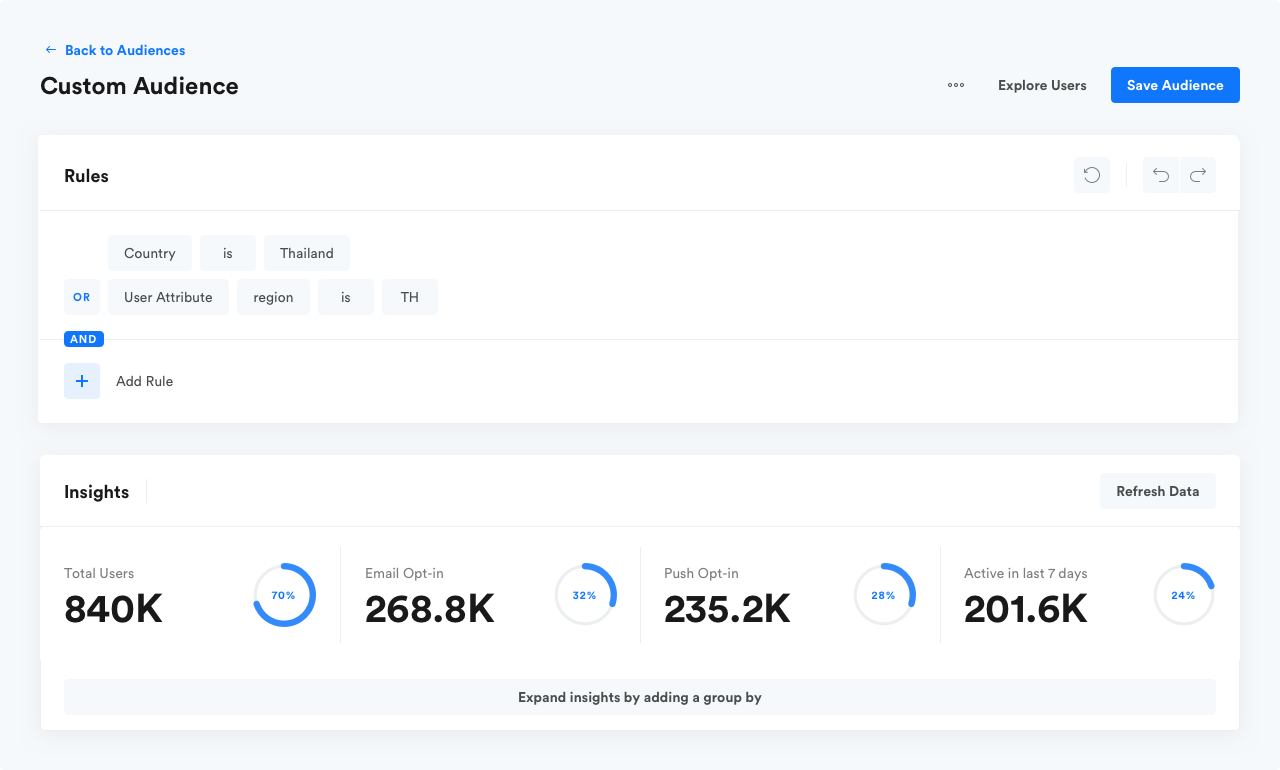
For more information about user attributes in segmentation, see link.
3. Filter on Pre-built audiences
To make sure that you can reach all users with an omni-channel campaign, add two AND statements with the pre-built audiences "Push Enabled" and "Email Enabled".
Pre-built audiencesLeanplum provides a number of pre-built audiences out-of-the-box, which can help you identify the audience for your messages.
For more information information on pre-built audiences, see link.
Next, as my message is going to ask people to subscribe for my Newsletter, I want to make sure I am only going to target people who are currently unsubscribed. I am using another pre-built audience for this - users unsubscribed from email category "Newsletter".
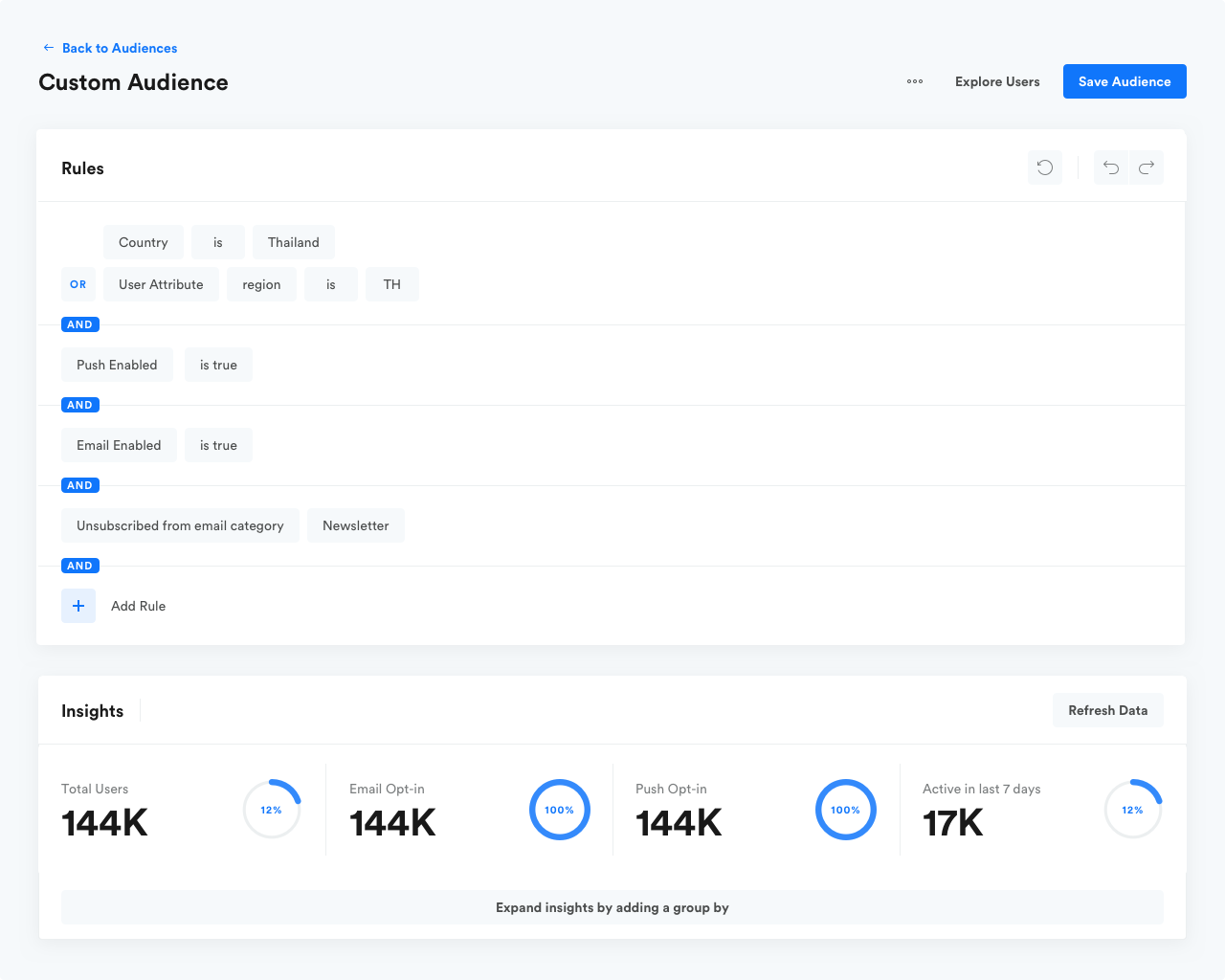
Saved audiencesYou can easily find the saved audiences available in your app - just go to the Audience tab in the Builder.
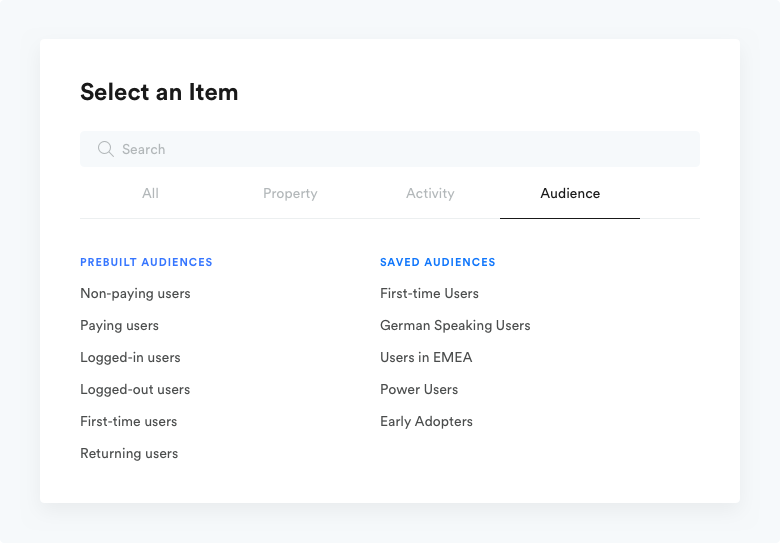
4. Using any of/none of in segmentation
Next, I want to improve my audience by targeting only iOS and Android users, so I am going to use the "OS name is any of" segmentation rule. (Just press Enter to enter multiple values).
Any of/None ofUsing "any of" or "none of" is a great way to enter multiple values for some segmentation rules like Countries, Cities, or user attributes.
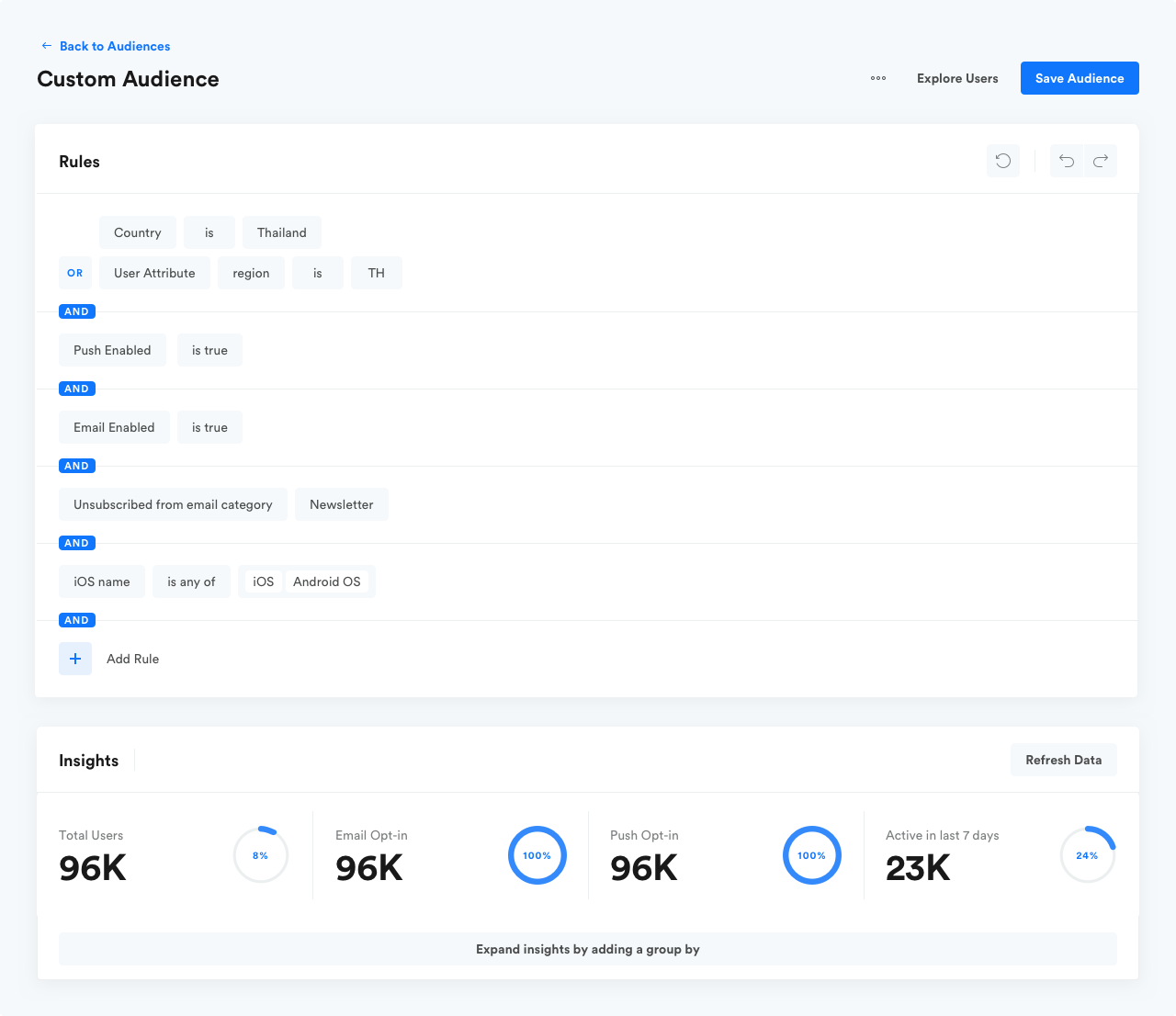
Read more on the various segmention operators you can use in Leanplum.
5. Segment users based on previous behaviours
I also want to make sure I am only targeting existing customers who have purchased my products in the last month, so I am adding a segmentation rule on "Recent occurrences of purchase in the last 30 days"
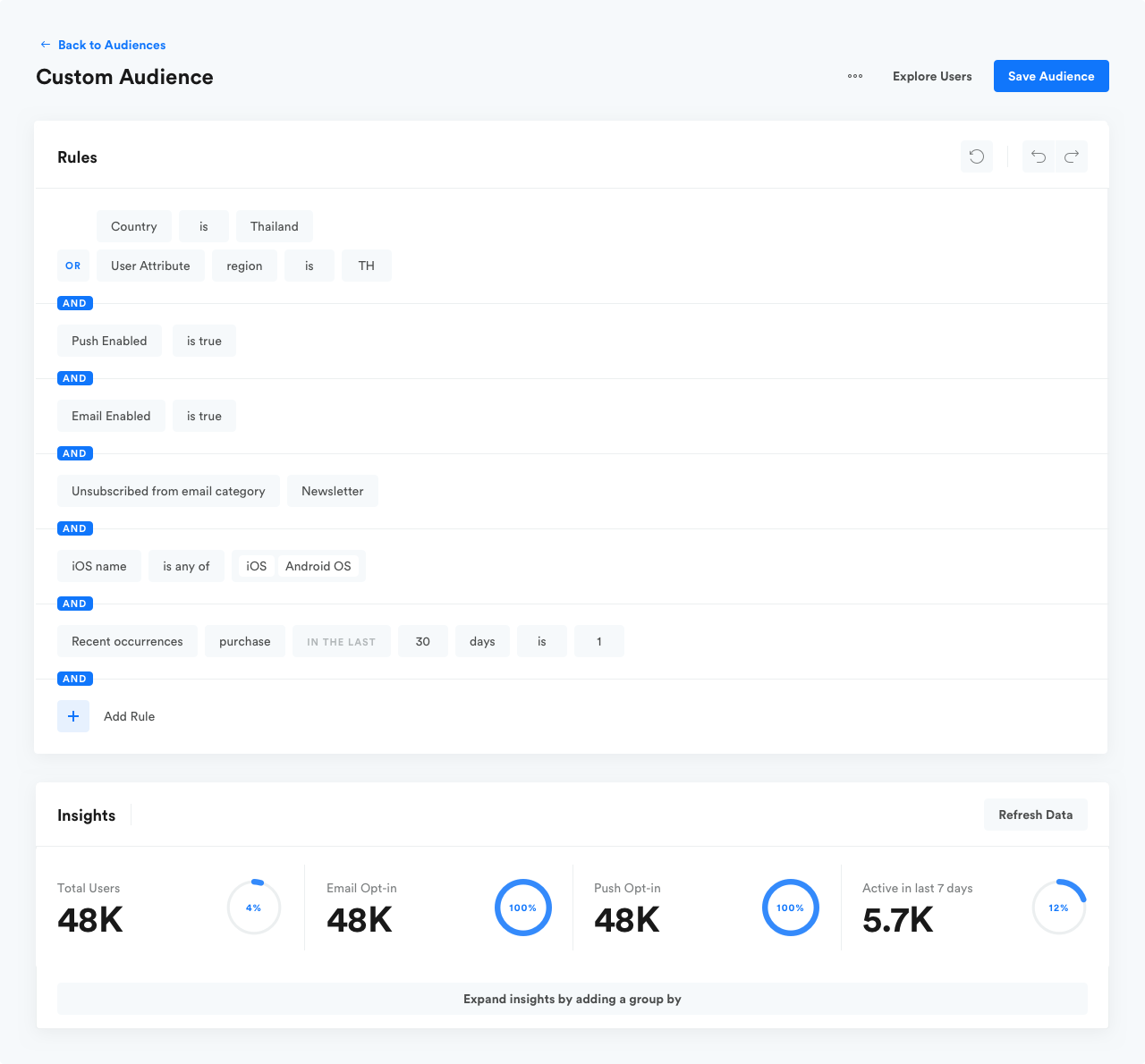
More on Events and Behavioural segmentation
6. Last, I want to save my audience
Voilla! We can now target potential Newsletter re-subscribers in Thailand with campaigns, message or a/b tests!
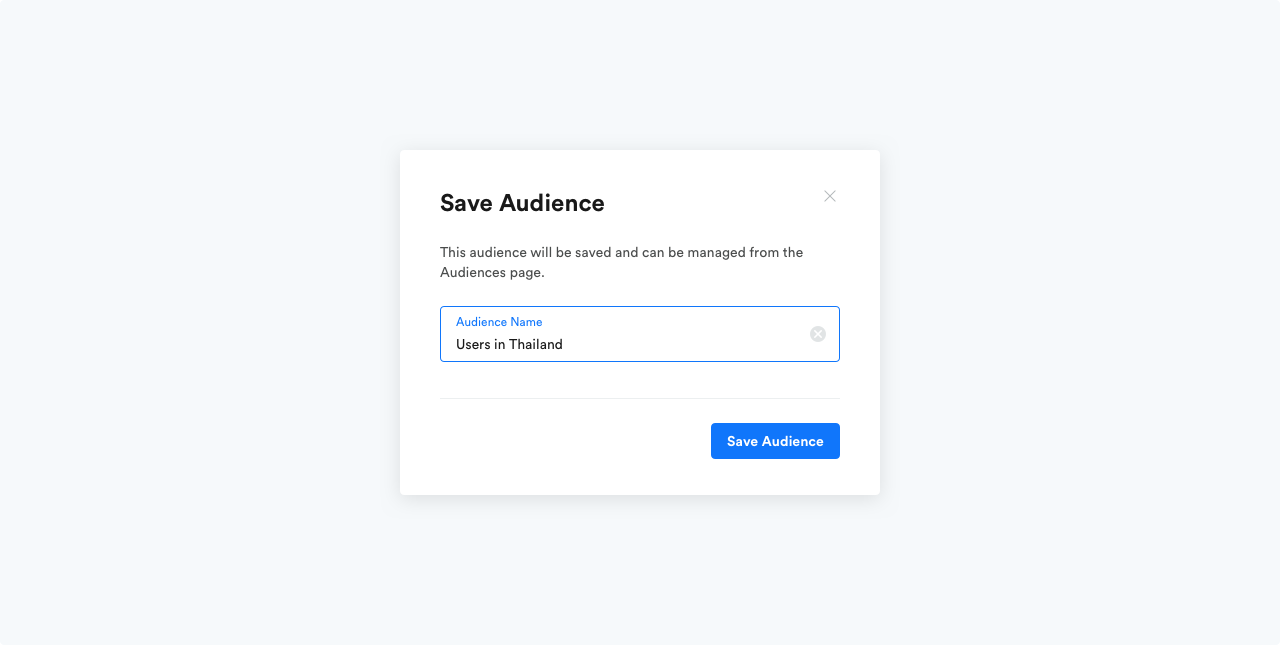
Save your audiencesWe recommend using saved audiences as campaign audiences, as this gives you powerful audience insights!
Audience LimitThere is a hard limit of 100 segmentation rules per Audience.
In case there are nested Audiences, the limit is calculated by summing all of the rules inside each nested Audience.
Updated 5 months ago
