Show in-app messages on your website
Apart from mobile apps, Leanplum allows you to show In-App messages on your website. This is a Beta feature, introduced in version 1.7.0 of the Leanplum JavaScript SDK.
Adding In-App Messages for Web
The Leanplum In-App channel is multi-platform. Whenever you add In-App messages in your campaigns, they can be delivered on the web. Just choose In-App Message as a channel:
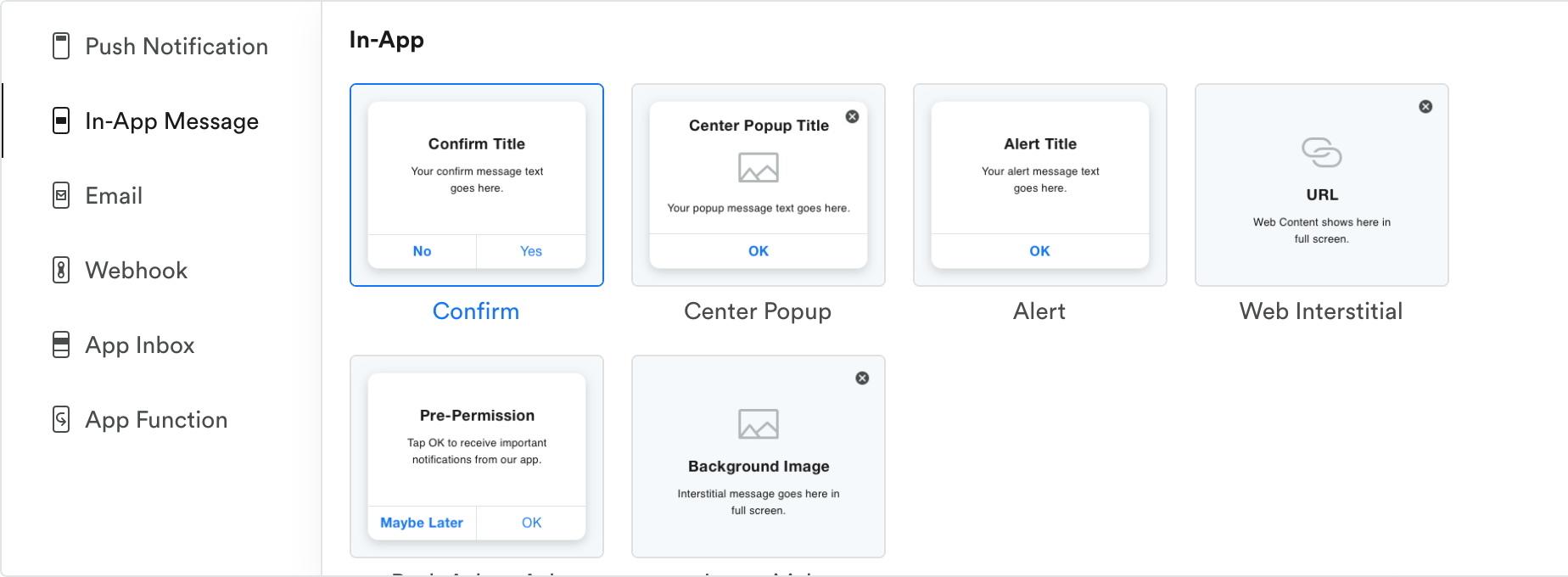
Ensuring In-App Messages can be delivered on the web
To serve In-App Messages to to a website:
- Ensure that the Leanplum JavaScript SDK is included in your website, either directly or through the Google Tag Manager integration.
- Make sure in-app messages are enabled with the Leanplum SDK on your website.
- Decide on the templates you will need. Rich In-App templates are fully supported by the JavaScript SDK, you can start using them right away:
- Floating interstitial
- Banner
- Satisfaction Survey
In case you need any other templates, list them and provide their details to your technical team. They will need to add a few lines of extra code before you start your campaigns with them. Once added, the required rendering and configurability will be available in your listed templates for reuse across all campaigns.
Multi-Platform Delivery
Delivering In-App Messages only to your mobile app
By default, Leanplum delivers In-App Messages only to mobile apps. If you don't make any changes to your website, In-App Messages will not show there automatically. Even if you have the JavaScript SDK, you can keep In-App Messages disabled.
Delivering all In-App Messages both to your mobile app and website
By default, after enabling In-App for web, all in-app messages are delivered to web and mobile devices. You don't have to do anything else.
Delivering In-App Messages selectively to web an mobile
If you need to have some In-App Messages delivered to web only, others to the mobile app only, you can achieve that through sub-audiences. Just configure a sub-audience for your message based on Browser Name:
- "Browser Name is set" for delivering only to websites
- "Browser Name is not set" for delivering only to mobile apps
Updated 5 months ago
