User Attribute Management
The Attributes page helps you review the user attributes you are tracking in Leanplum. User attributes can be set from one of Leanplum's SDKs, server-side via API or CSV, or from one of Leanplum's Technological Partners. For more details around setting user attributes, see our API documentation.
Attributes page
The Attributes page is where you see all attributes available in Leanplum. There is an indicator for each user attribute showing whether it is currently being used in any campaigns, messages, AB tests or saved audiences.
You can search for specific user attributes by their name or sort the table by any of the available columns.
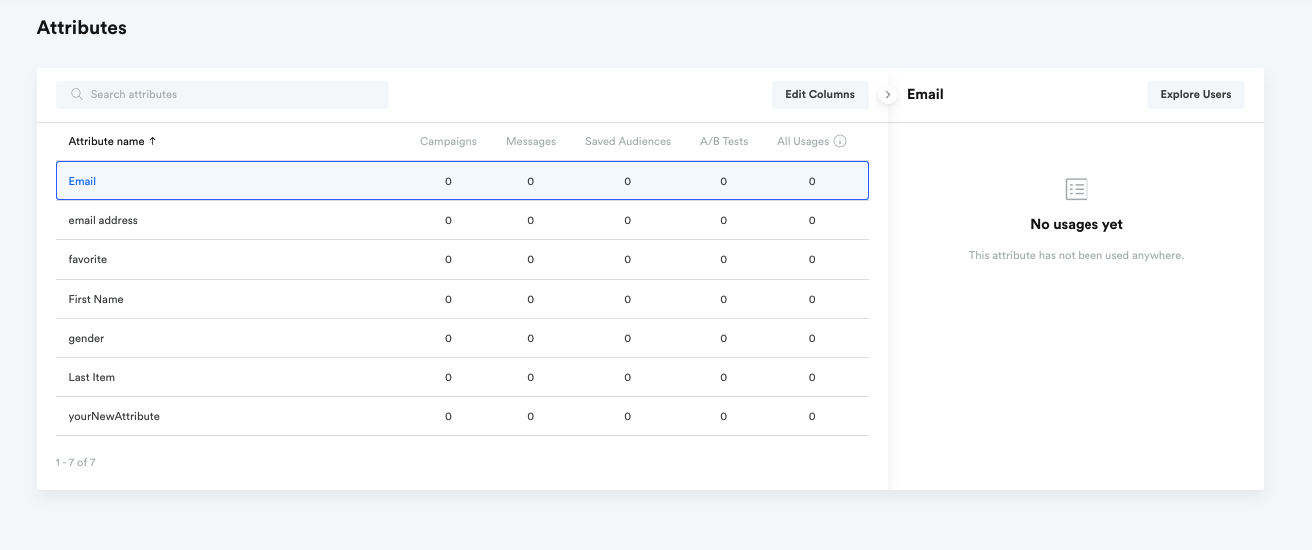
Selecting a single user attribute would allow you to:
- See all users that have this attribute by clicking on the "Explore Users" button
- Review all Campaigns, AB Tests, Messages or Audiences in which the attribute is used
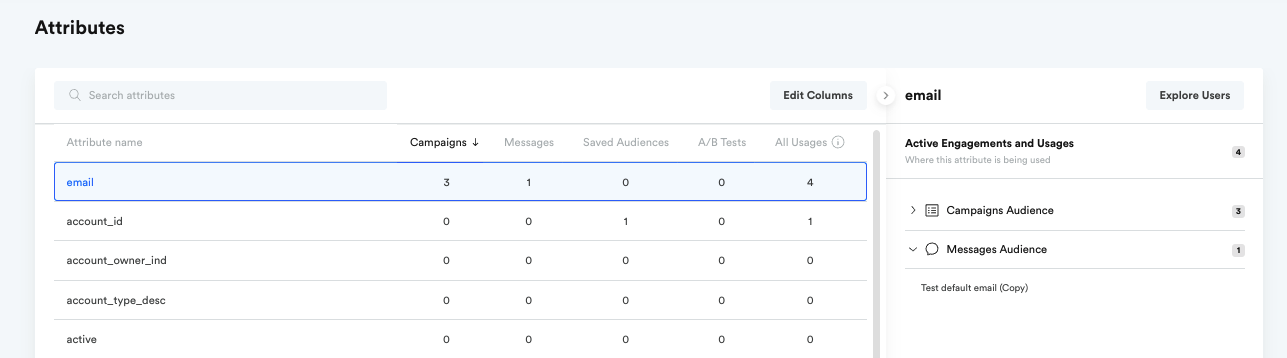
Updated 5 months ago
