Localize message content
Localization
Send different versions of a message to different segments of your audience. For example, you could send a push notification in several languages by localizing the push notification for different audience segments.
To localize a message:
- Build your default message first. Each new version is a copy of the default at first, so filling in common fields (like colors, images, etc.) before adding segments saves time.
- Click Localize at the top of the message editor to create a new version for a specific audience segment.
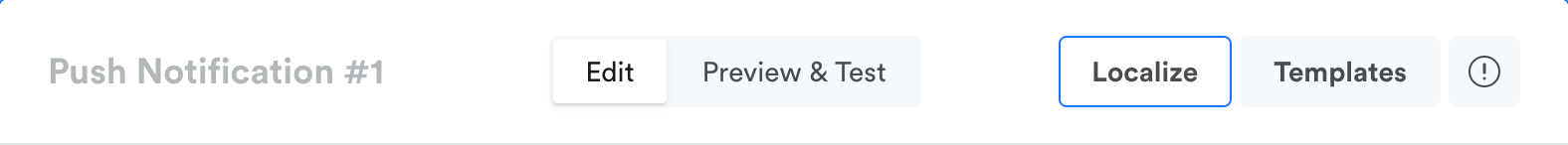
- Select the audience you want to receive this version (e.g. Language is French) then click Apply Localization. Now the Localize bar will show your new Audience next to the "Default" version.
- Edit the new message version's content. You should cater the content to the users in the selected segment.
- Select Add and repeat these steps to add additional versions.
To edit or delete one of the segments, select the pen icon next to that segment version.

The Localize bar appears on top of the message after a new localization audience segment is added.
You provide all the contentLeanplum does not translate text from one language to another for you. You’ll have to translate and edit the text for each version of your segmented message.
Custom data fieldsWhen adding custom data fields to the Default variant, these key-value pairs will exist in all of the localisations' payload, even after deleting the key-value pair from the localisation.
Updated 5 months ago
