Delete and deprecate events
Remove outdated events before adding new ones to stay within Leanplum's API limits
You may want to delete and/or deprecate events you are no longer interested in tracking in Leanplum.
Leanplum allows up to 500 unique tracked events. Once you have hit this limit, Leanplum will not be able to record any additional unique events. For this reason, it's a good idea to delete any events you are no longer interested in using. See Event tracking for tips on setting up events properly.
Deleting some unused or deprecated events and blocking them (preventing the same event from entering Leanplum again) will open up slots for new events to come in. See below for instructions on how to delete and block events.
How to delete events
After you release a new version of your app with new events instrumented, you can delete old events from Analytics. This will remove them from your 500 unique event limit.
To delete an event:
- In the Events page, select the event you want to delete.
- Make sure that the event is not enabled for R&F.
- In the more button, select Delete Event for Analytics and R&F.
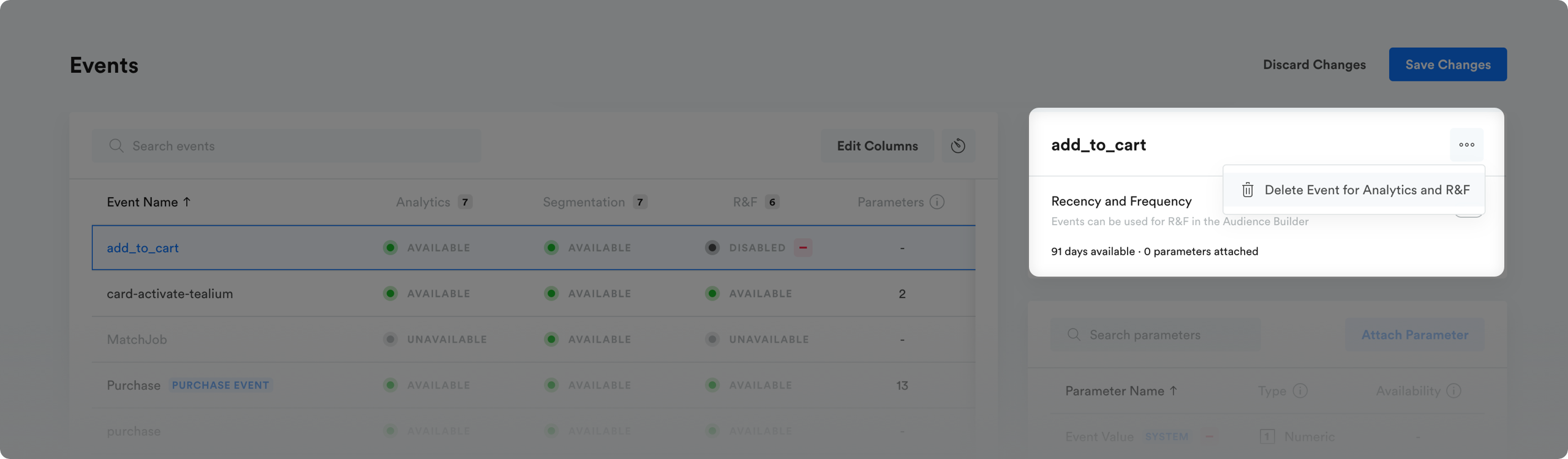
If a user on an old app version and triggers the deleted event, the event will reappear in the Leanplum dashboard. This affects your 500 unique event limit. To fully block an old event from being tracked, you must deprecate the event as well.
How to deprecate events
Deprecating an event blocks it from being tracked by Leanplum, even if a user on an older app version triggers the event again. This clears up space for you to track new events within the 500 event limit.
To fully block an event from Leanplum, you need to do one more step in addition to what we mentioned previously for deleting an event;
- In the Events page, select the event you want to delete.
- Make sure that the event is not enabled for R&F.
- In the more button, select Delete Event for Analytics and R&F.
- From the App Settings and under the Events tab, specify the minimum app version from which your events will be tracked. You can enter unique app versions for iOS, Android, and Other versions.
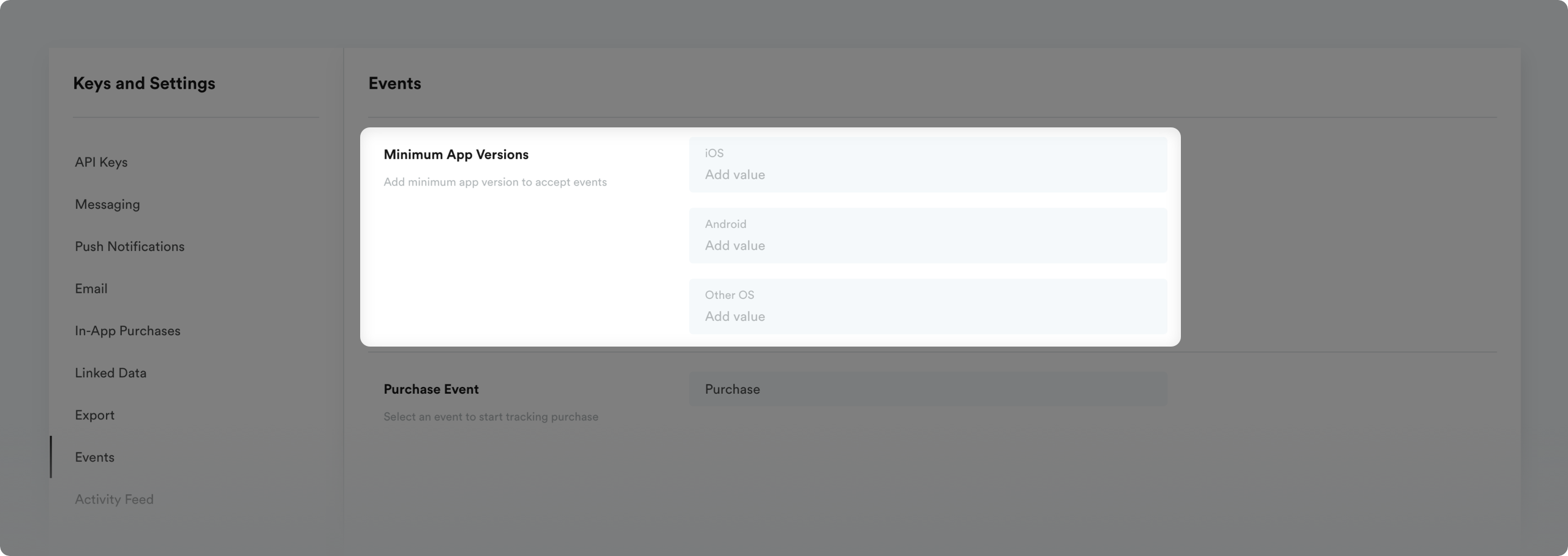
Leanplum will no longer ingest these events. This will ensure deleted events are not resurrected by old app versions.
Updated 5 months ago
