Message throttling
You can add message throttling from the Keys & Settings window in App Settings. This allows you to limit the number/pace of messages sent, which can help distribute any increased load on your servers over a longer period of time.
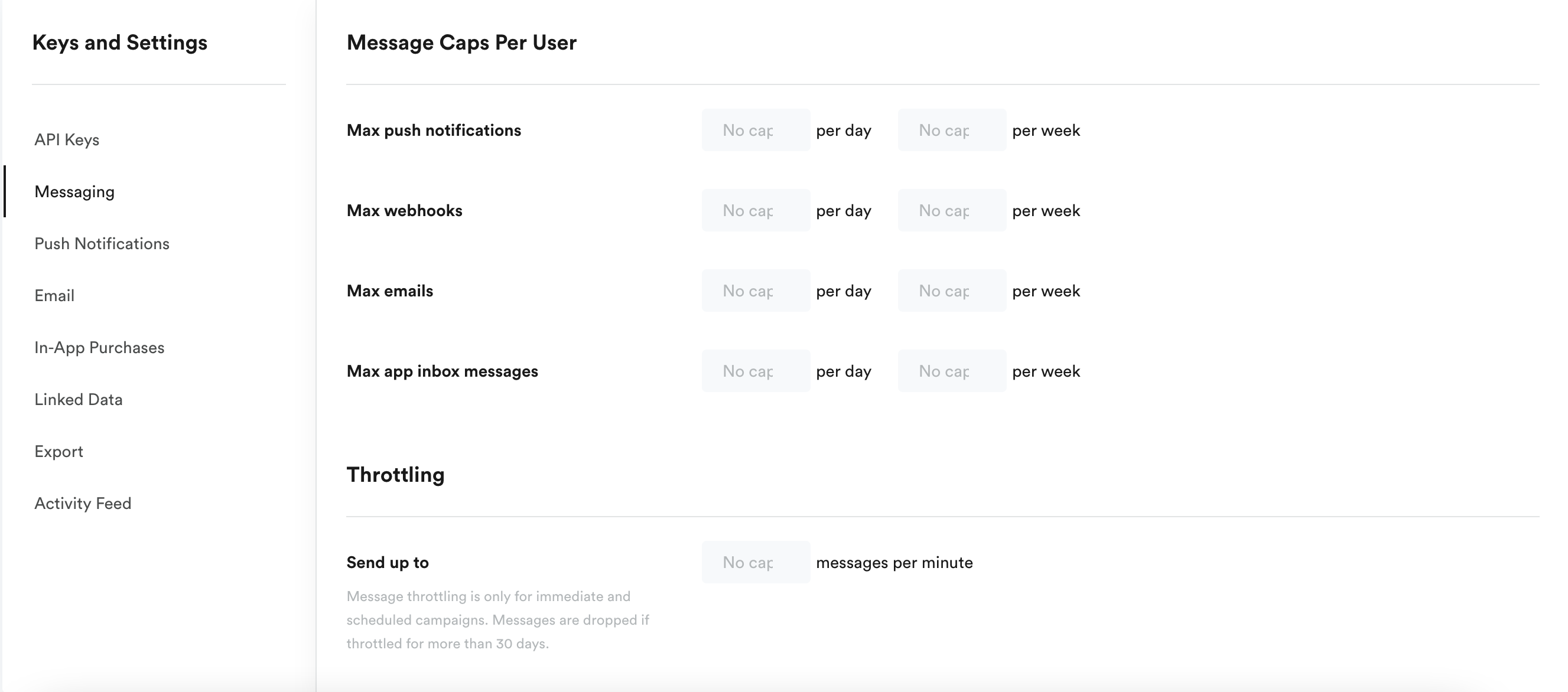
Leanplum throttles based on messages per minute: "Send up to N messages per minute per campaign." This gives you precise control regardless of the number of users in the targeted audience.
Throttling only applies to one-time/recurring scheduled campaigns sent to more than 50 users.Be sure to set a reasonable limit given the size of your userbase. Any messages not sent after 30 days (due to throttling) will be dropped.
To add a throttle, once in the App Settings page:
- Find the app you wish to throttle message delivery for and click on the Keys & Settings link (Note: This requires your account to have Admin or Member privileges for that team).
- Click on the Messaging tab.
- Go to the Throttling section.
- Enter the maximum number of messages you would like to be sent per minute for any given campaign.
- Click Done.
Updated 5 months ago
