Quiet hours
The Quiet hours feature limits the hours when a user can receive a message.
To set Quiet hours, do the following:
- Navigate to the campaign for which you want to set Quiet hours
- Check the Quiet hours toggle in the Delivery step
- Set quiet hours start and end time to create a window of time when messages and actions will not go out to users.
Messages and other actions (like emails, push notifications, etc.) scheduled during quiet hours will be sent as soon as quiet hours are over.
Example
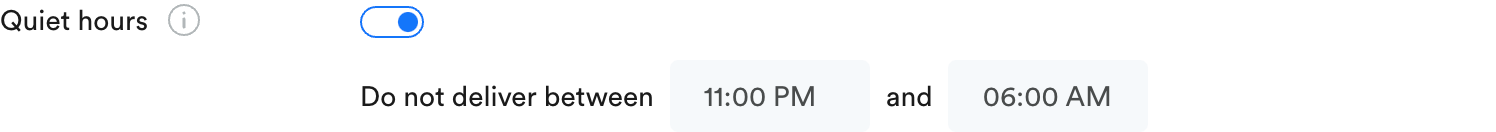
Users will not receive a message during the hours you have deemed Quiet hours (in their timezone). If a message was scheduled for delivery during those hours, the message will be sent as soon as Quiet hours are over (i.e., if Quiet hours end at 6 AM and a message was scheduled for 5:45 AM, it will be sent at 6:01 AM).
* Locally triggered messages do not work with our Quiet hours feature. This is because the send is controlled by the local trigger, and not Leanplum's servers.* This setting will affect all actions in the campaign except In-app Messages and App Functions, users currently using the app will be able to trigger in-app actions at any time. If they are currently using your app, late-night or early morning messages probably won’t disturb them. Note that App Inbox actions are affected by quiet hours.
Optimal time with Quiet hoursOptimal time sends your message based on the time a user is most active in your app.
Example
A user who opens your app around 7 AM most days will probably get your message around 7.
A user who uses your app at noon most often will get the message around noon.If you are using Optimal time delivery with Quiet hours, Leanplum calculates the most optimal time outside of quiet hours window to deliver the message.
Updated 5 months ago
