Find users who received a particular message
You can use the Audience Builder to find users who received a particular message, campaign, or A/B test.
In the Audience Dashboard, click on "Create Audience", select "Total occurrences" from the Activity tab, and set that to "is greater than 0". Then just start typing the name of the engagement and select the particular action you would like to filter users for.
When done, click on "Explore Users" to browse user profiles.
See InsightsCheck the Insights component to see aggregated information about the users.
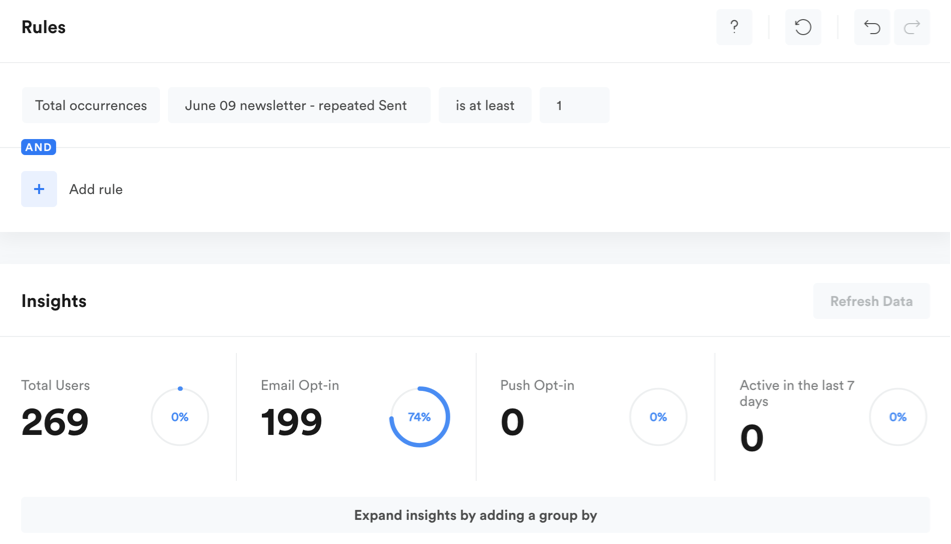
Updated 5 months ago
