Make buttons trigger another action
Some messages have different Open, Accept, and other buttons. You can customize what action or message is triggered when these buttons are tapped by your users. To do so, add your new action after your button message, then edit the new action's Sub-Delivery settings.
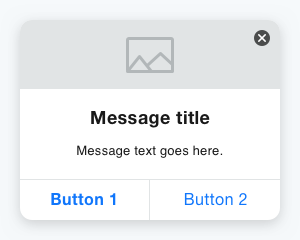
Depending on the type of message or action you select, tapping a button or notification can trigger a new action either immediately or after some delay:
- open a new in-app message
- open your app’s home screen
- send a push permission message (App Function)
- open a URL or deep link (App Function)
To create a new action triggered by tapping a message or button:
- Click the + button to add a new action after the original message.
- In your new action (or message), edit the Sub-Delivery to deliver after the previous message or button is Selected, Accepted, Cancelled, or Opened.
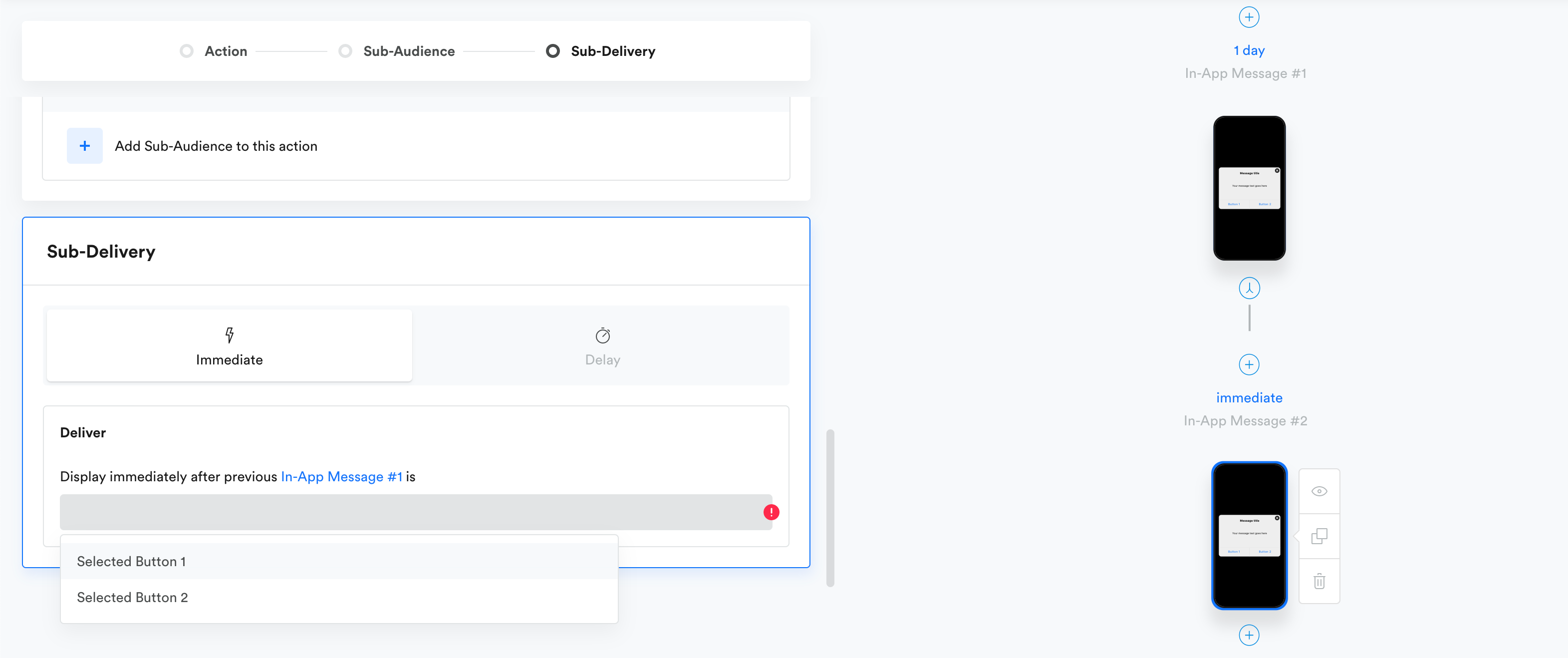
The Sub-Delivery options for your new message or action will automatically change depending on the type of action you are sending and the type of action before it. This is because different messages have different buttons, and server-side (external) actions behave a little differently than in-app actions.
In-app actions and messages. Messages and actions that sync to your device can usually be sent with immediate or delayed Sub-Delivery options. Since the message is already synced to the user's device, it can be sent anytime.
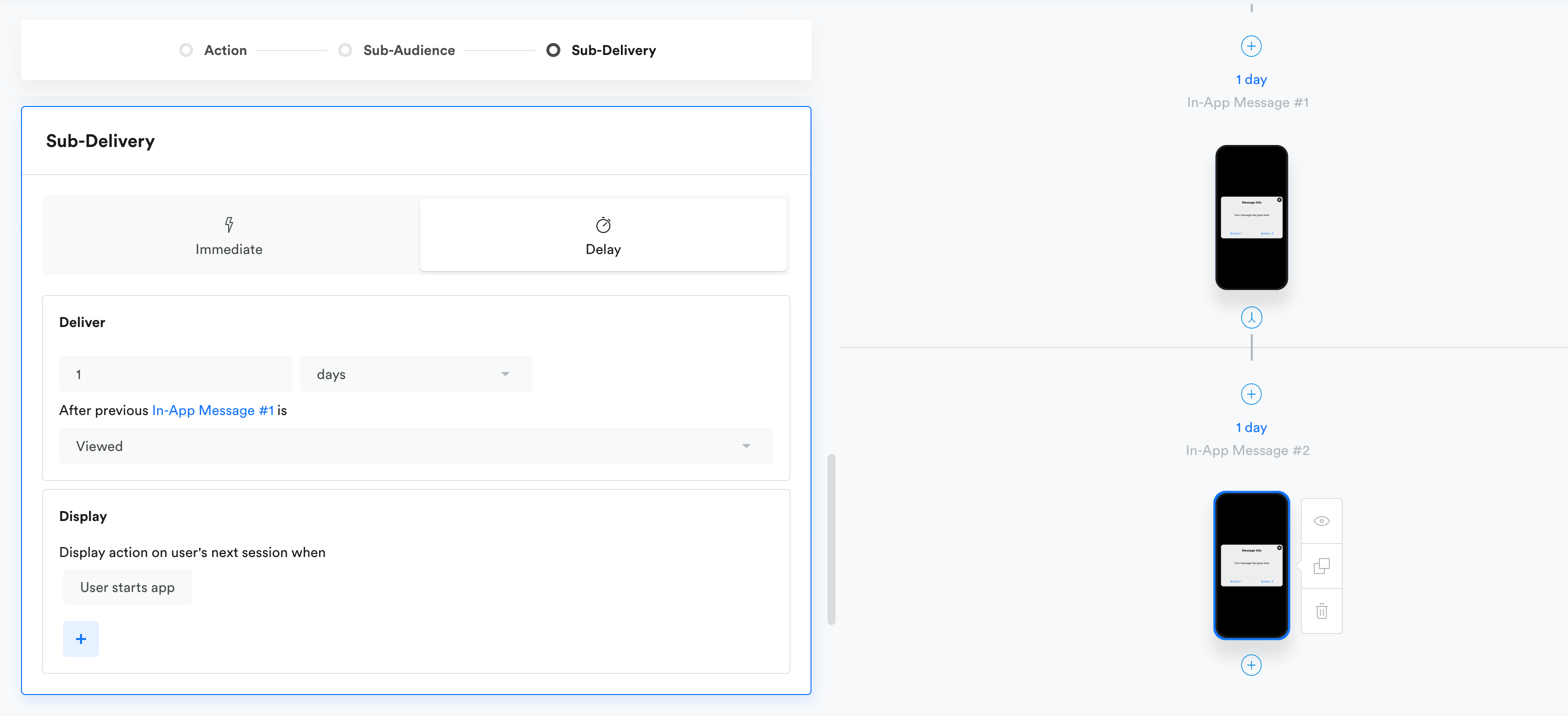
Example of in-app action with delay.
Externally sent actions and messages. Actions that are server side (push, email, etc.) can also be sent after a button on a previous message is selected. These messages will only have the option for Delayed Sub-Delivery since it will take some time to send the message over from the server.
You can set the Sub-Delivery of server-side actions to Delay of zero seconds for an experience closer to the immediate send. These messages should be sent within 15 minutes of the scheduled delivery, depending on the server load at the time.
The Confirm message message only tracks an event for the 'Accept' button tap. This means it is not currently possible to create a Delayed Sub-delivery action from the Cancel button. You can, however, trigger immediate (in-app) actions from the Cancel button.Use the Rich interstitial message in-app message for a similar two-button message with more flexible Sub-Delivery and design settings.
See Action delivery events for a full list of the available Delivery events for each action type.
Updated 5 months ago
