Audience Estimator
The Audience Estimator helps you send campaigns to the right people and via the most impactful channels.
Once you open the Audience tab, the preview pane will give you a snapshot of your audience distribution.
As you build your audience, the preview pane will turn yellow to notify you that the audience estimation has changed and you will be able to get a new estimation by clicking "Update Estimates".
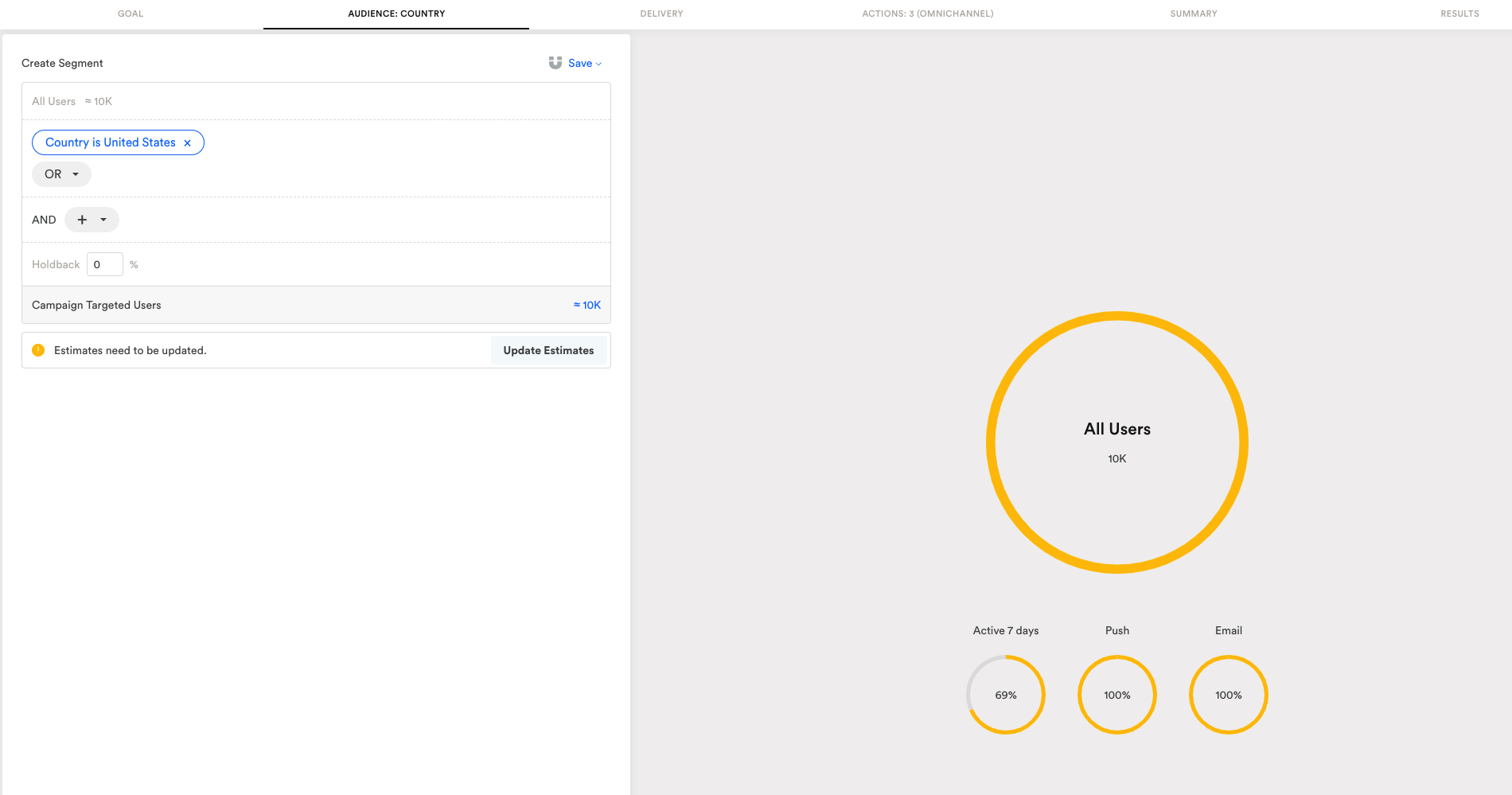
Using the Audience Estimator
The Audience Estimator shows estimates of the number of users in your campaign audience, the portion of you audience that can receive your push messages and emails, and the portion of your audience that was active in the last week.
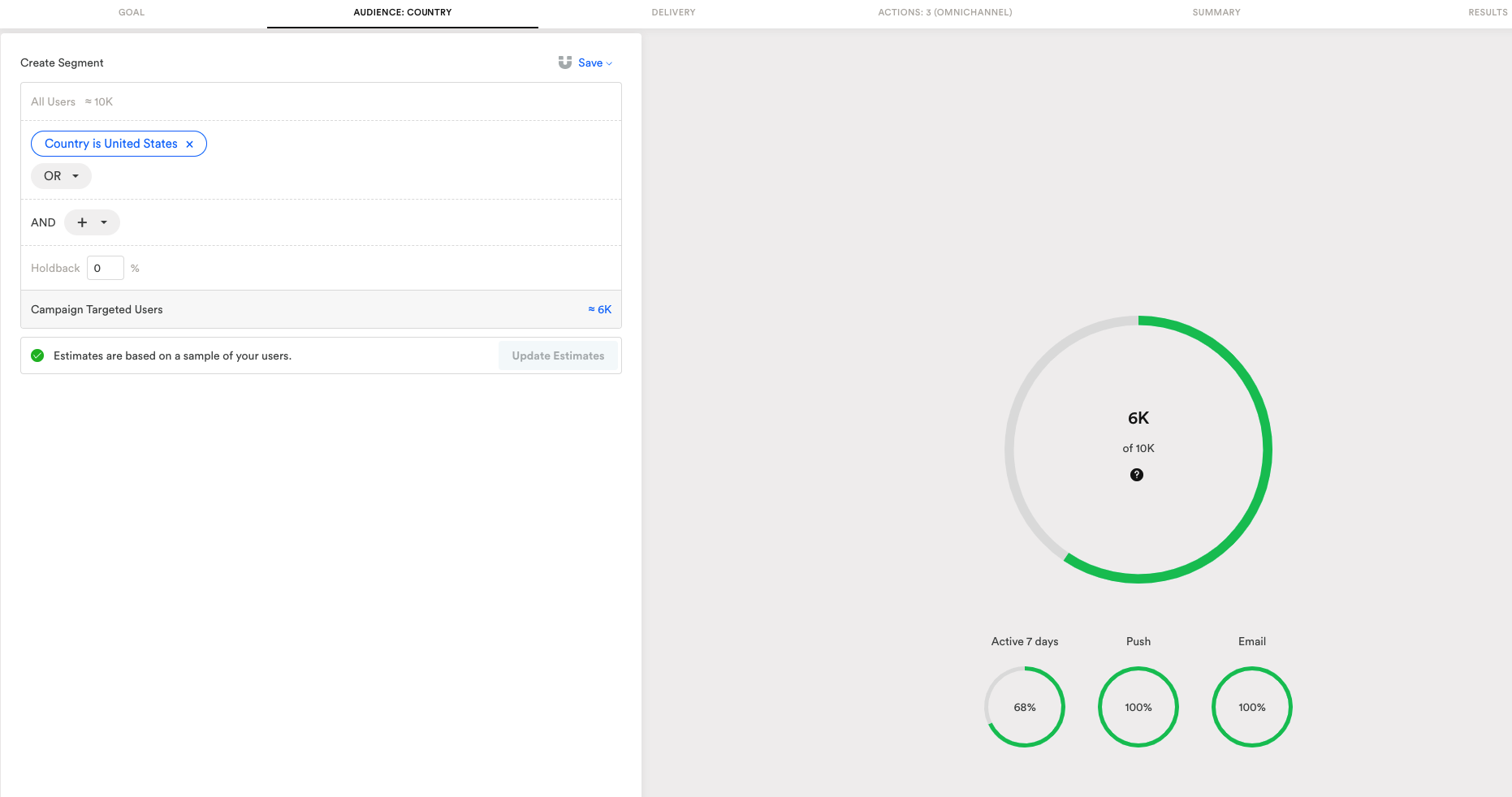
How are the estimates calculated?
The Audience preview is calculated based on a 10% sample of your user base.
Who is in the sample 👨👩👧👦?
Leanplum takes the sample from all of your app’s users, from all time, at random. Because the sampling system is totally random, user activity is not factored into which users are included in the sample. This means that if your app has a large number of inactive or churned users, they may still be a part of your preview sample.
How fresh is my estimation data 🕰?
The data we provide audience estimations based on has up to 45 minutes data freshness.
Updated 5 months ago
