Email troubleshooting and FAQ
Email troubleshooting: Why isn't my email sending?
Why isn't my email sending correctly?
Check the following causes to troubleshoot an email that doesn't seem to be sending:
Audience targeting issues
- Your device or user info does not match the Target audience for the email message.
- Your device was used by a different user who is not eligible for the email or was not eligible at the time the message sent.
Delivery issues
- Messages can take up to 15 minutes to be delivered through Leanplum. It’s possible that the message is still in the pipeline and will come through shortly.
- If your email delivery has a Delay set, it won’t send right away unless you use the preview button with a registered test device.
- Optimal time delivery takes several hours to analyze before scheduling the message delivery, so push notifications with same-day optimal time delivery may not send until later in the day or the following day.
How is email Optimal Time calculated?
Optimal Time uses machine learning to deliver emails when users are most likely to open them, based on each user’s email engagement history.
Optimal Time is calculated from users’ previous open and send rates with emails from your domain, and is dependent on Quiet Hour settings.
Choose Optimal Time in your email's sub-delivery options, or as the overall campaign delivery if email is the first channel in the campaign.
Message content issues
- If your message contains a user attribute or other custom text somewhere, for example {{"first_name" value}}, users who do not have a value set for this attribute will not receive the message.
- If your source code contains media query (@media) that are not strictly formatted, your message will fail to send.
- If the template of the message is not valid, the message will not be sent. Make sure the markup of the message is valid.
- Email cannot be previewed or sent if there are several media queries. This happens when personalizing a message with Leanplum values. To work around this, ensure there is no space between the bracket and the CSS rule.
Example:
@media screen {
.button {
texgt-align: center;
}
#userName {
color: red;
}
}@media screen{
.button{
texgt-align: center;
}
#userName{
color: red;
}
}
/* Notice there is no space before each opening "{" bracket */"This site can’t be reached" error message
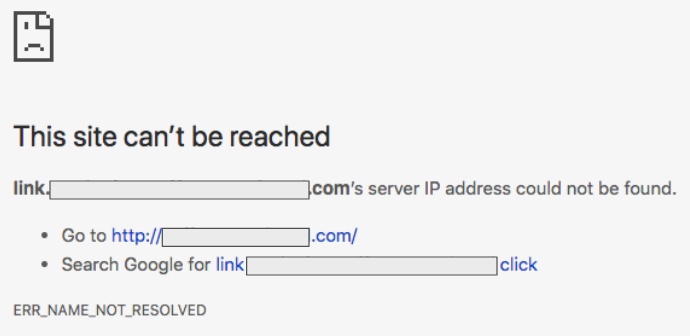
If you click a link in your email and see the above error message, ensure the CNAME and A records provided by Leanplum are still in the DNS (Domain Name System) of your requested sending domain.
If you need the records again, open a support ticket. These records authorize our ESP (Email Service Provider) to send and track clicks on behalf of your sending domain.
Preview issues
- Make sure that the email set to receive your preview hasn't unsubscribed.
- Our internal teams are not receiving test emails — internal filters may be filtering the test emails. Repair guide:
- Request that your IT team whitelist the sending IP and from address.
- Review Email best practices.
Unsubscribes
- The user has unsubscribed from marketing emails and this is a marketing email. If email categories aren't enabled, all emails are treated as marketing emails. With categories enabled, you can specify an email as transactional, which bypasses the unsubscribe status.
Spam
- The email is in spam. This could be because the user reported emails from your domain as spam in the past or because the domain/IP has other issues.
Inbox Placement
*The "Promotions" tab is actually a part of the main Inbox, just like "Forums", "Updates" and "Social". The idea behind these Inbox categories is to make it easier for the end user to find the messages they are looking for, and sort their communication with more detail.
"Forums" is for emails, coming from discussion groups and public forums the user is a member of; "Updates" is where transactional emails (bills, order confirmations etc) will land, and "Social" is reserved for notifications from the social networks. As expected, "Promotions" is where all emails with marketing content will land.
A message is sent to "Promotions" if there are signals in the header or the body email that can identify it as a marketing. If your campaigns are with marketing nature, this is exactly where you should aim placement for.
Analytics FAQ
Why do some of my users' profiles include email Click events, but no Open event?
An Open event is only triggered if the images in an email are loaded. Some inbox providers do not autoload images or have turned off the image-load featured based on their customers' settings. In this case, a user could Click a link in an email without ever triggering an Open.
I'm seeing instances of multiple Opens from a single user on the same day
There may be instances where you find multiple Opens from a single user on the same day. Some of this can be attributed to users opening a message more than once. However, if you notice a large count of same-day Opens (more than 10), it's likely because the user's browser is auto-refreshing their backgrounded tab. Some browsers — such as Google Chrome and Internet Explorer — do this as a way of preserving memory usage. If this happens, filter your reporting by Unique Open metrics.
Click rates dropping off after send
Leanplum will track email clicks for 14 days after an email is Finished. After 14 days, clicks will no longer count towards your email's metrics.
Updated 6 months ago
