How to reduce shopping cart abandonment
In this example, we send a follow-up push notification to users who added items to their shopping cart but did not complete their purchase within 1 day.
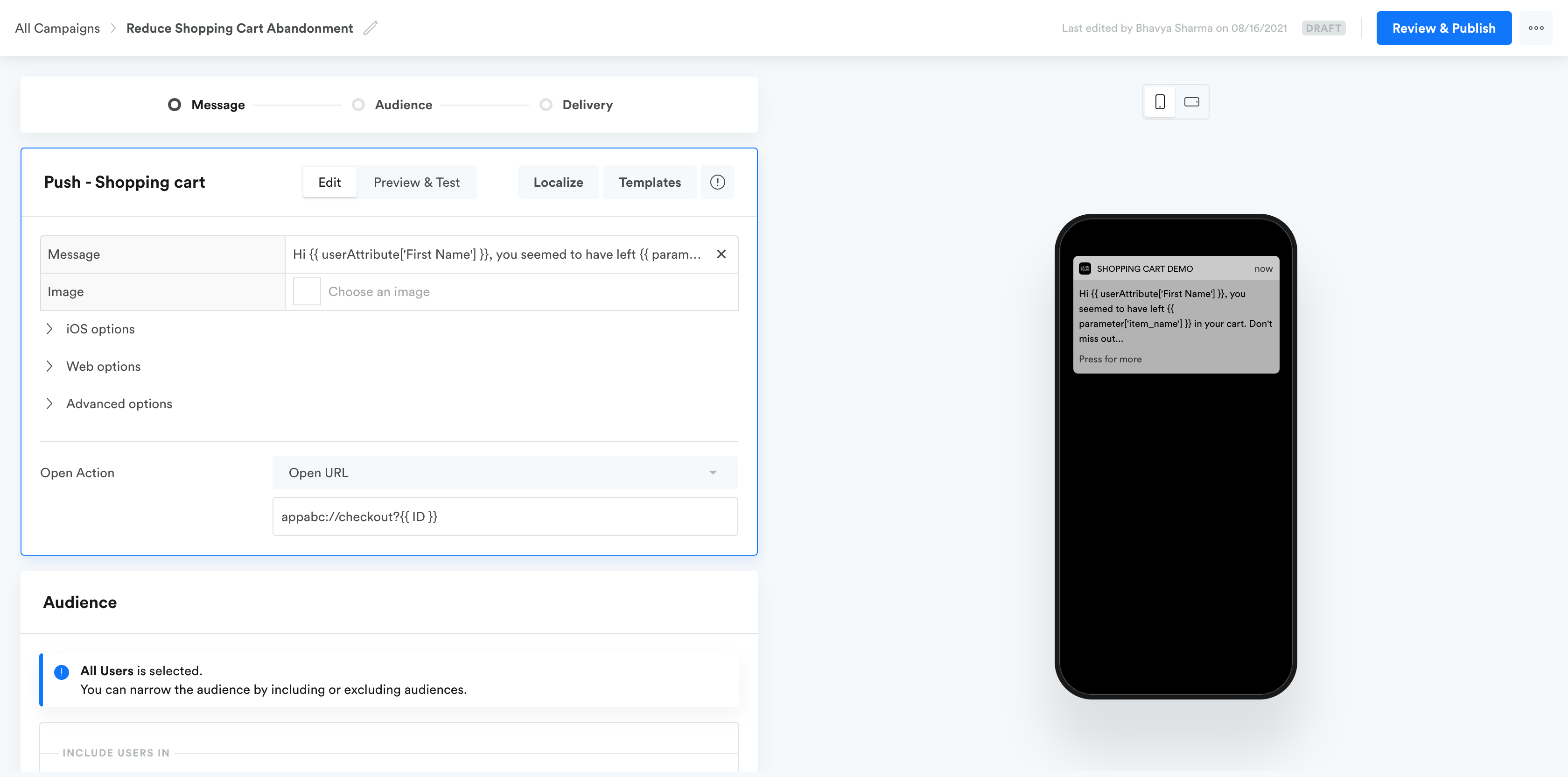
- Go to the Campaigns tab of the dashboard. Click Create Campaign and name the campaign. For example: “Shopping cart abandonment push.”
- Choose Push Notification as the message type.
- Under Audience, select “All Users.”
- For Delivery, select Triggered. Specify the trigger to be User triggers event. Define the event that will trigger the message (for example, “Add to Cart”).
- Set the message to Deliver 1 day optimal time after the user triggers this campaign.
- Add a Conversion event (e.g. “Checkout"). The Conversion event prevents message delivery to users who purchase within the 1-day window between "Add to Cart" and "Send Message".
- Customise the message text.
- Start the campaign via the button in the upper right corner to set the messages live.
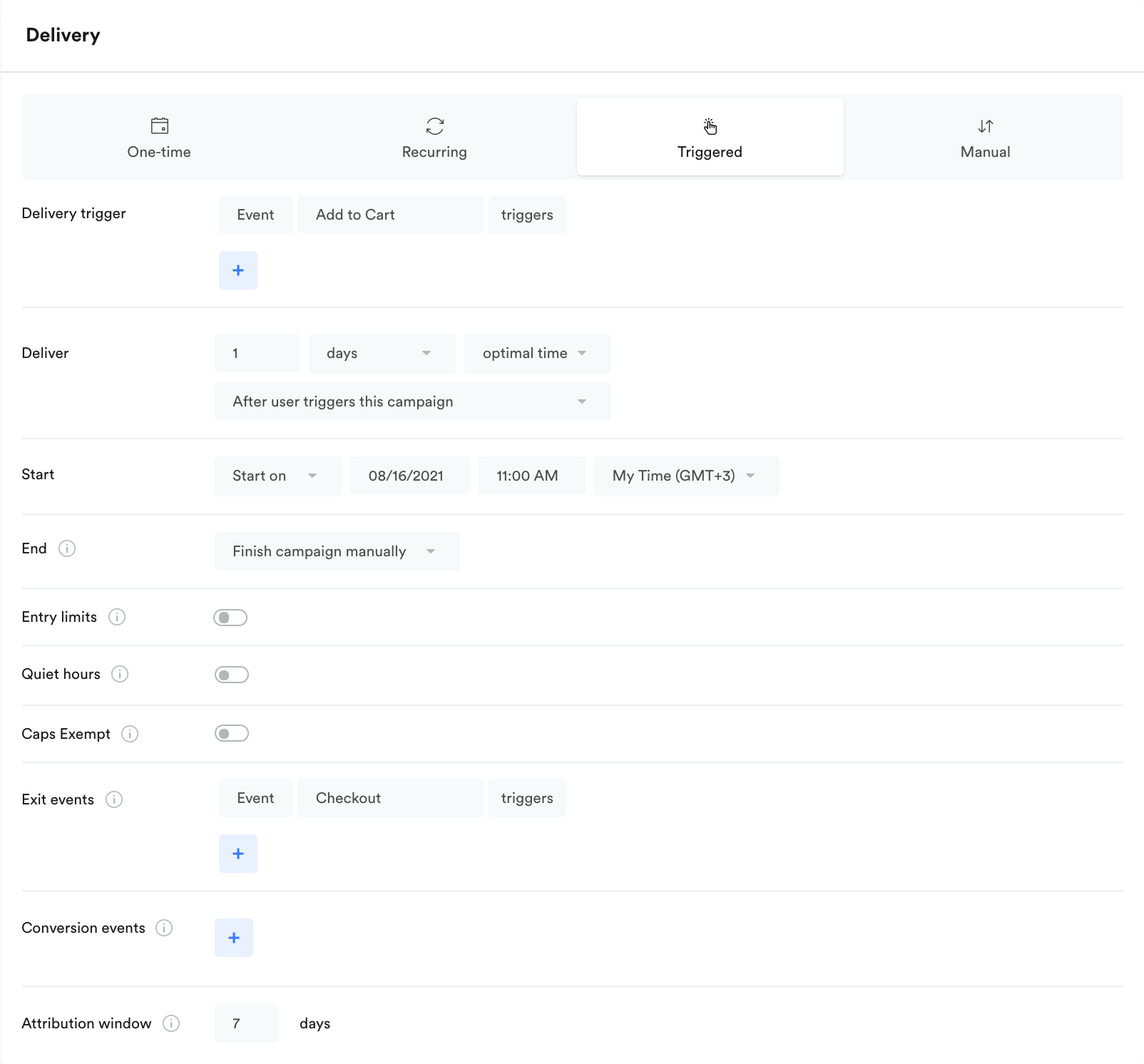
Updated 3 months ago
