Personalize message content
Using Leanplum values, you can dynamically populate messages and actions with unique user attributes, behaviors, and parameters. For example, we included our users' first names in this message:
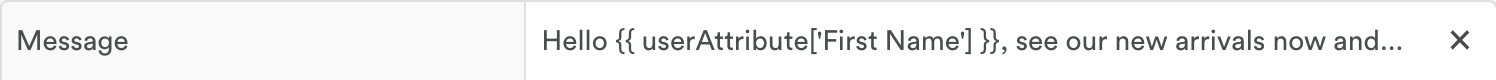
To insert a custom value in your message:
- Place your cursor in the field where you want the value to appear, then click the curly brackets {{.
- Select "User attribute" from the dropdown menu, then select your user attribute for first names. e.g. "First Name"
- Click Insert. Notice a placeholder for {{ userAttributeFirst Name'] } }} appeared — this will be replaced with each user's "First Name" value when the message sends.
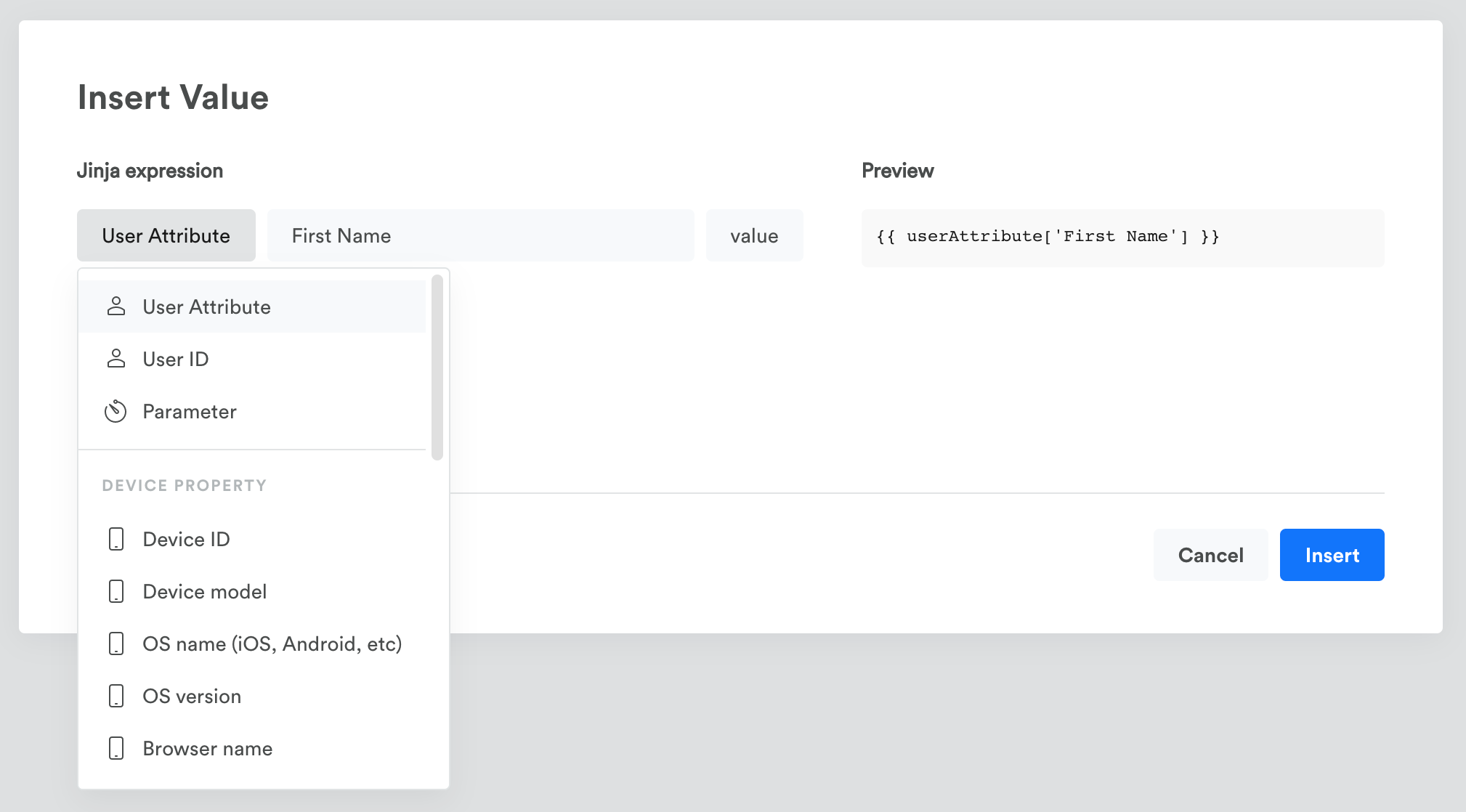
- Double check for any syntax errors with the error check button, and make sure you preview your message before sending.

You can insert Leanplum values into URLs, Open Actions, or any text field that shows the {{ value selector. Here's an example of a personalized deeplink for a user profile page in your app.
Personalized values in emailFor email, the Insert Value tool is under More or Insert in the text editing bar. See more on personalizing Drag and Drop or HTML/WYSIWYG emails with inserted values.
Updated 4 months ago
