Audience Details
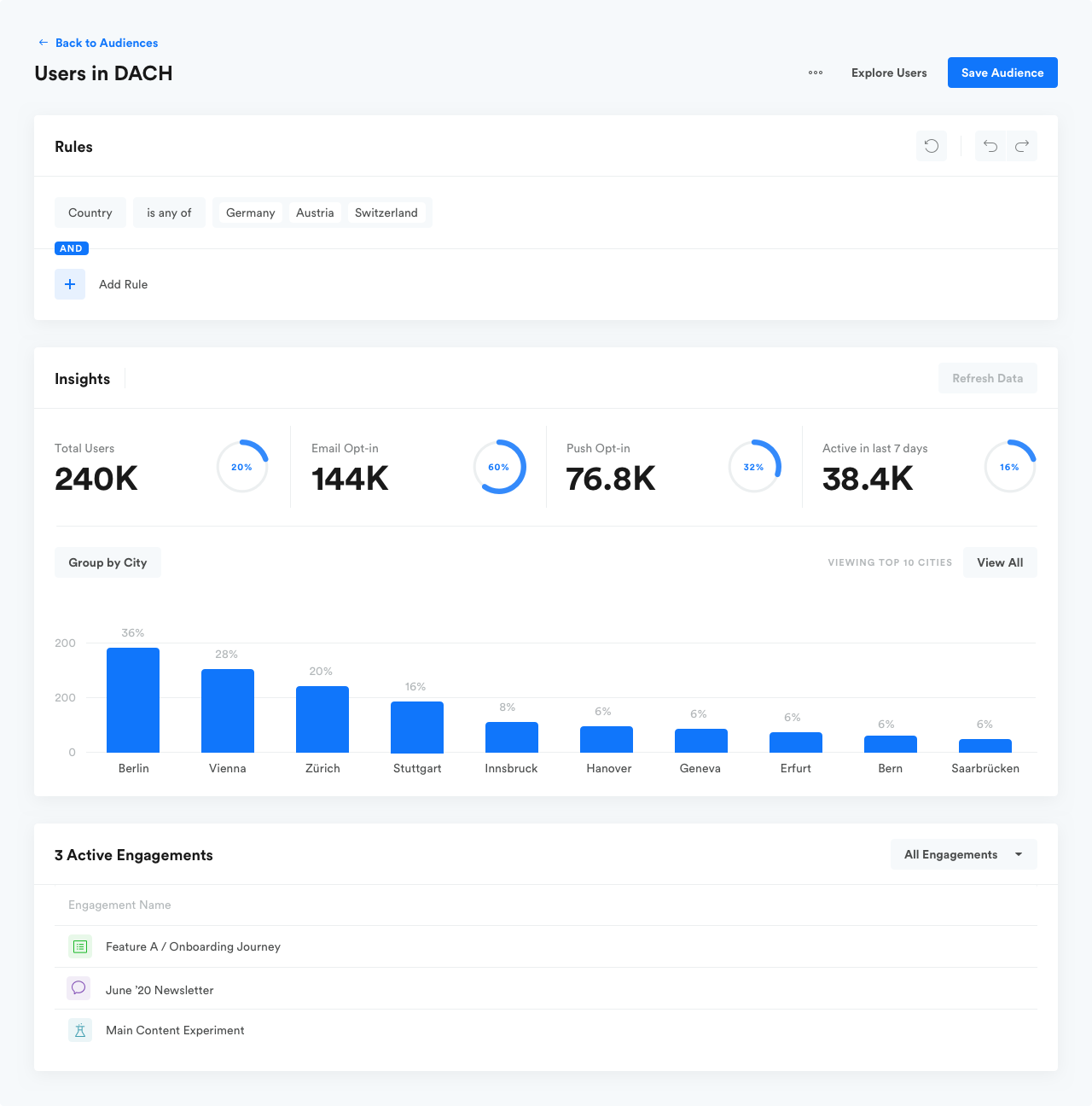
Builder
The Audience Builder is where you define your audience. When you open an existing audience, the Builder will show its building rules and will let you edit over them.
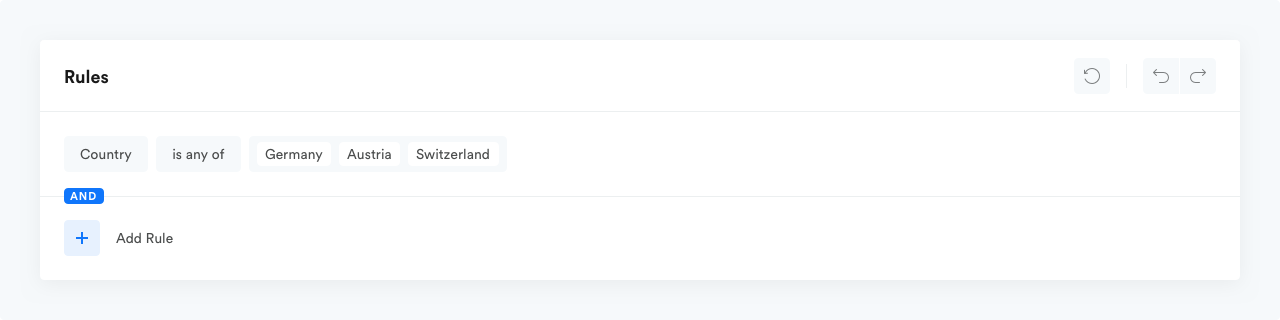
Insights
The Insights section helps you understand your audience better. You can see the total number of users in the audience, how many can receive emails or push notifications and how many have been active in the last 7 days.
Use the Group by to expand the insights for a particular audience.
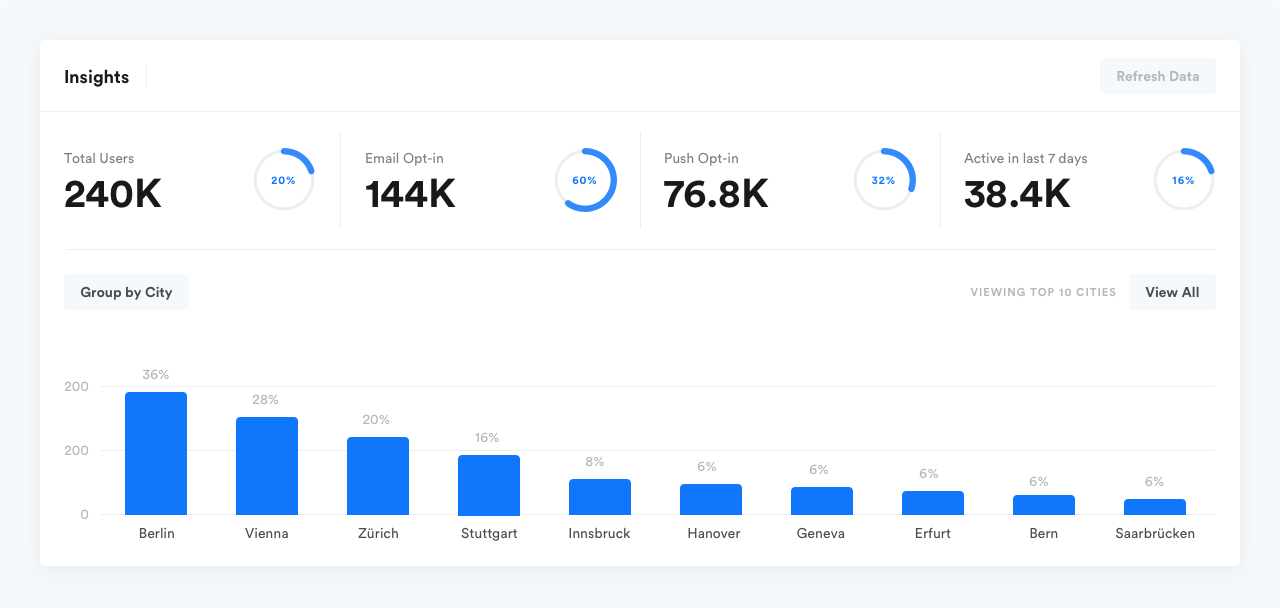
Engagements
For each audience, Leanplum will show you a list of active Campaigns, Messages, A/B tests. This helps make more informed decisions when editing an audience.
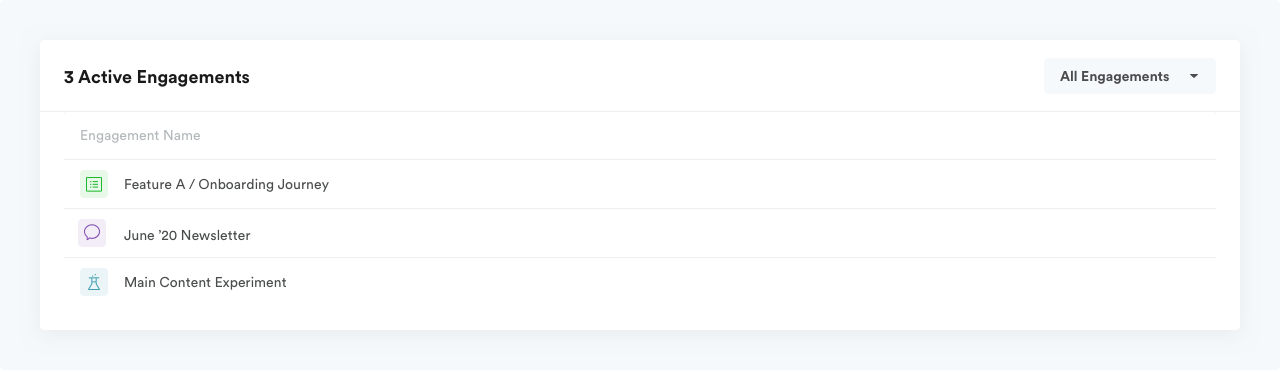
Actions
Click on Save Audience to save your audience in its current state or go to Explore Users to see a list of the user profiles in the audience.
Through More Actions you can also:
- Create a campaign that engages the audience
- Download the users in the audience in a CSV
- Delete the audience
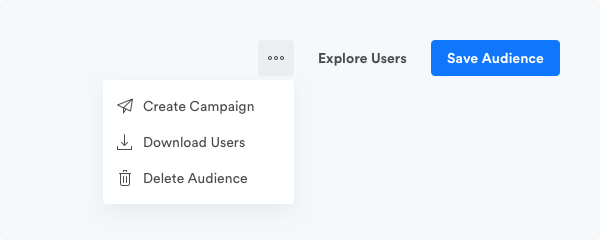
Updated 3 months ago
