Stickiness and targets
When you select a Target audience for an A/B test or a message, you’ll see a magnet button to the right of your Target selection. The magnet button sets your Target’s “stickiness,” which determines what happens when a user in your message or A/B test's audience leaves the target group.
A/B tests:
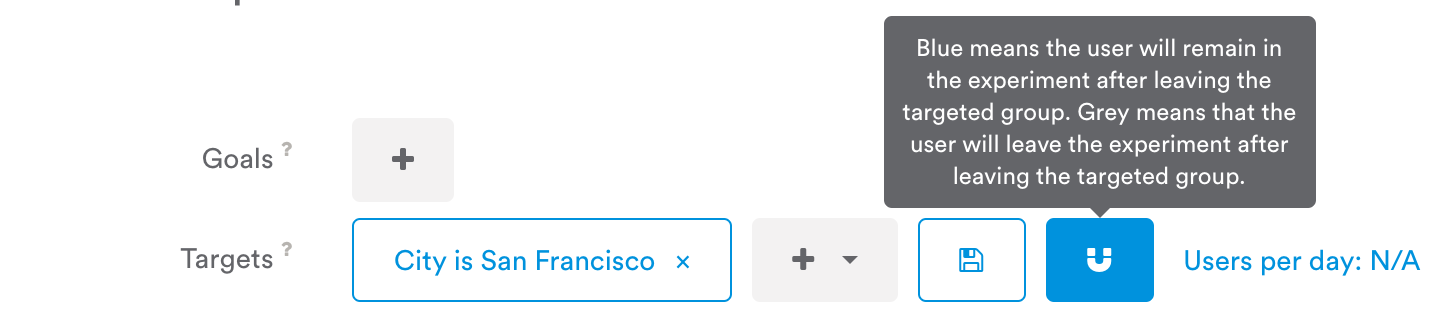
Message composer:
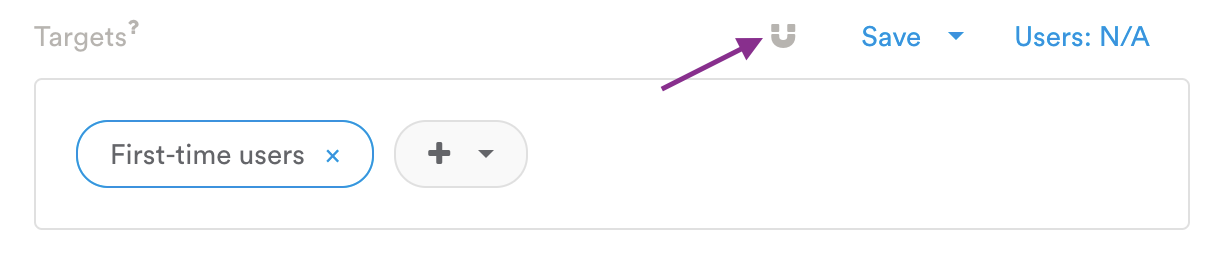
Sticky targets (blue button)
Use a sticky target to keep users in your A/B test or message's target audience, even if their target criteria changes.
For example: Let's say our message’s Target is “City is San Francisco.” What if one of our users opens the app in San Francisco, then flies to Los Angeles? If the target is sticky, this user will still be eligible for the message. They are “stuck” in the Target, even though they aren’t technically in our Target audience anymore.
Non-sticky targets (grey button)
A non-sticky target will remove users from your A/B test or message's audience if they fall out of the Target group. Users who are no longer in your target audience will stop seeing the message or test experience the next time their target is evaluated (which may be the next time leanplum.start is called).
See How and when are targets evaluated? for more.
Non-sticky example: Our message's Target is “City is San Francisco.” A user opens the app in San Francisco — the message is synced to their device. Later that day, they fly to Los Angeles. Since the target is not sticky, our user will not receive the message the next time they start the app in Los Angeles (because they are not in our Target audience anymore).
Updated 3 months ago
