User ID List targeting (beta)
Target messages with specific User IDs
User ID List targeting lets you upload a list of specific users to target when sending a message. With this feature, you can import a list of User IDs from another platform directly into your Leanplum message audience.
User ID Lists can target up to 100,000 users and can be applied to immediate and scheduled push notifications, emails, webhooks, or app inbox messages. You can publish up to 100 User ID List targeted messages per day.
Only User IDs that have already been tracked by Leanplum will receive the targeted message. If Leanplum does not recognize a User ID in your list, that User ID will be ignored. Importing a list into the message Targets will not add any new users to your Leanplum app.
How to target with User IDs
- Prepare a User ID List as a CSV or TXT file.
File specificationsMake sure your file lists Leanplum User IDs and is named .csv or .txt. The file should not have a header row or any additional columns of data.
- Create a new message or open an existing message in the Messaging dashboard. Under Targets, click Upload User ID List.
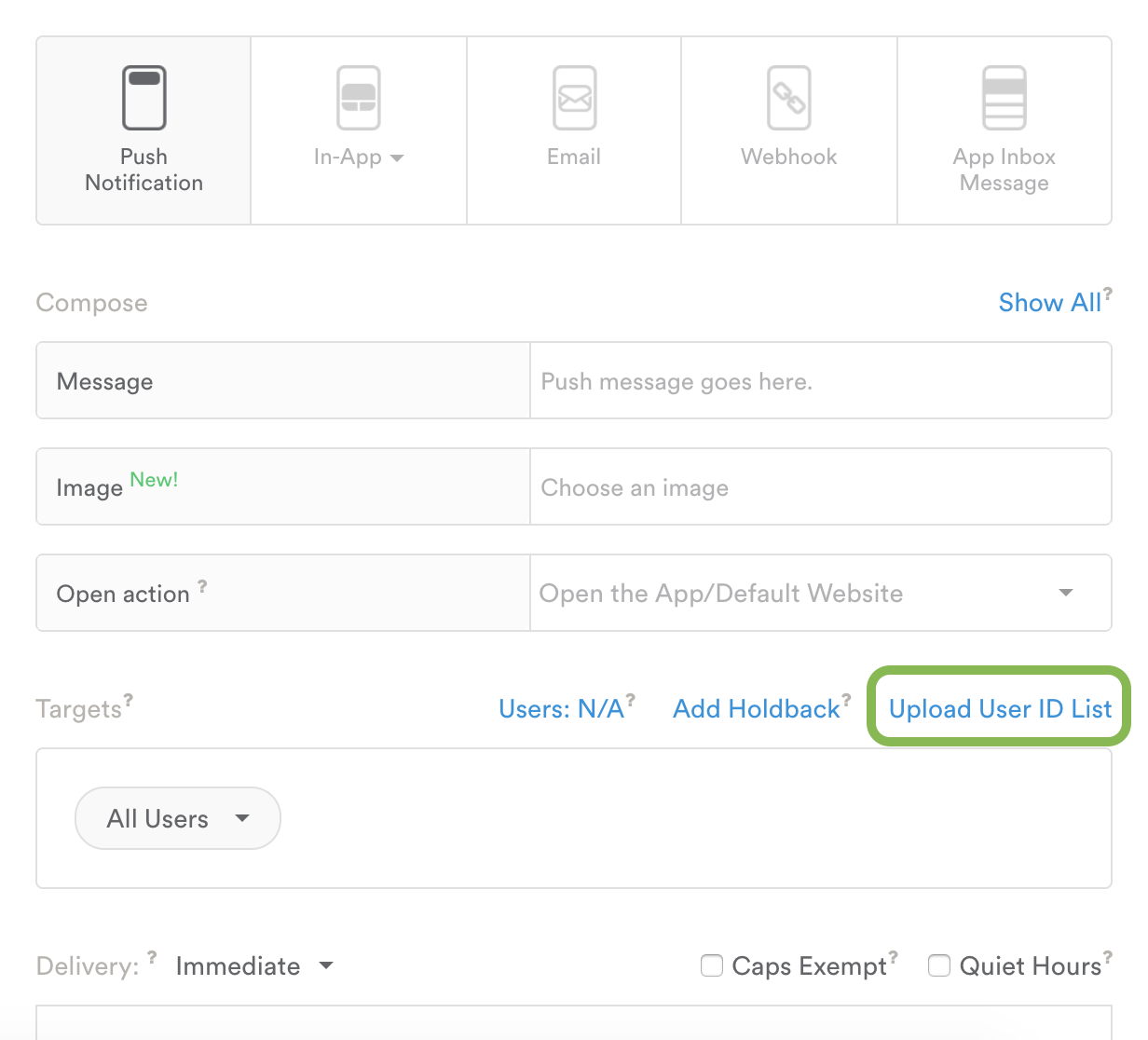
- Select and upload the User ID List file from your computer. The Leanplum dashboard will report the number of rows in the file.
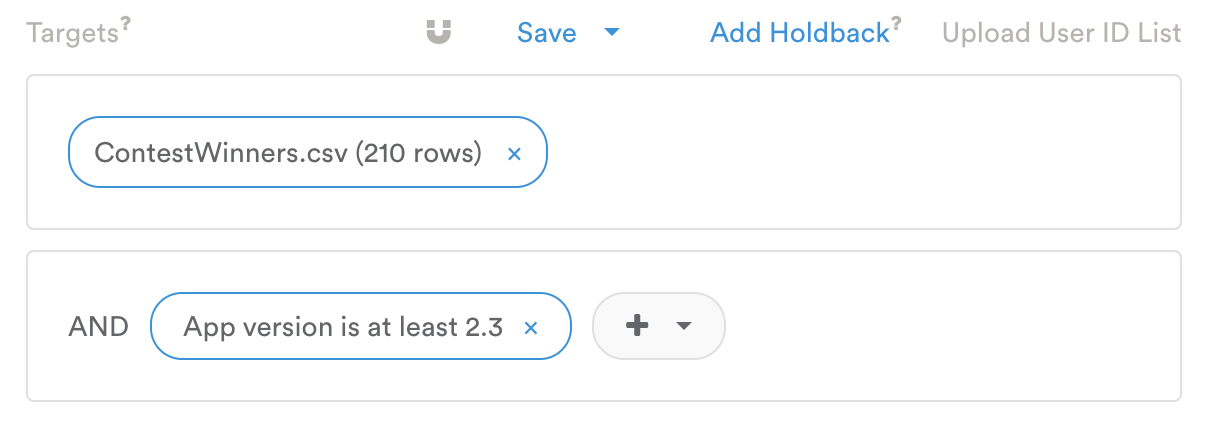
You can combine additional targeting criteria (including Saved Segments) with the User ID List. Note that the message will only be sent to users who are on the User ID List AND who meet the specified target criteria.
- Finish composing your message, customizing and scheduling it as desired.
The reported number of rows may be higher than the number of users who receive the message. Leanplum does not validate the uploaded User ID List, so any invalid User IDs will be skipped.Additionally, users who don't match all of the targeting criteria won't receive the message.
Tips and guidelines
- This feature is currently available to users with Draft messaging permissions or higher.
- This feature does not support Optimal Time or User Timezone delivery options.
- This feature is not available for triggered messages or in-app messages.
- The User ID List file may only have up to 100,000 User IDs (rows). Any User ID List file larger than this limit will be rejected.
- This feature currently limits you to publish 100 messages per day with User ID List uploads. Note that if you publish a message and then edit it again, this will count as two published messages on that day.
Updated about 1 month ago
