How to re-engage dormant users
To re-engage dormant users, create a Lifecycle Campaign of messages reminding users of the value your app offers. Emails and push notifications are the recommended channels for re-engaging campaigns, since a dormant user will be unlikely to see an in-app message.
In the example below, we show you how to send a re-engaging push notification to users three days after they view your app, excluding users who have already returned to the app during the three-day interim. This push would be a great first step in your re-engagement Lifecycle Campaign.
- Go to the Messaging dashboard and click Create Campaign. Name the message. For example: “Dormant User Re-engagement Campaign.”
- Set the Entry Trigger to "User first starts app," the Exit Trigger to "User starts or resumes app," and the User Segment to "All Users."
- Click + Add message.
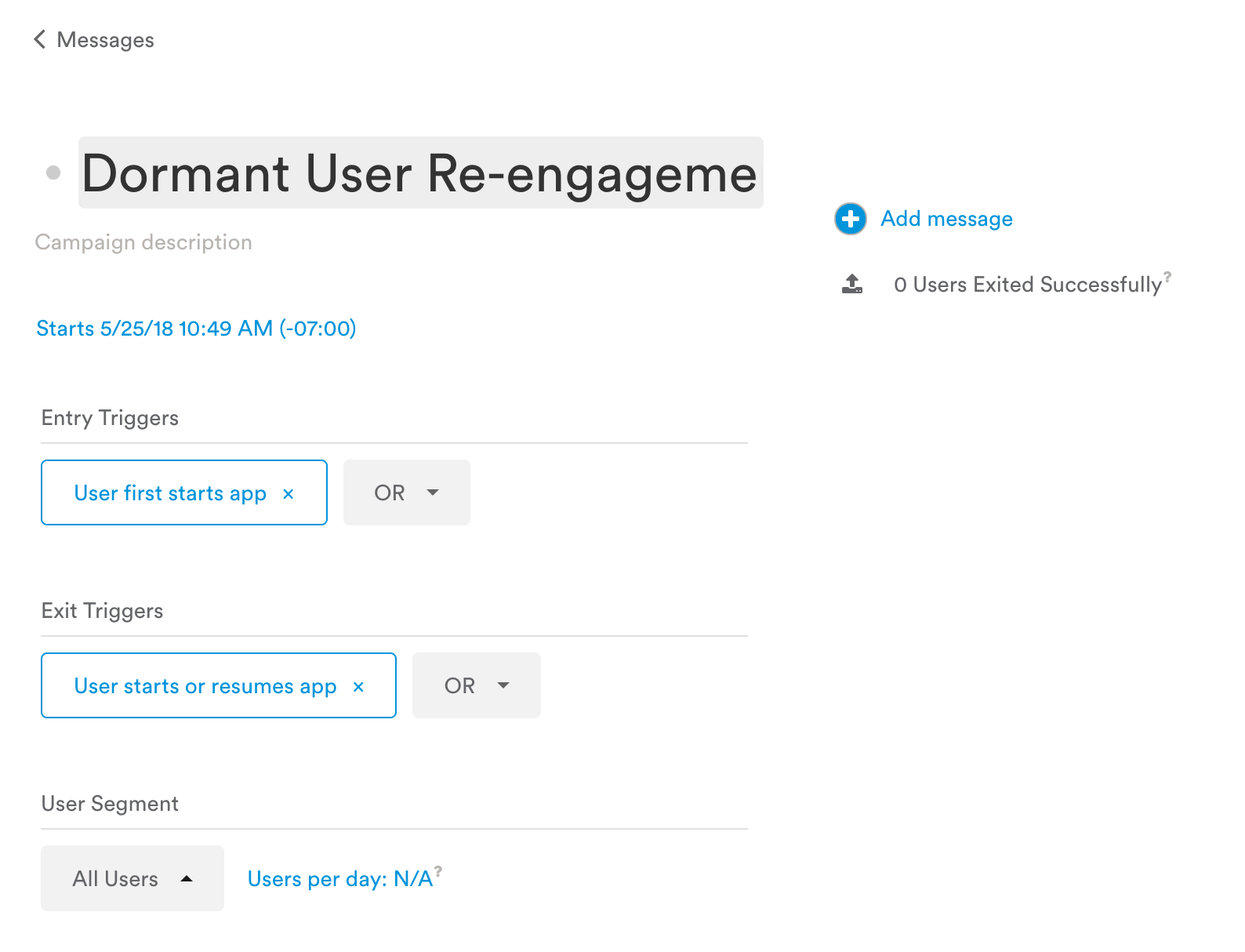
- In the Message Composer, choose Push Notification as the message type and name your message.
- Under Targets, select “All Users.”
- Under Delivery, choose “Triggered” and select a key engagement point as your trigger. In the example below, the trigger is defined as “View.”
- Set the Delay to “3 days.”
- Set an exclusion for the message. In our example, the exclusion is “View” so the message will not send if the user has already come back to view the app.
- Customize the message content to include dynamic values, such as name and content interacted with. For more on this, see Personalize a message.
- Click Start in the top right corner.
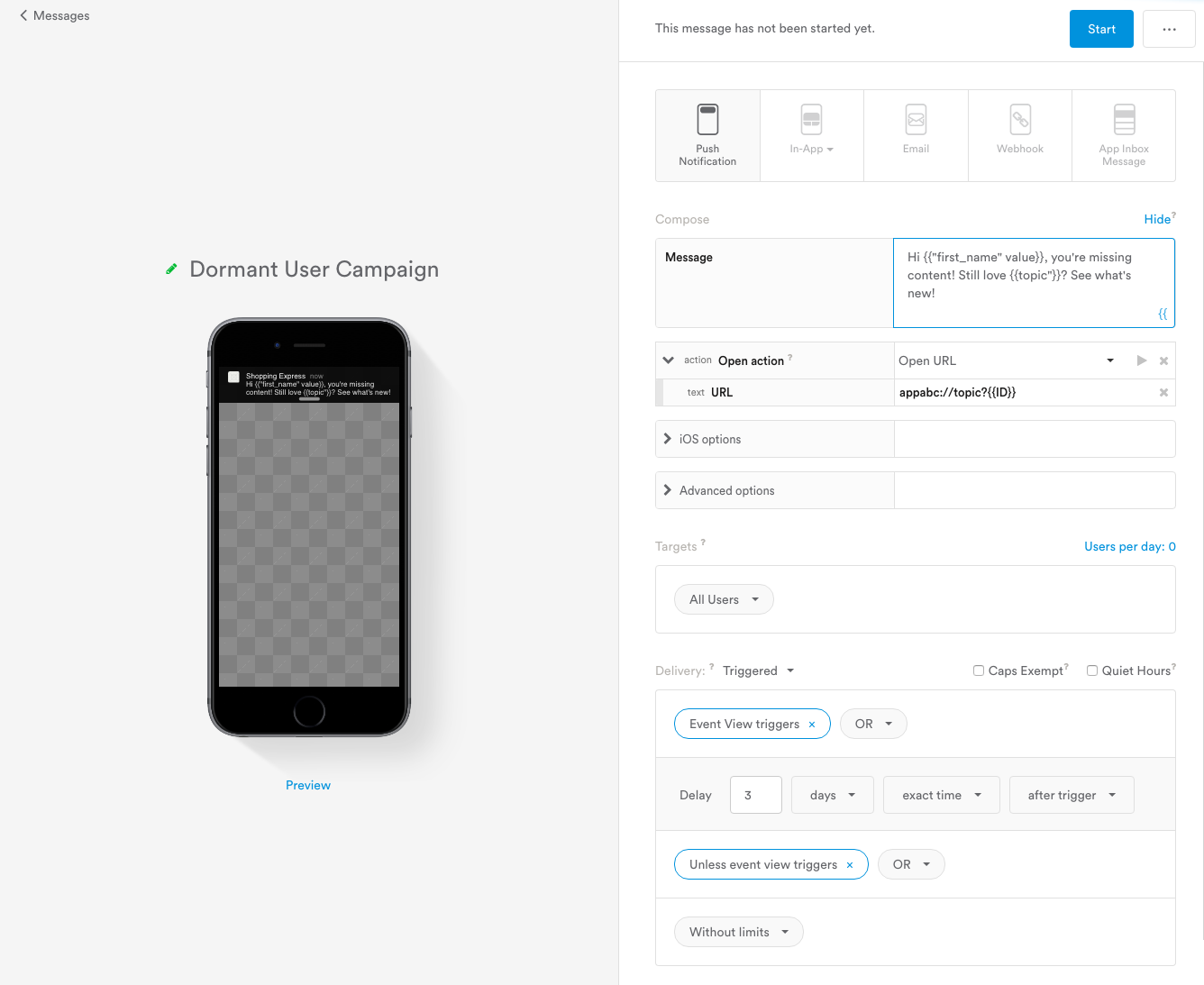
- Back in the Campaign Composer, click + Add message again and continue adding messages to your Lifecycle Campaign, giving each message a longer delay or a custom trigger. We recommend varying your message type in case your dormant users have disabled push notifications or uninstalled your app. For instance, you can also send an email campaign with content similar to the above example.
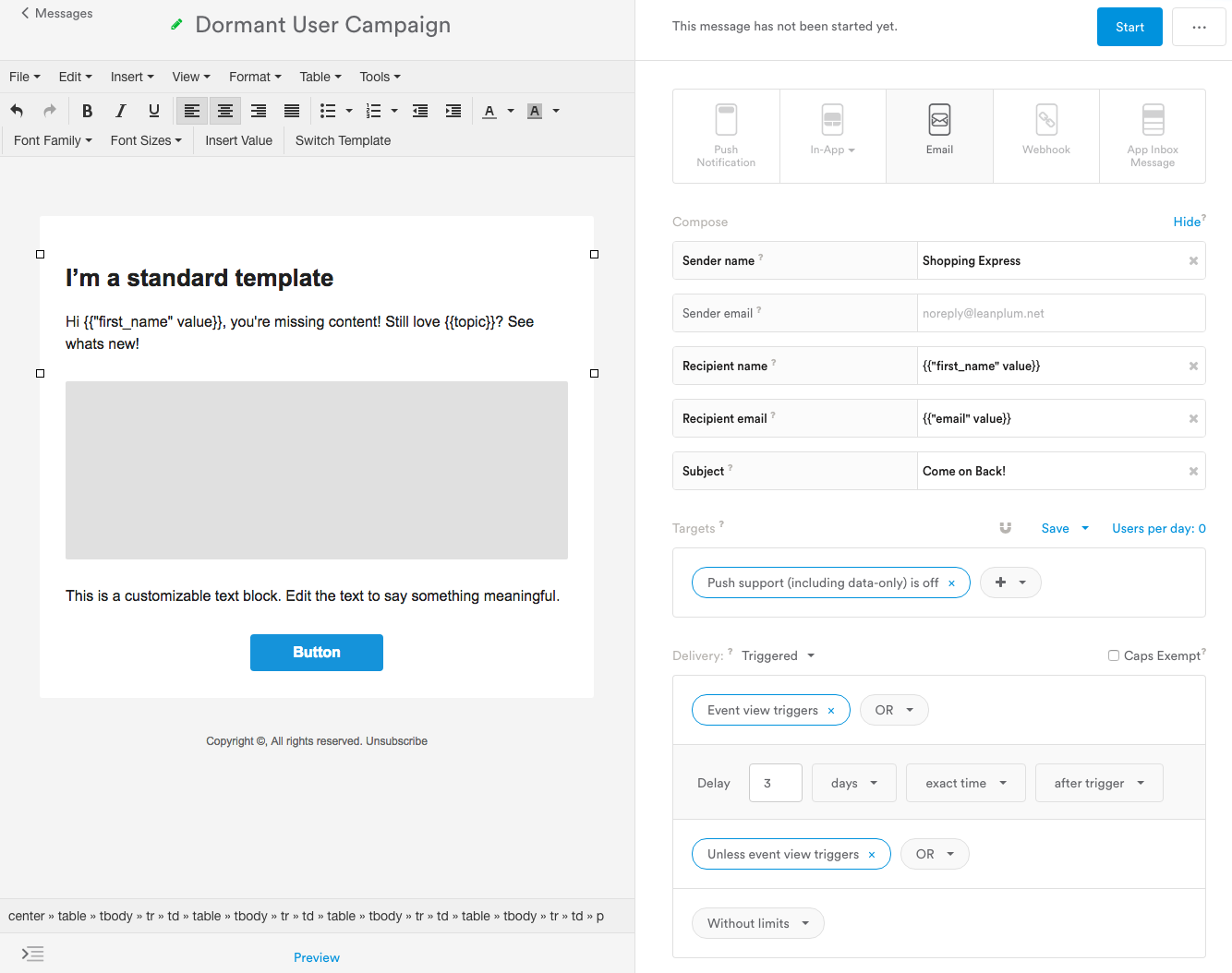
Users will be automatically exited from the campaign the next time they start your app, or after they've received all the messages in your campaign.
Updated over 4 years ago
