How to increase user registrations with onboarding reminders
Everything your app does is dependent on users signing up. But life can be crazy, and it's easy for users to browse your app for a few minutes, get distracted, and forget to come back and register.
Rather than lose these users, Leanplum lets you reach out to them directly and pull them back into your registration flow. This can significantly improve the number of users that register in your app.
Often, however, it takes more than a single message to onboard a new user.
Key Strategies
Send reminders and tips
Rather than let your users wander around your app on their own, it's a good idea to nudge them and guide them through each step of the registration flow. You should create a clear campaign pathway while also including personalized touches specific to each user.
Some best practices are:
- Create reminder messages at regular intervals.
- Personalize and design each message to lead users directly to the next step in the flow.
- Only send these messages to users who haven't completed the process.
Make the tips fun, enlightening and relevant for first time users

When drafting tips, be sure to make them short and to-the-point, and laser-focused on a goal that a new user should acheive. Since we're trying to increase registrations, you might want to push them towards features that require signing in, or better yet lead them towards signing up. Be careful though; asking too much of a user can have the opposite effect.
Some examples you might try:
- Did you know you can save items to your favorites?
- Get personalized recommendations after you complete your profile.
- Did you know you can save a video to your watch later list?
- Add two profiles - personal and work - so you can get a ride on the weekend.
The most effective tips catch users at the right moment, with something they're likely to use. It's a tough balancing act. But with Leanplum's targeting, you can send at a specific time, or after a specific user action.
Use a Lifecycle Campaign
A Lifecycle Campaign is a series of messages combined into a larger campaign designed to "follow" a user along a flow (such as Sign-up, Purchase, etc.). Each message nudges the user further toward completion of the process.
Lifecycle Campaigns require an entry trigger and an exit trigger, which means:
- If a user does not meet the entry trigger criteria, they will not be entered into the campaign and will not receive any of its messages.
- If a user is entered into the campaign and subsequently meets the exit trigger criteria, they will not receive any future campaign messages.
Example
Let's create a Lifecycle Campaign with a series of messages to remind users to complete registration.
In the Campaign Composer, set the entry trigger to "User first starts app" and the exit trigger to "User triggers Event," and set the event to "signup" (be sure to use your own signup event here). This will funnel all new users into the campaign, and will remove them from the campaign once they register.
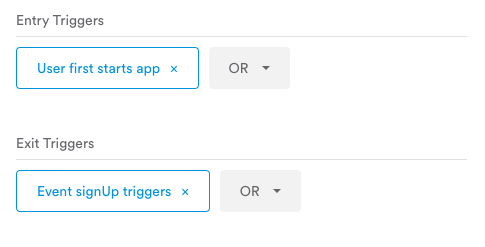
Next, add two messages to the campaign (both push notifications), the first with a 1-day delay and the second with a 3-day delay. Both messages are triggered at the same time with the campaign's entry trigger, so the first message will go out 1 day after the user installs and opens the app.
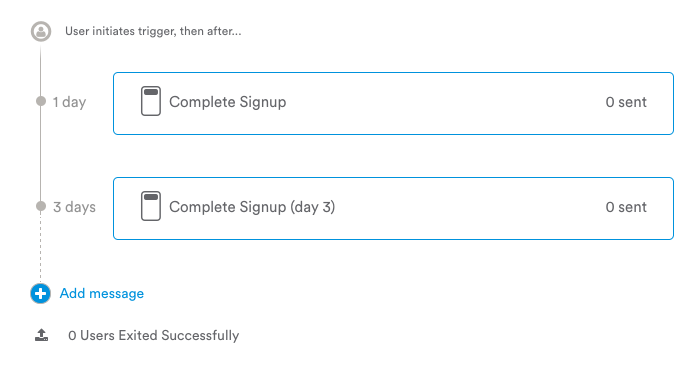
For a refresher on how to create a Lifecycle Campaign, see the Lifecycle Campaign user guide.
Updated 4 months ago
